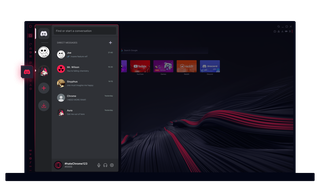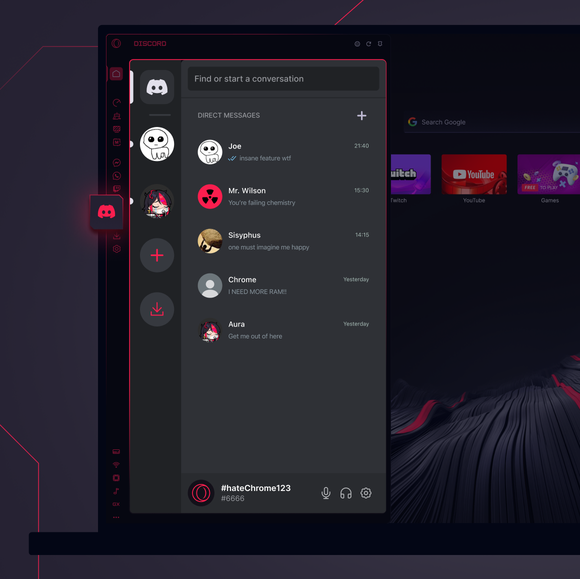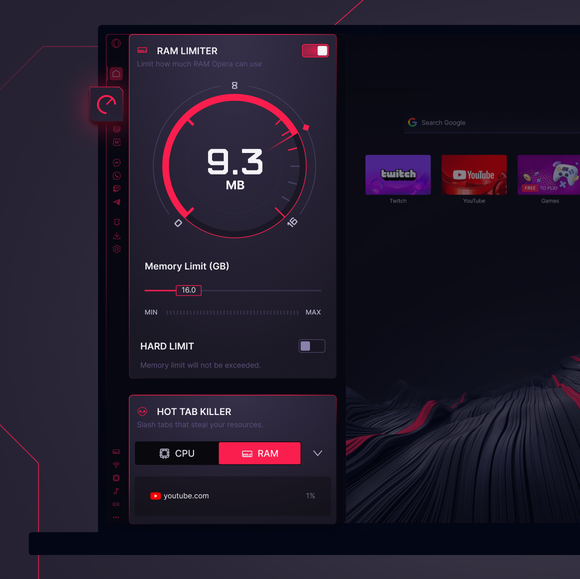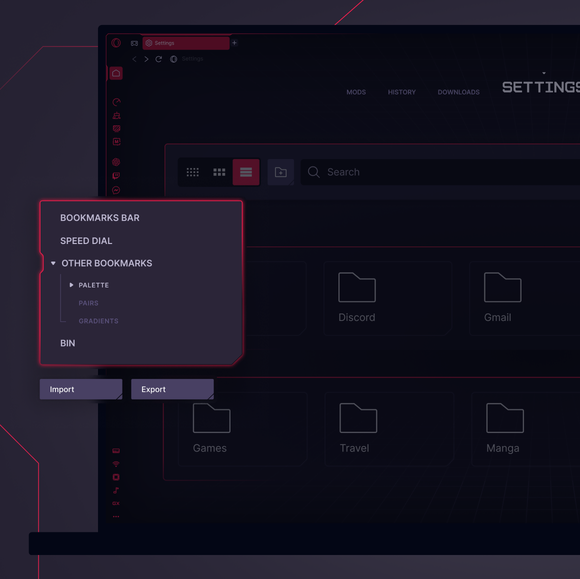Discord di GX
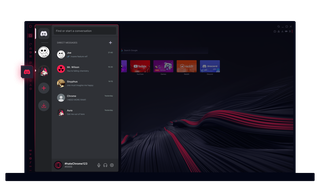
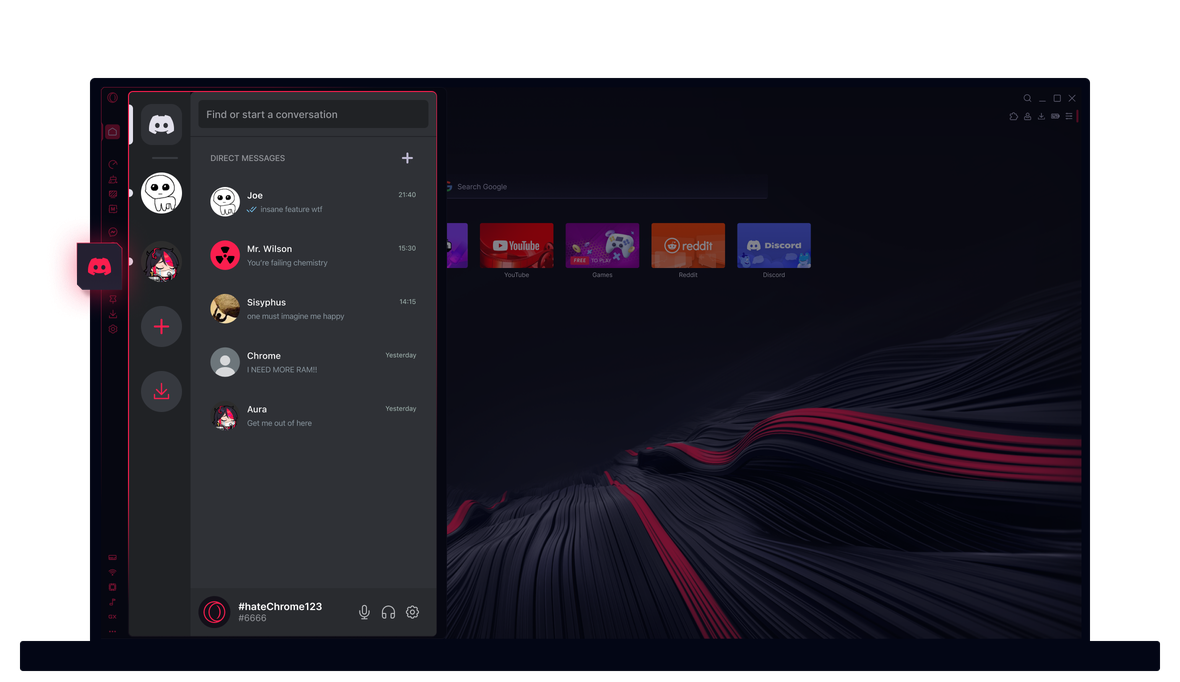
Perselisihan di Opera GX
Terhubung dengan tim Anda di Discord, tanpa aplikasi atau ekstensi.


Perselisihan, tetapi di Opera GX
Bagaimana cara menggunakan aplikasi Discord di Opera GX?
Anda tidak memerlukan aplikasi atau ekstensi terpisah. Cukup klik ikon Discord di bilah sisi, masuk ke akun Anda, dan langsung masuk ke pengalaman Discord yang lengkap - tepat di dalam browser GX Anda. Anda dapat mengobrol, berbagi file, bergabung dengan saluran suara, dan tetap terhubung dengan tim Anda saat menjelajah atau bermain game, semuanya di satu tempat.
Bagaimana cara menambahkan Discord ke bilah sisi Opera GX?
Buka Opera GX, klik tiga titik di bagian bawah bilah sisi, lalu pilih Discord untuk menyematkannya ke bilah sisi. Setelah ditambahkan, cukup klik ikon, masuk, dan jaga agar obrolan Anda tetap dalam jangkauan tanpa harus meninggalkan peramban.
Dapatkah saya menggunakan Discord di Opera GX Mobile?
Di perangkat seluler, Anda dapat mengakses Discord melalui tab peramban biasa, tetapi bilah samping Discord dengan akses yang disematkan dan pemberitahuan hanya tersedia di Opera GX di desktop.
Anda berhak untuk browser yang lebih baik