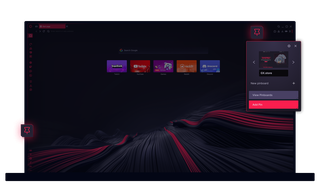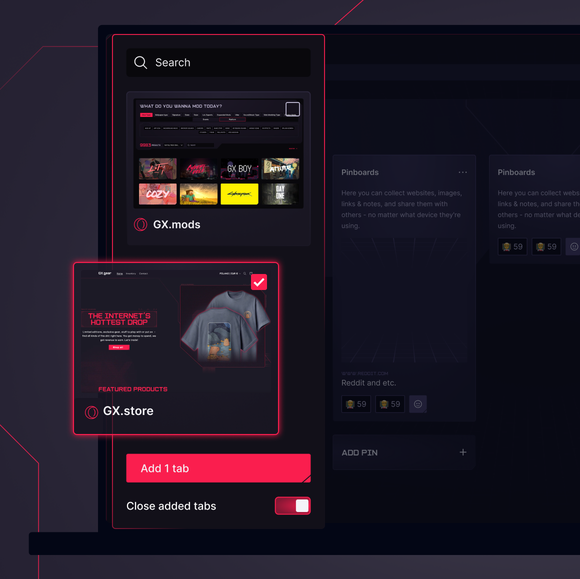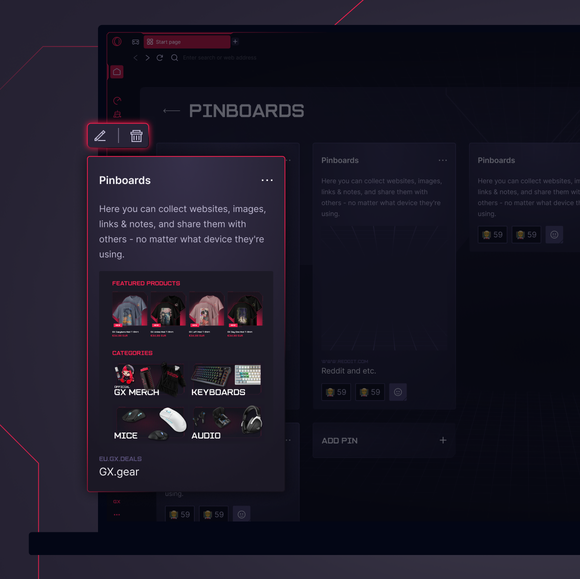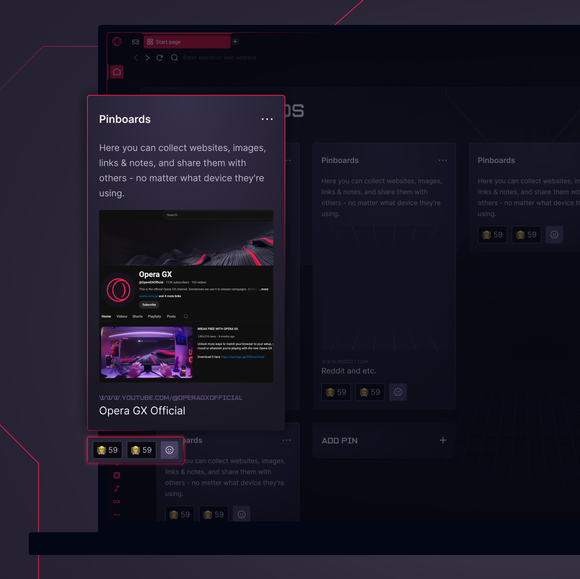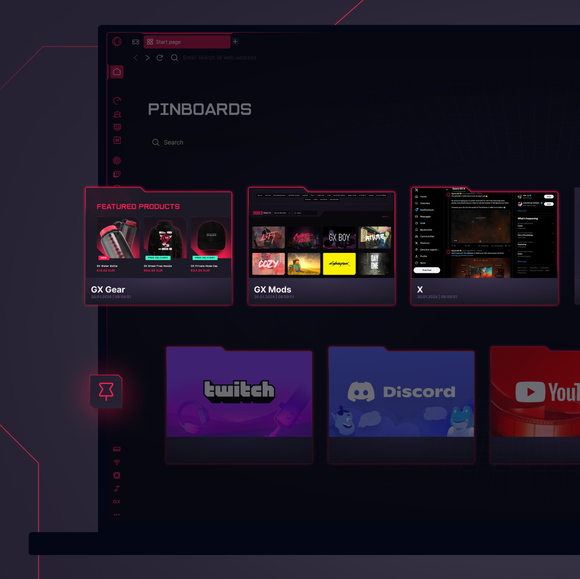Papan pin di GX
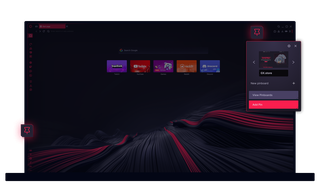
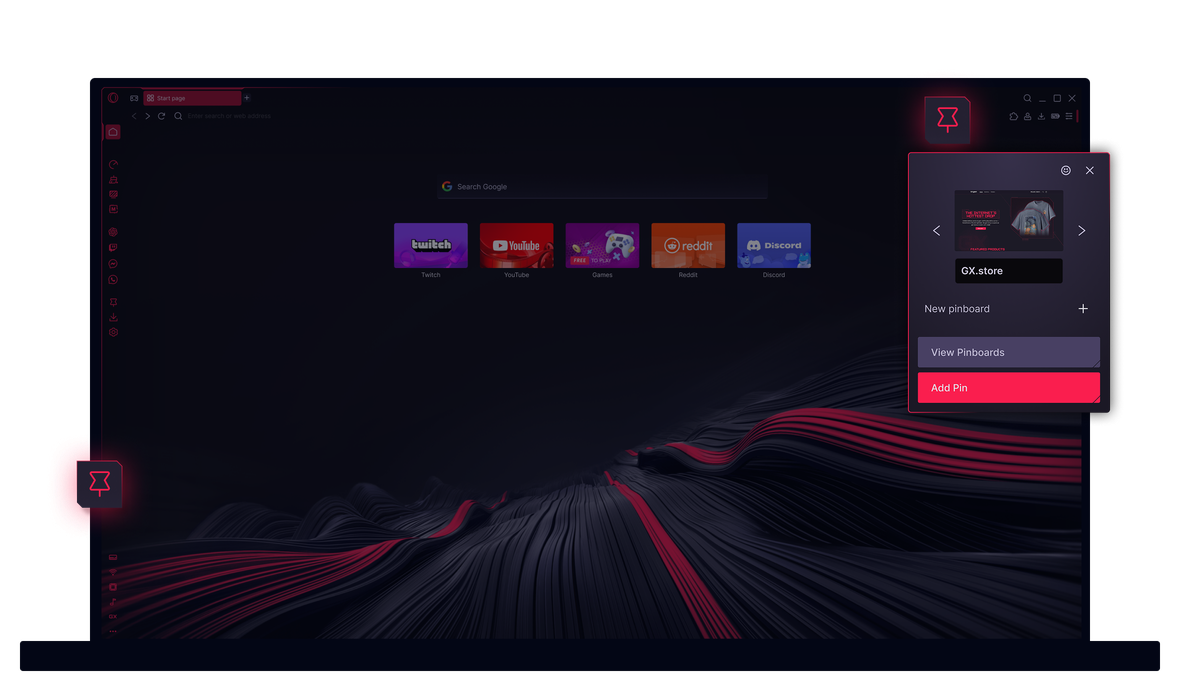
Papan pin di Opera GX
Mengapa harus menyebarkan permata digital Anda di berbagai browser dan aplikasi? Pinboards memungkinkan Anda untuk mengambil dan berbagi segala sesuatu dengan mudah.


Pinboards. Tempat berpikir Anda yang terpusat.
Cara mengakses Pinboards di Opera GX
Fitur Pinboards di Opera GX tersedia di bilah sisi(Ikon Pin). Jika Anda tidak melihat ikon Pinboards, klik tiga titik di bagian bawah bilah sisi, dan aktifkan dengan mengeklik Pinboards di bagian Opera Tools.
Cara menggunakan Pinboards di Opera GX
Gunakan Pinboards di Opera GX untuk mengumpulkan, mengatur, dan berbagi konten. Klik ikon Pinboards, buat pinboard baru, dan mulai tambahkan tautan, gambar, dan catatan. Anda dapat menyesuaikan dan mengatur ulang item, membagikan papan pin dengan orang lain untuk berkolaborasi, dan menerima reaksi emoji secara real-time. Pinboards membantu Anda mengelola tugas, merencanakan proyek, dan menjaga kehidupan digital Anda tetap teratur.
Cara membuat papan kanban di Opera GX
Untuk membuat papan kanban di Opera GX, buka browser dan klik ikon Pinboards di bilah sisi, lalu pilih New pinboard. Buat bagian seperti Harus dilakukan, Sedang berlangsung, dan Selesai, dan tambahkan tugas atau catatan ke setiap bagian. Anda dapat mengatur tugas secara visual dan menyeretnya di antara bagian saat tugas tersebut berjalan.
Cara mengatur penjelajahan Anda dengan Pinboards
Atur peramban Anda dengan Pinboards dengan mengambil dan mengkurasi tangkapan layar, tautan, dan catatan. Tambahkan temuan digital Anda ke papan pin, kategorikan berdasarkan proyek atau tema, dan atur ulang sesuai kebutuhan. Bagikan papan pin dengan orang lain untuk perencanaan kolaboratif atau curah pendapat. Gunakan tata letak visual untuk melacak segala sesuatu di satu tempat, sehingga pengalaman penjelajahan Anda menjadi lebih efisien.
Anda berhak untuk browser yang lebih baik