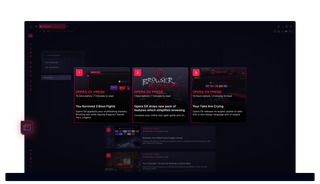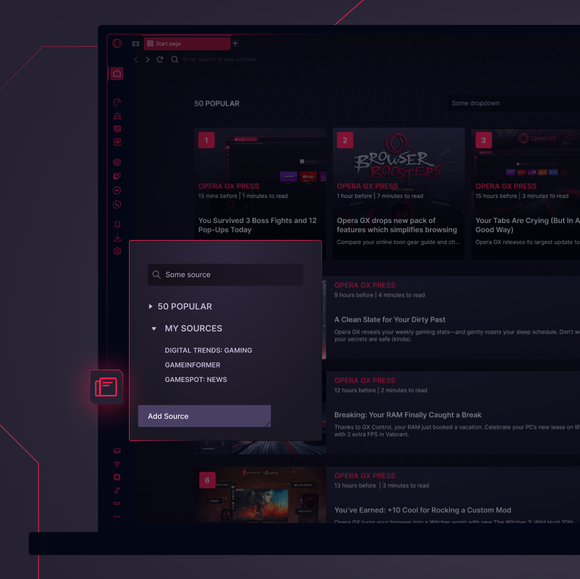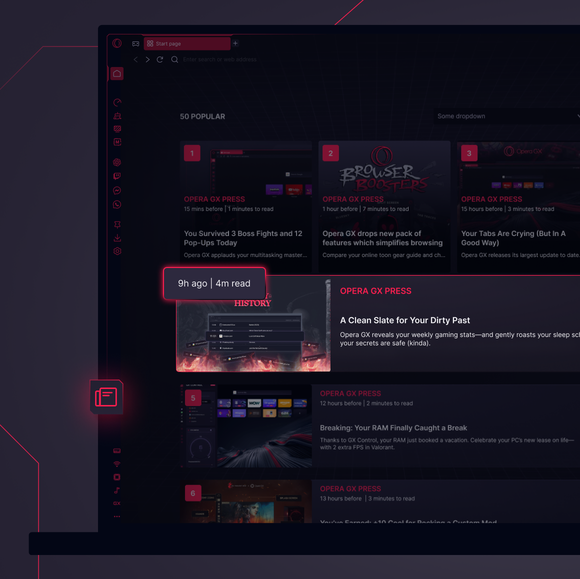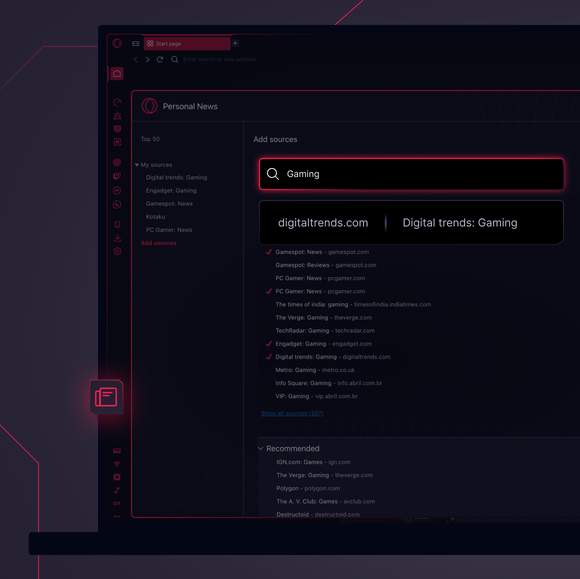Berita Pribadi di GX
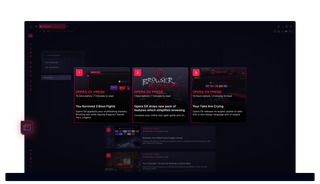
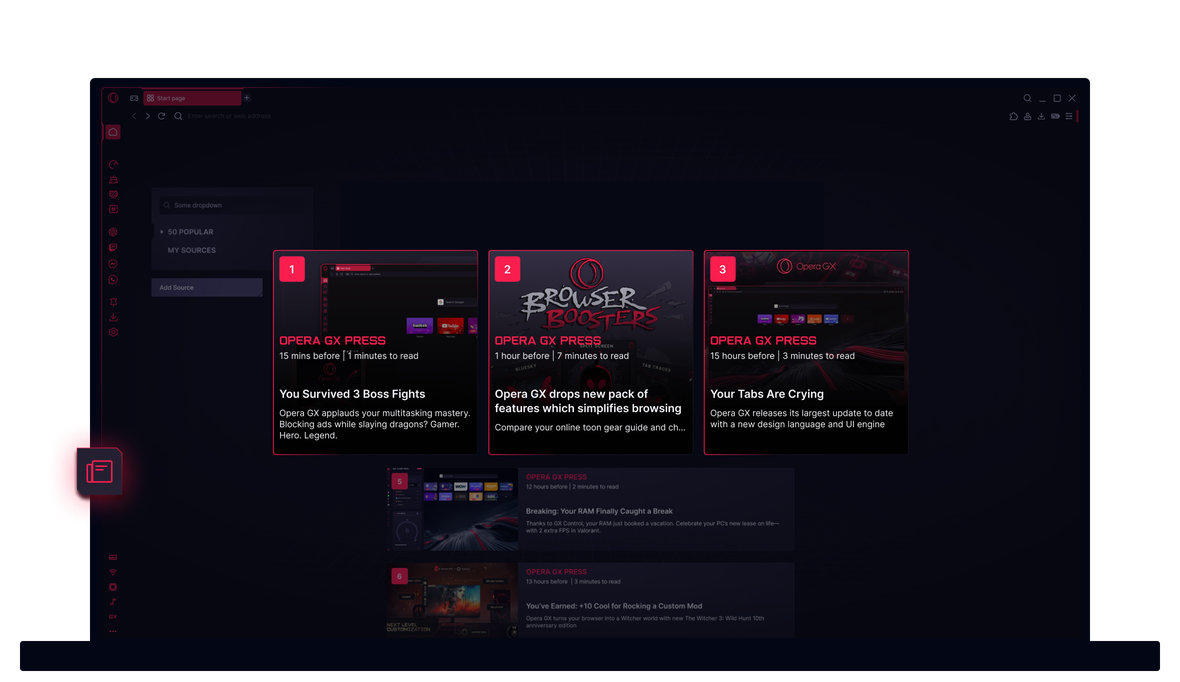
Berita yang sesuai dengan kesibukan Anda
Apakah Anda sedang berada di antara pertandingan atau menunda-nunda, tetap perhatikan apa yang sedang terjadi tanpa menghentikan langkah Anda.


Berita yang dipersonalisasi dimulai di sini
Bagaimana Opera GX memilih berita yang saya lihat di feed berita pribadi saya?
Opera GX mengkurasi umpan berita pribadi Anda dengan mempertimbangkan bahasa dan wilayah yang Anda pilih, serta preferensi penjelajahan Anda. Umpan berita selanjutnya dipersonalisasi berdasarkan topik dan sumber yang Anda pilih, untuk memastikan bahwa konten sesuai dengan minat Anda.
Di mana saya dapat menemukan berita yang dipersonalisasi di Opera GX?
Umpan berita yang dipersonalisasi dapat diakses dengan mengeklik ikon koran yang terletak di bilah sisi kiri browser Opera GX. Ini akan membuka bagian Berita Pribadi, di mana Anda dapat melihat dan menyesuaikan konten berita Anda.
Dapatkah saya mengubah tampilan feed berita saya di Opera GX?
Ya, Opera GX memungkinkan Anda untuk menyesuaikan tampilan umpan berita Anda. Anda dapat beralih antara tampilan garis waktu dan tata letak gaya majalah, tergantung pada preferensi Anda. Selain itu, Anda dapat menyesuaikan interval penyegaran untuk umpan berita Anda, memilih seberapa sering umpan berita diperbarui dengan konten baru.
Bagaimana cara menyesuaikan berita yang saya lihat di Opera GX?
Untuk menyesuaikan feed berita Anda, buka bagian Berita Pribadi dengan mengeklik ikon koran di bilah sisi kiri. Di bagian ini, Anda dapat menambahkan atau menghapus sumber dan topik yang menarik bagi Anda. Jika sebuah situs web menawarkan umpan RSS, Anda dapat menambahkannya dengan memasukkan URL umpan di bidang Tambah sumber.
Dapatkah saya memilih topik atau sumber tertentu untuk umpan berita Opera GX saya?
Tentu saja. Di bagian Berita Pribadi, Anda dapat memilih dari berbagai topik dan sumber untuk disertakan dalam feed Anda. Penyesuaian ini memastikan bahwa konten berita yang Anda terima relevan dengan minat Anda.
Mengapa saya melihat artikel tertentu di bagian berita pribadi saya?
Artikel yang ditampilkan di bagian berita pribadi Anda dipengaruhi oleh topik dan sumber yang Anda pilih, serta perilaku penelusuran Anda. Opera GX menggunakan informasi ini untuk menyajikan konten yang sesuai dengan minat Anda. Jika Anda menemukan artikel yang tampaknya tidak berhubungan, pertimbangkan untuk meninjau dan memperbarui topik dan sumber yang Anda pilih untuk menyempurnakan feed Anda!
Anda berhak untuk browser yang lebih baik