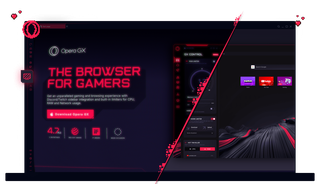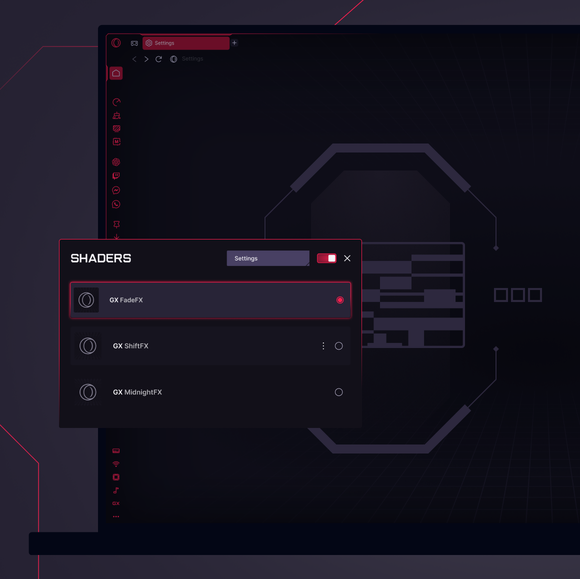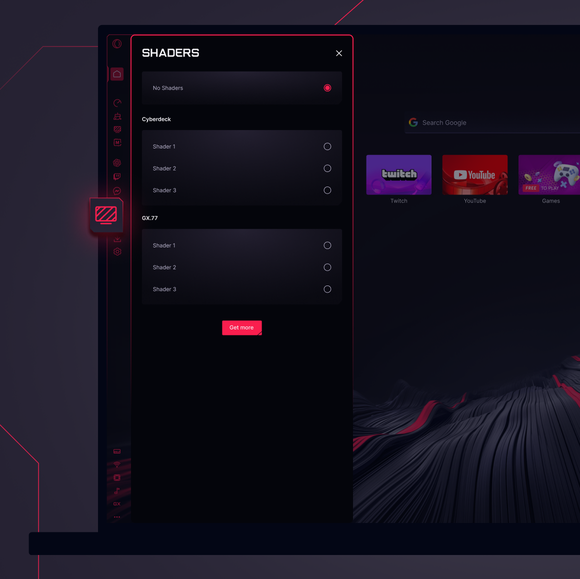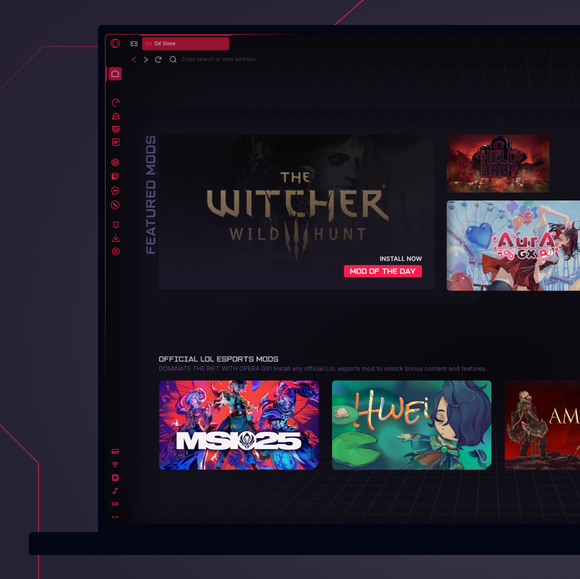GX Shaders
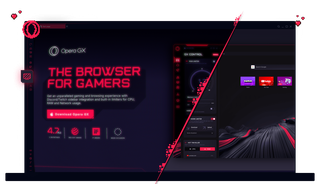
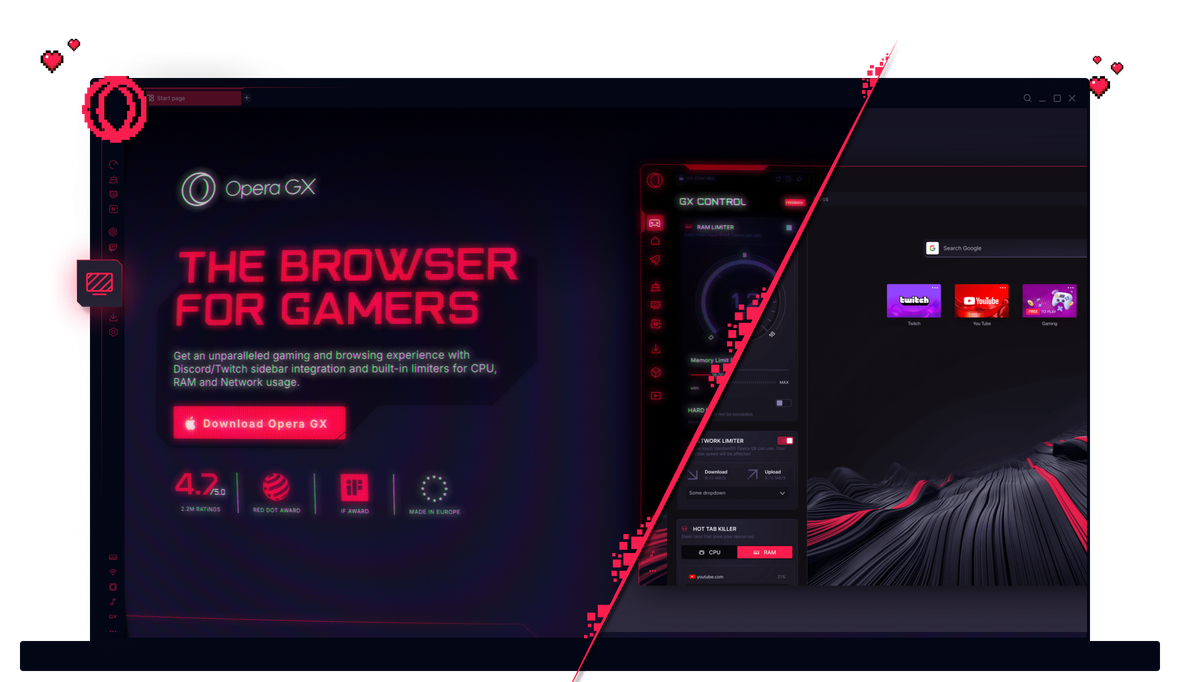
Opera GX Shaders
What do shaders do, exactly? Shaders apply GPU-powered filters to your browser window. From moody fades to blue light-reducing tones, it’s your web, your way.


Throw some shade at the web
What are GX Shaders?
GX Shaders are real-time GPU filters that apply visual effects across all websites. You can activate them in the sidebar and install custom shaders made by the GX community.
How do I enable GX Shaders?
In Opera GX, click the Easy Setup icon in the top-right and toggle on Shaders. Once the feature is enabled, just click the Shaders icon in your sidebar anytime to select or swap your shaders.
Can I use modded shaders in Opera GX?
Yes! Any shaders you've installed via GX Mods or from the GX Store will appear along with the default shaders in your sidebar.
Will GX Shaders slow down my browser?
Nope. GX’s shaders use GPU rendering, so they’re lightweight and won’t mess with your browser’s performance.
What other modifications can I add to my Opera GX browser?
Lots. Visit the GX Store to peruse the options, like live wallpapers, background music, browser sounds, keyboard sounds, cursors, fonts, icons, splash screens, stickers, shaders, themes and more — from the GX team as well as the GX community.
You deserve a better browser