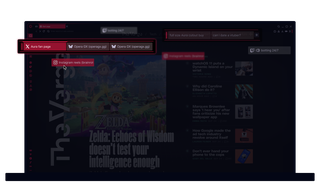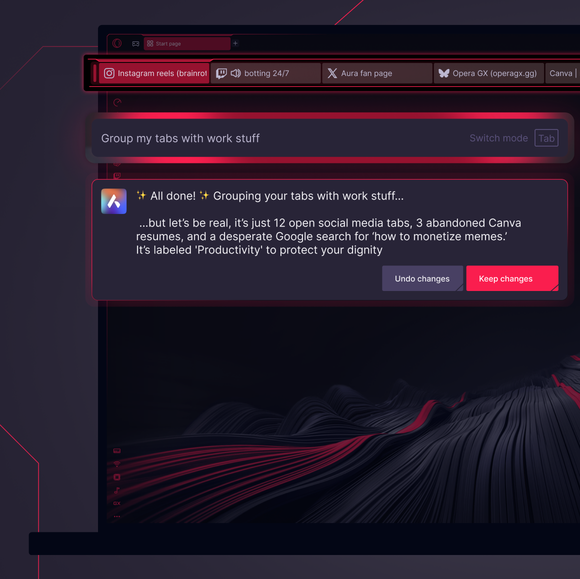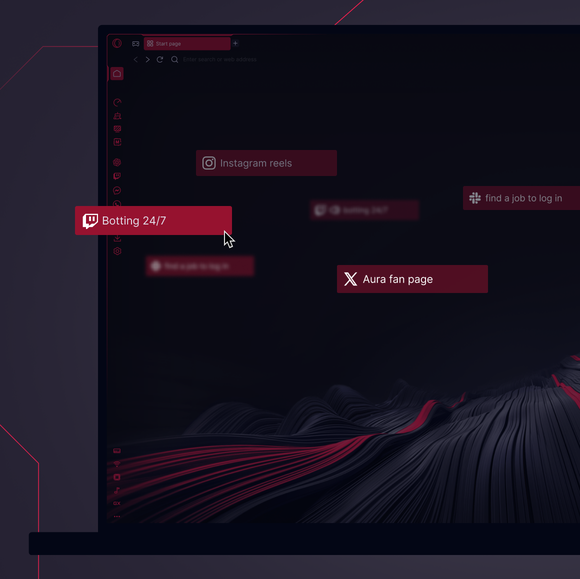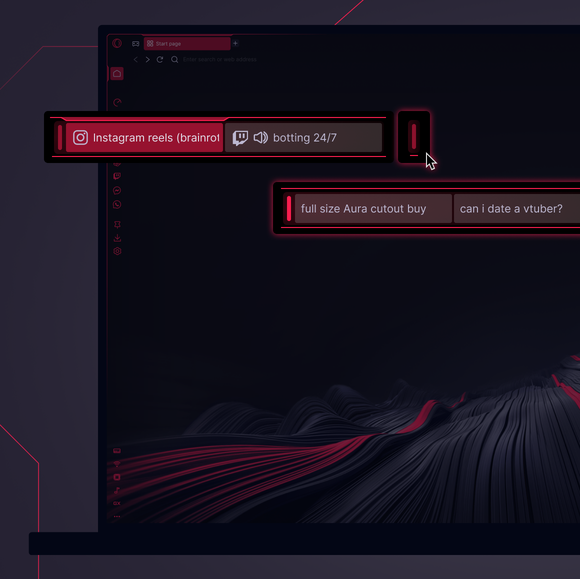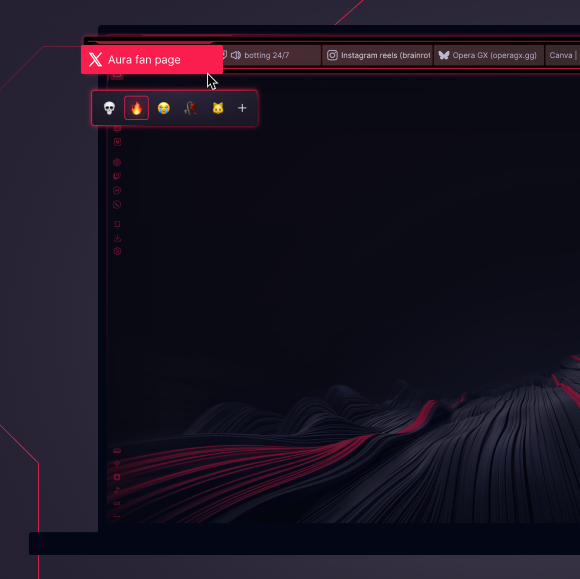Tabs in GX
Organize your tabs in GX using AI, shortcuts, and smart features. See more
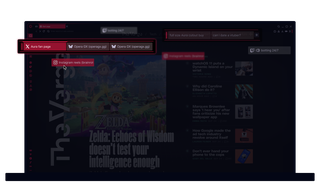
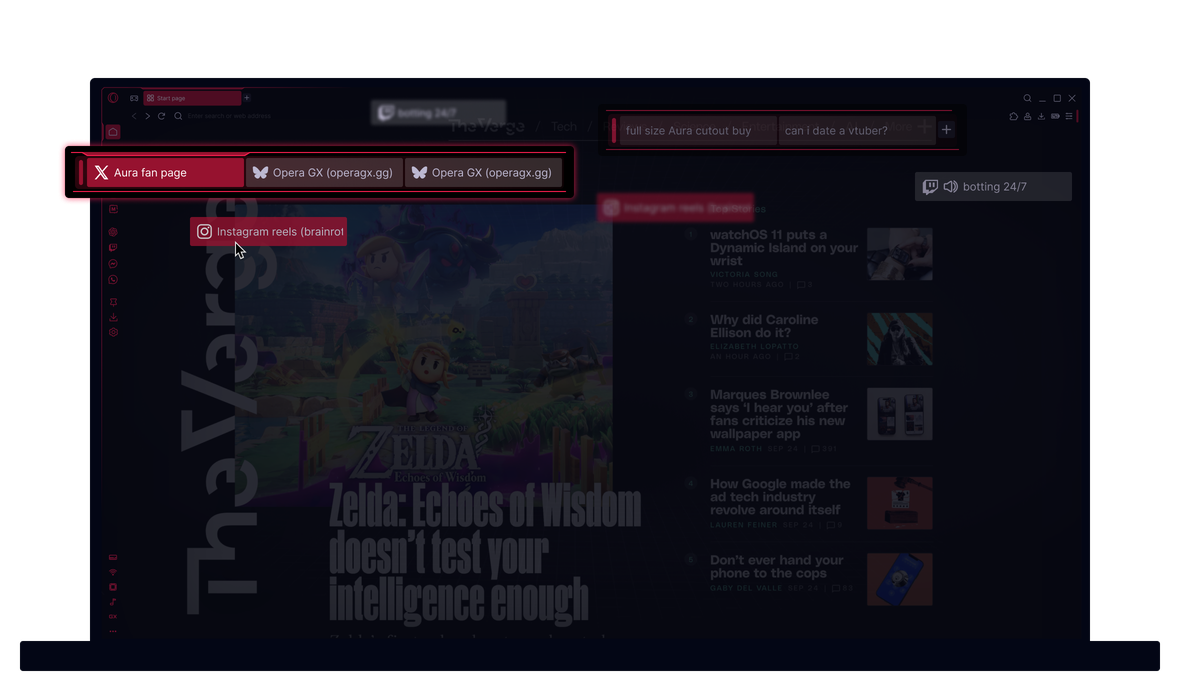
Tab tools, complete
Stack ‘em, sort ‘em, silence ‘em. From visual grouping to AI-powered cleanup, GX gives you the tools to dominate your tab game.


Reclaim your sanity, one tab at a time.
How do I use the Tab Command feature in Opera GX?
To use Tab Commands in Opera GX, press Ctrl + / on Windows or Cmd + / on Mac to open the Command Line. In the prompt that appears, type natural language instructions like Close all YouTube tabs or Group my shopping tabs. Aria, GX’s built-in AI, will interpret your request and provide a preview of the changes.
You can then choose to apply or discard the suggested modifications. Alternatively, if you have five or more tabs open, you can right-click on any tab and select AI Tab Management from the context menu to access predefined tab management options.
How does Opera GX use AI and natural language to manage tabs?
Opera GX uses its integrated AI assistant, Aria, to interpret natural language commands for tab management.
Say Pin all tabs with documents, and Aria does it for you - pinning, grouping, or closing - then summarizes the changes for your approval. Effortless tab management, done smart.
What are some example commands I can use to control my tabs?
Manage your tabs with simple natural language commands - like Close all tabs except this one or Group my Wikipedia tabs. Easily pin, bookmark, or close tabs to keep your browsing organized and efficient.
How do I quickly find tabs or switch between tabs in Opera GX?
Opera GX provides keyboard shortcuts to navigate between open tabs efficiently. Pressing Ctrl + Tab allows you to cycle forward through your open tabs, while Ctrl + Shift + Tab cycles backward. These shortcuts provide quick access to your tabs without requiring manual clicking.
You deserve a better browser