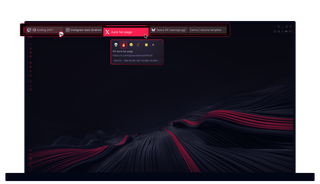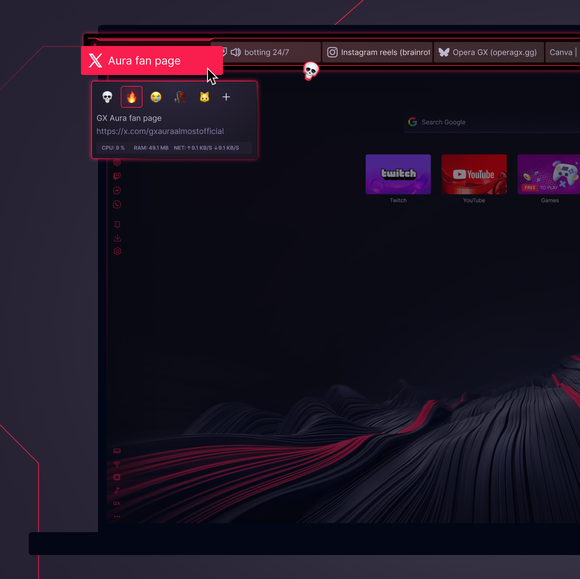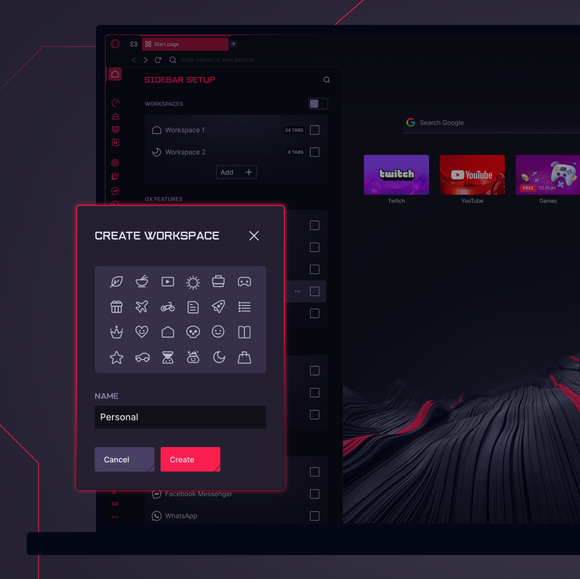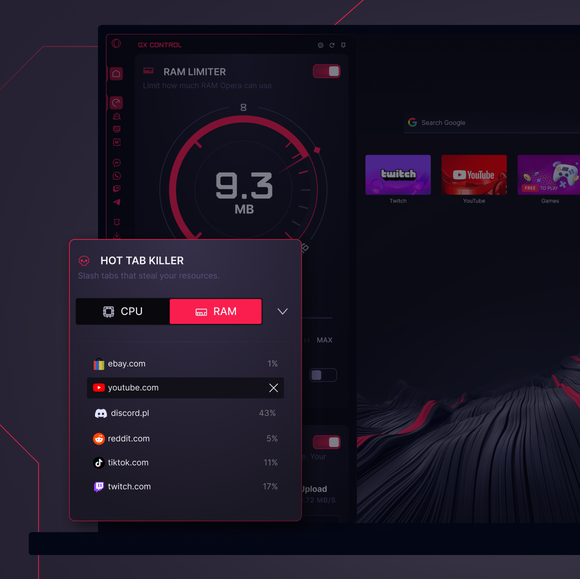Tab Emojis in GX
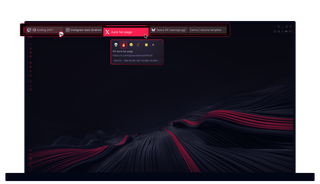
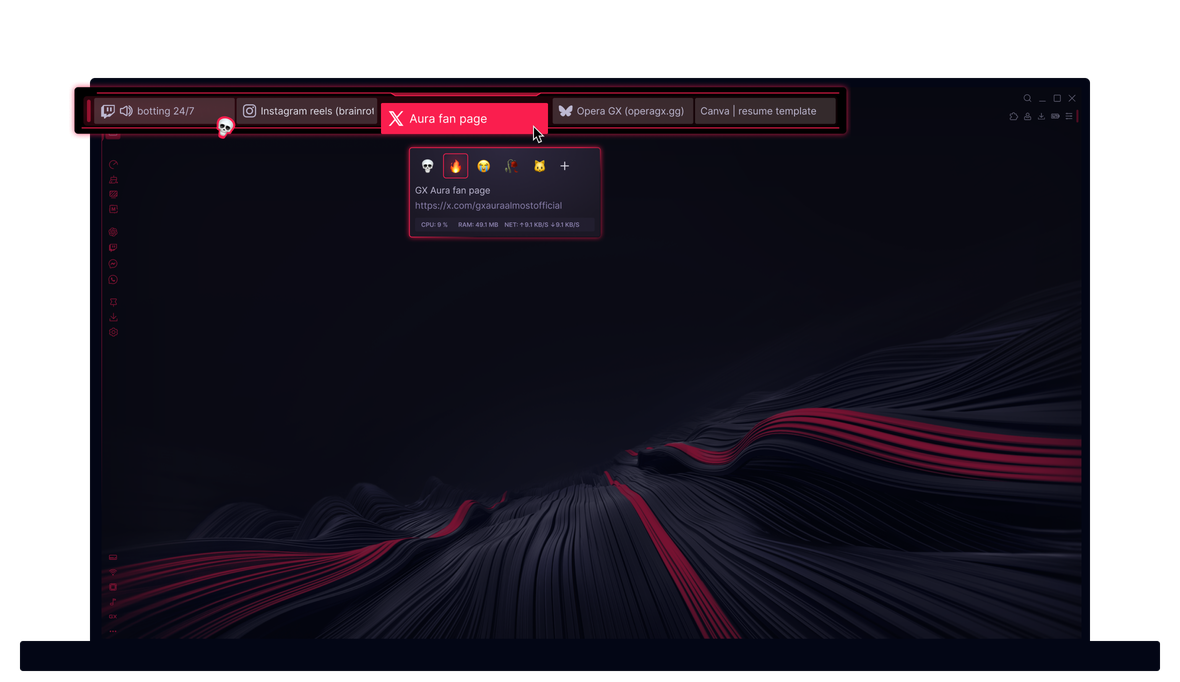
Tab Emojis in Opera GX
Labeling your next game launch, a shopping binge, or your meme dump? There’s an emoji for that.


Tab management, leveled up.
How do I add emojis to tabs in Opera GX?
Adding emojis to your Opera GX tabs is easy. Hover over a tab and click the emoji icon to pick from five preset emojis. For more options, click the + icon to open a full emoji picker. Select an emoji to add it to the tab. To change or remove it, hover over the tab and click the emoji again.
Which emojis can I choose for my tabs?
Opera GX offers a huge array of emojis to personalize your tabs. From the initial five suggestions, you can explore the full emoji library by clicking the + button in the emoji picker. This extensive collection includes over a thousand emojis, ranging from expressive faces to various symbols.
Can I add custom emojis to my browser tabs?
Currently, Opera GX allows you to select from its extensive built-in emoji library but does not support uploading custom emojis. You can choose from a wide range of emojis provided within the browser to personalize your tabs.
You deserve a better browser