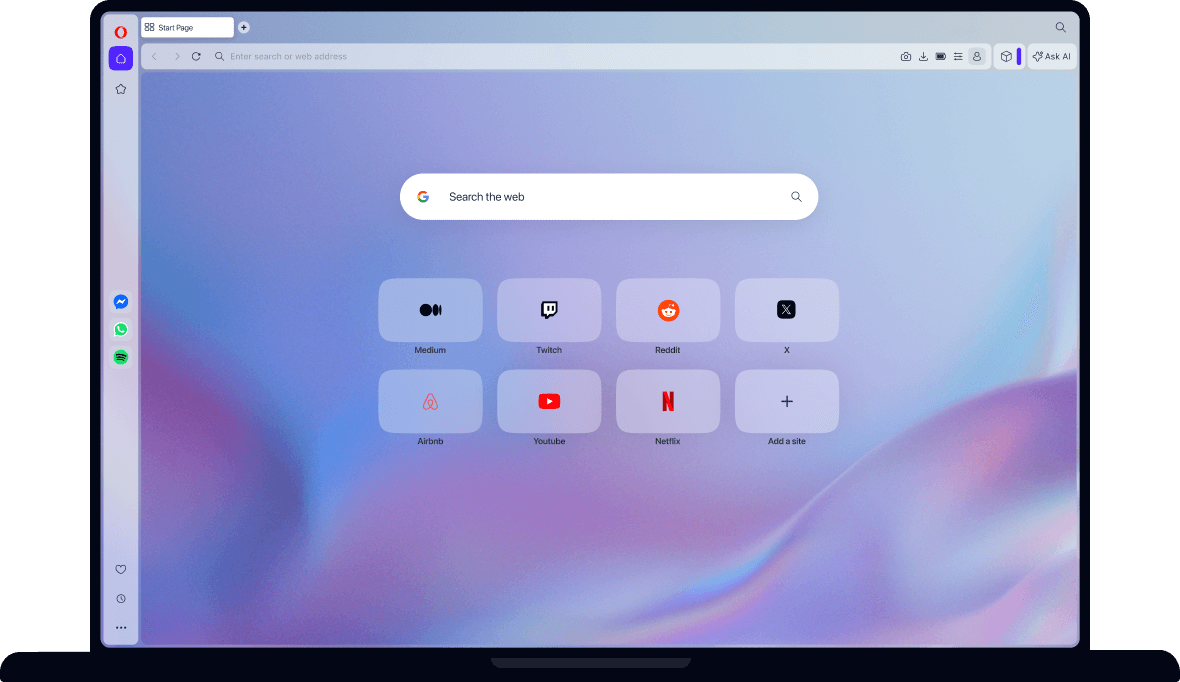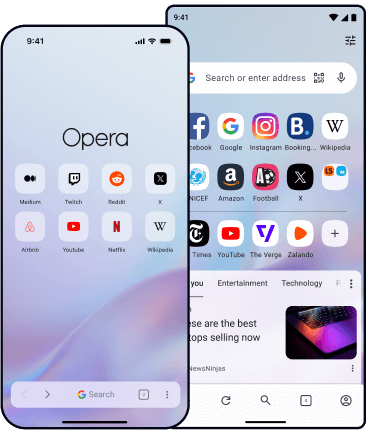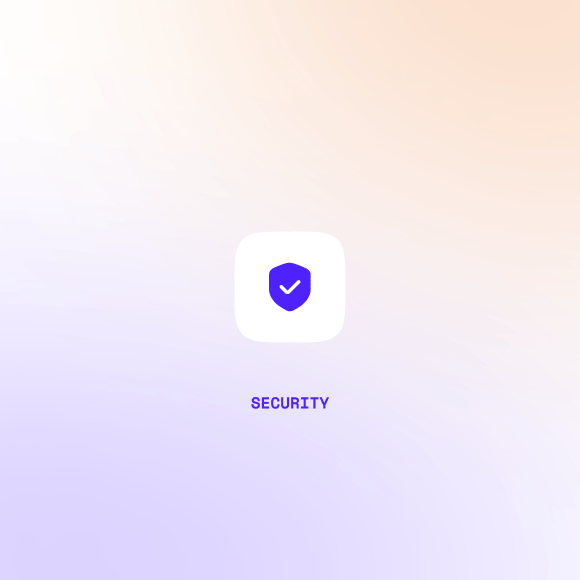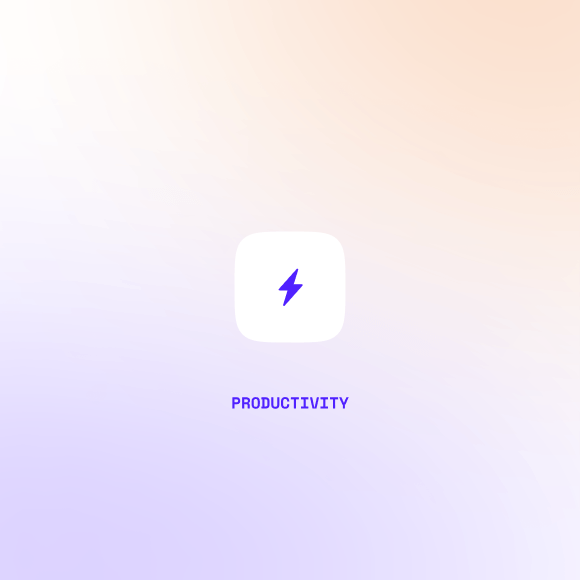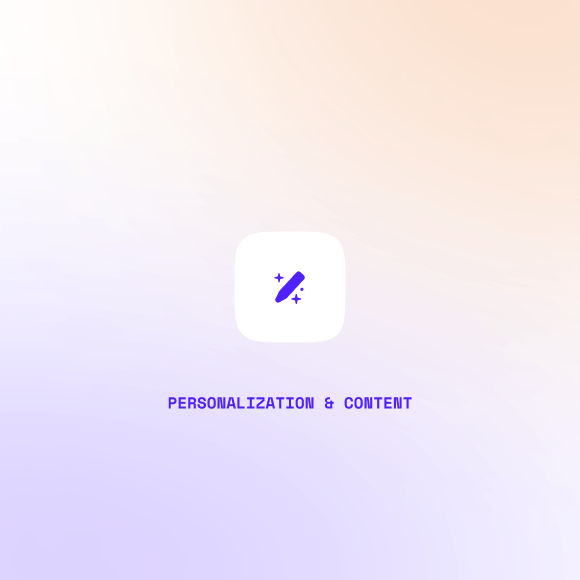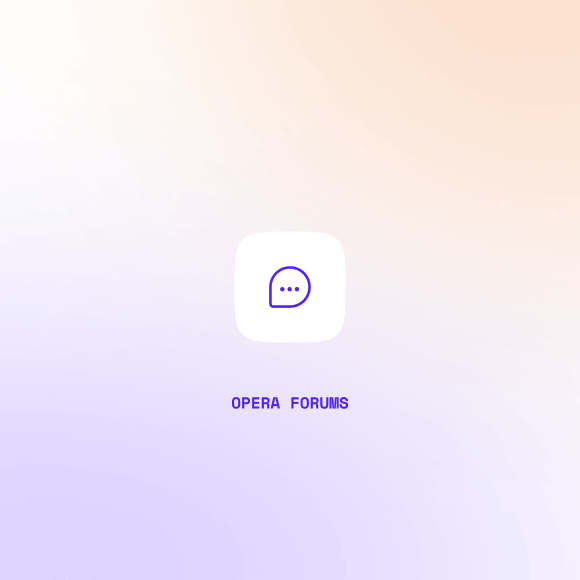Opera vs Firefox

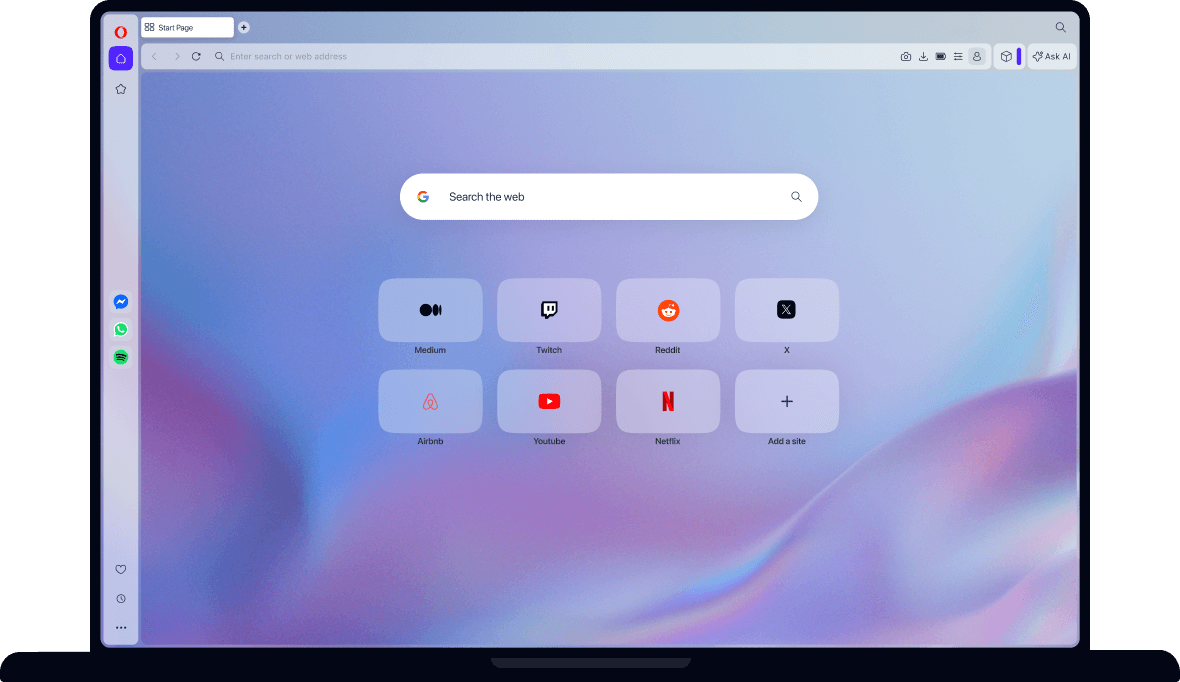
Privacy & Security
Compare Opera vs Firefox on privacy and security. See which browser protects you more against fraud, unwanted tracking and malicious ads while ensuring your privacy online. Select a category for additional details.
Phishing is a form of hacking aimed at collecting your browser data using malware when you access a website. Opera’s Sitecheck solution warns you when a website contains malware. Firefox offers a similar solution.
Opera allows you to autofill logins, passwords, addresses, payment information, and other data. This information is securely stored in your browser, and only you can access it. You can opt out at any time.
In Firefox, you can also automatically fill out your data. However, the address autofill feature only works for users located in Canada, France, Germany, the United Kingdom, and the United States.
Opera and Firefox have robust tracking protection to shield your online activities. They actively block known tracking scripts and restrict third-party cookies, significantly reducing companies' ability to build profiles of your browsing habits.
Firefox's Enhanced Tracking Protection (ETP) includes Total Cookie Protection, SmartBlock, and multiple, customizable protection levels.
Opera has integrated tracker blocking with its Ad Blocker, a free, built-in VPN, as well as a device-wide VPN Pro service.
With the Clear Data on Exit feature, Opera helps control your data and privacy. With this feature, you can choose which data you want to delete each time you exit the browser, including browsing history, cookies, and cache. This privacy function is off by default and can be configured in Settings (Alt+P) under the Privacy & Security section.
Both Opera and Firefox browsers allow you to customize which information disappears after you close a tab, providing a clean slate for your next browsing session.
Both Opera browser and Firefox protect you from cryptomining scripts. With this feature, your device is protected from having its resources used for cryptocurrency mining without your consent. Along with safeguarding your device against intrusion, this feature saves your devices processing power, battery-life and speed.
When copying and pasting information in any browser, there’s a risk of hijacking your clipboard by malware to change sensitive data. For example, by changing your bank account number, hackers can redirect and receive money transfers.
Opera’s Paste Protection feature monitors the information you copy for a short time or until you paste it, and displays a warning if an external application modifies the data.
While Firefox has strong general security measures against malware and malicious sites, it does not currently offer a built-in, dedicated feature that specifically monitors and warns about external modifications to copied clipboard content in this manner.
A VPN is one of the most important privacy features. The Opera browser comes with a free VPN service for Opera users, providing security and privacy when activated.
Firefox does not have a free, built-in VPN offering comparable to Opera's free tier. Users can, however, install various third-party VPN extensions from the Firefox Add-ons store.
While all security features are important, nothing offers as much protection as a VPN from a trusted provider that offers the use of multiple servers spread across many countries. Both Opera and Firefox web browsers offer a paid VPN service to their users.
Opera VPN Pro, for instance, typically allows you to secure more devices simultaneously - often up to six, and provides access to an extensive network of servers worldwide. Mozilla VPN, built by the makers of Firefox, generally supports up to five devices and utilizes the highly-regarded Mullvad network, which is known for its strong commitment to privacy and transparency. Both provide robust solutions for enhancing your online security and privacy.
Opera has a powerful built-in Ad Blocker that removes most display ads by default. Opera's Ad Blocker helps web pages load faster, saves bandwidth, and reduces your risk of encountering malicious ads.
Firefox doesn’t include a built-in ad blocker feature. While its Enhanced Tracking Protection blocks trackers and some intrusive content, most ads still appear unless you install a separate extension.
With Opera, you get cleaner, faster browsing - no extra setup required.
Best browser for
Privacy & Security:
Productivity
Here’s how Opera and Firefox compare in terms of productivity features. These are the unique features that make your browsing experience smooth and efficient, and make it easier to work across devices.
The Opera browser offers integrated AI tools right in the sidebar, including ChatGPT and Aria. Aria, Opera’s browser AI, is a multi-functional assistant that uses real-time access to the web to provide up-to-date information in over 50 languages. Aria includes chat, image generation and image understanding, as well as a Command Line with Page Context mode and Writing mode. While browsing, you can highlight any word on a page to translate it or to learn more about the topic.
Firefox includes more limited AI features, like local, privacy-focused translations. While Mozilla is exploring AI through developer-focused projects like Mozilla.ai, Firefox doesn’t yet offer a built-in AI assistant like Aria. Some AI tools are available through add-ons.
Most people switch between devices regularly, making data-synchronization (bookmarks, browsing history, tabs) an absolute must-have for efficient work.
Both Opera and Firefox web browsers offer this functionality. You can log into your Opera Account on your other computer's Opera browser, or mobile versions on another device, and your browser data will be securely synced between them.
Opera’s Video Popout feature allows you to detach videos from webpages and watch them in a movable, floating window that stays on top of other apps and tabs. You can adjust the size and position of the video as you work, browse, or attend video calls. It’s simple to use - just click the popout button that appears on videos, and you’re ready to go.
Firefox offers a similar feature called Picture-in-Picture (PiP). When watching a video, users can typically click a toggle that appears on hover (or use a right-click option) to pop the video out into its own resizable, always-on-top window.
Opera has a video and image quality enhancement feature - Lucid Mode. When activated, Lucid Mode adjusts browser settings to make online videos and pictures look sharper and clearer for free.
Firefox doesn't have a built-in video quality enhancement feature like that.
Have a lot of tabs open at once? Not a problem! Opera and Firefox both offer searching in tabs for even more efficient information retrieval whenever you need it. Instead of clicking through all your open tabs, you can search by keyword to find the tab you want.
On top of this, Opera takes tab management a step further with a duplicate tab highlighter for easy reference, and the ability to close all the duplicates with one click.
Opera's Split Screen lets you easily multitask by displaying two tabs side by side. To create a dual window drag a tab onto the other open website. You can easily exit Split Screen when you're done. With Opera’s Split Screen, you can also display Aria in a tab side by side with your research, coding, or browsing. No extensions or additional setup required.
Unlike Opera, Firefox doesn't have a built-in option for side-by-side tab viewing. Users can turn to an extension called Side View, which has a similar function. However, this involves a separate installation and is not as intuitive or integrated as a native browser feature.
Opera’s Flow creates a private, encrypted space that connects your Opera browsers across desktop and mobile. You can instantly send notes, links, images, and files to yourself in a chat-like interface, making it easy to pick up where you left off - no login required, just scan a QR code to connect. Everything shared is end-to-end encrypted.
Firefox offers a similar feature through Firefox Sync. You can send tabs between devices, view open tabs from other synced sessions, and access bookmarks and browsing history. However, Firefox doesn’t include a dedicated interface for sending notes or files like Flow does - users typically rely on third-party tools for that.
Opera’s Easy Files unique feature makes sharing and attaching files very simple. When attaching a file, a popup displays your most recently used files, as well as your clipboard, so you can quickly select and send them without digging through folders.
In Firefox, you have to search your files manually - there’s no built-in feature like this.
Opera has an integrated Battery Saver feature so you can browse up to 35% longer when unplugged with no change in performance for the user. When your laptop’s unplugged, this feature reduces activity in background tabs, pauses unused plug-ins and animations, reschedules JavaScript timers, and tunes video-playback parameters.
Firefox does not have such a feature.
The Opera browser lets you create individual workspaces for your regular browsing contexts. Located at the top of your sidebar, and with customizable icons and names, workspaces function as an entirely separate browsing window where you can keep related tabs together. For example, you can create workspaces for shopping, travel, work, gaming, school - whatever you want. With one click on the workspace icons, you can switch between them for a dedicated window that contains only the tabs you keep there.
Firefox does not have a built-in workspaces feature.
Opera’s Tab Islands automatically group related tabs. For example, new tabs opened from a shopping site form a distinct, colored island. These islands can be collapsed or expanded with a click, decluttering your view and simplifying navigation. You can also easily drag tabs between or out of islands.
Firefox is also introducing Tab Groups (rolling out progressively), which allow users to manually create, name, and color-code tab groups that can be collapsed or expanded.
While Firefox's Tab Groups provide manual organization, Opera's Tab Islands offer a superior experience through intelligent automation. Tab Islands proactively form and manage contextual groups for you as you browse, significantly reducing the manual effort required to keep your workspace tidy and focused, unlike the manual setup and management needed for Firefox's Tab Groups.
Having many tabs open and running tends to slow down performance. Opera’s solution is Tab snoozing. Tabs you haven’t touched in a while are paused, speeding up your browser’s performance. Snoozed tabs are reactivated as soon as you return to the web page, so you automatically save your computer’s resources.
Firefox doesn’t have a feature like that.
The Tab Traces feature helps you spot your most recently used tabs. Tab Traces highlights the most recently active tabs with an underline that fades over time, so you can easily see where you’ve been.
Firefox doesn’t have this feature.
Unlike Mozilla Firefox, Opera has currency, measurement, and time-zone converters built right into the browser. Just highlight a currency, time or unit of measurement on any webpage. The unfamiliar numbers will be converted automatically and displayed in a small popup.
Best browser for
Productivity:
Personalization & Content
You don't use your browser exclusively for work. Here’s what Opera and Firefox offer in terms of customization and entertainment to make experiencing the internet even more personal, and take you beyond simply browsing.
Choose the default search engine for your address bar that suits you best, and switch between search engines as needed. It’s a simple but crucial feature that allows you to customize how you experience the web. Available both in Opera and Firefox browsers.
Opera's Tab Emojis feature lets you personalize and differentiate your tabs by assigning unique emoji to each tab. It helps you quickly identify and organize tabs with fun and meaningful icons, making navigation more enjoyable.
Firefox does not have this feature.
Firefox lets you personalize its New Tab page with gallery wallpapers, your own uploaded images, or a chosen solid color.
Opera’s Themes allow you to customize the look and feel of your browser. You can choose from a library of different themes or create your own by selecting custom colors, animations, wallpapers, sounds, and background music.
The Opera browser has built-in Themes that include an overhaul of colors, matching wallpapers, browser sounds, and music. Each theme is heavily customizable, letting you create your own immersive experience and make your browsing more upbeat or relaxing. Alongside the vibrant Dynamic Themes, Opera regularly adds new ones like the recent Tech Themes and Bossa Nova Themes.
To set a theme click Easy Setup on the right side of your search bar and click the Theme gallery button. This opens a page with three themes. Select one of them to customize its properties.
In Firefox, there’s no feature for integrated browser sounds or music.
Opera has the most popular messengers built right into the web browser. This lets you chat using Facebook Messenger, WhatsApp, Discord, Slack, Telegram, and VKontakte directly from your sidebar.
Firefox does not have integrated messengers.
In Opera, you will find a feature called Integrated social media. This feature integrates TikTok, Instagram, X, and Bluesky into the desktop browser, allowing you to access social media without switching apps or windows. One click on the appropriate icon in Opera’s sidebar opens a slide-out panel, letting you post, message, and browse without switching tabs or getting distracted. One click again, and the panel closes, but it is ready to be opened when you want it.
Firefox does not have integrated social media.
With Opera, you can seamlessly access Spotify music with the free, detachable Music Player in the sidebar.
Firefox does not have integrated Spotify.
Opera's Music Player lets you stream directly from the most popular music services: Spotify, Apple Music, YouTube Music, Deezer, Tidal, and Soundcloud - right from your browser sidebar.
Music Player can be detached from your sidebar and turned into a floating, modular window. You can move the modular window anywhere on your screen, even outside Opera, or attach it to the toolbar for easy access. Music Player automatically pauses your music when other audio plays in the browser and resumes afterward.
In Firefox, there’s no feature similar to Opera’s Music Player.
Best browser for
Personalization & Content:


Opera vs Firefox
Here’s the take from experts

Both are simple and easy to use, but Opera’s wider range of tools keeps things more streamlined than in Firefox.
Max Pitchkites Cloudwards

Privacy mavens like to use virtual private networks, better known as VPNs, to hide browsing activities from ISPs and any other intervening entities between you and the site you’re visiting. Opera is the only browser that includes a built-in VPN (Firefox offers one at extra cost).
Michael Muchmore PCMag

Having a native ad blocker is always a good option rather than being dependent on an add-on or going for an indirect approach of blocking trackers for stopping the ads. So Opera manages to outdo Firefox in this domain.
Sadique H Browser How
Why users are leaving Firefox for Opera
Here’s what users say
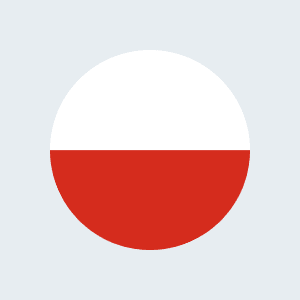
I just switched to Opera from Firefox and it’s a really nice and refreshing browsing experience. Super clean.
Opera user from Poland
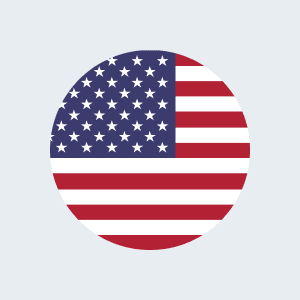
Good browser. Been using it for a year or so after Firefox stopped working. No problems. Smooth and fast. I especially like the Speed Dials with the suggested articles and the built in VPN.
Opera user from United States

Firefox's tab system has always slowed down my computer. I haven't looked into how your system handles memory, because I don't have time, but I like that Opera doesn’t use up system resources!
Opera user from United Kingdom
You deserve a better browser