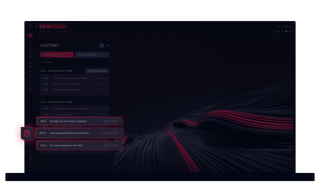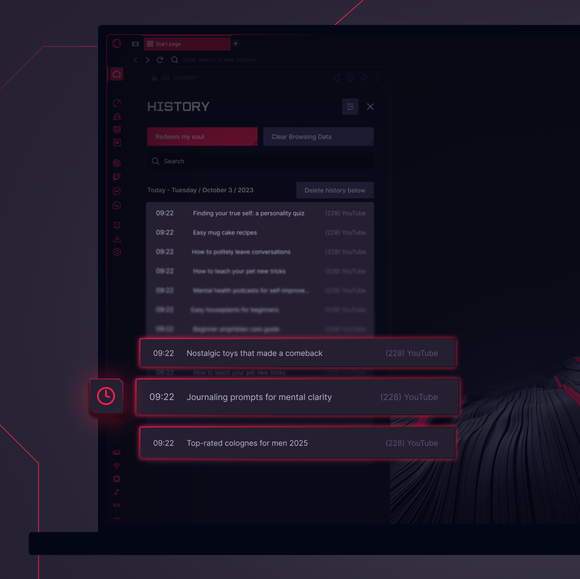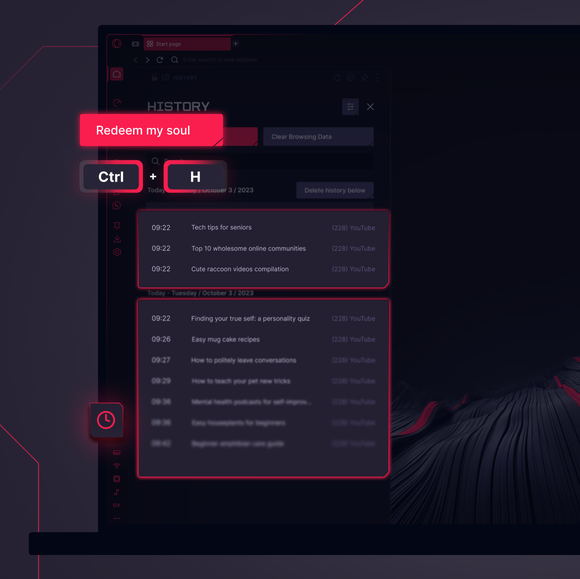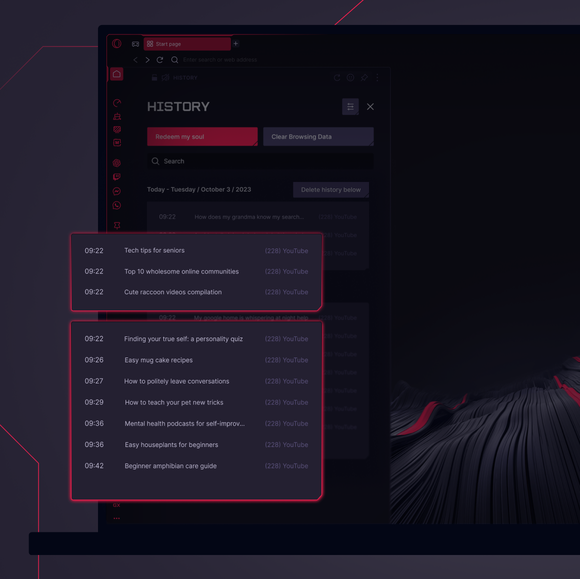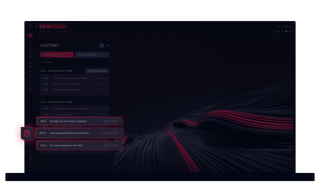
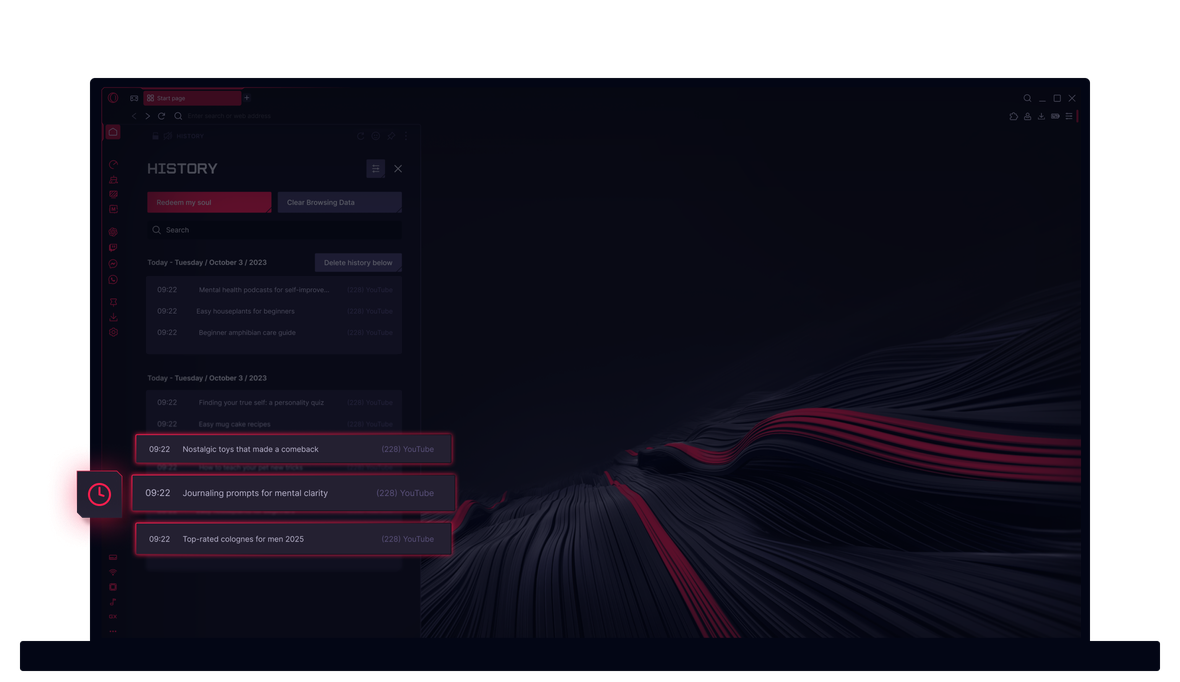
Fake My History in Opera GX
Wipe away your online misadventures, and replace it with a wholesome history.


Fake your browser history in GX
How do you create a fake browser history?
To fake your browser history in Opera GX, you can use the Fake My History feature. This lets you replace your actual browsing history with wholesome, predefined searches, giving you a clean digital footprint.
Once the feature is activated, your history will be automatically replaced after 14 days of inactivity. Or you can choose the Pretend I’m already dead option to fake your history instantly.
And for immediate privacy protection when you need it most, check out GX’s Panic Button feature. Just press F12 in your GX browser to instantly mute, pause, and hide your browsing, replacing it with an innocent site like Wikipedia or YouTube.
How do I turn on Fake My History in Opera GX?
To turn on the Fake My History feature in Opera GX, go to your browser's history (Ctrl+H). Click the Redeem my soul button and click Activate. This will ensure that after 14 days of inactivity, your browsing history is replaced with fictional, wholesome activities.
For an immediate history makeover, you can select the Pretend I’m already dead option.
How do I see my search history in Opera GX?
To see your search history in Opera GX, open the browser and click the History icon in the sidebar, or press Ctrl+H (Command+Shift+H on Mac). This will display your browsing history, showing the websites you’ve visited and searches you’ve performed.
Does Opera GX hide your search history?
Opera GX does not automatically hide your search history, but you can use features like Fake My History to sanitize and replace your browsing history with more favorable searches.
Additionally, you can manually delete your history at any time or use private browsing mode to prevent your searches from being stored in the first place.
You deserve a better browser