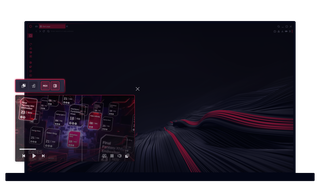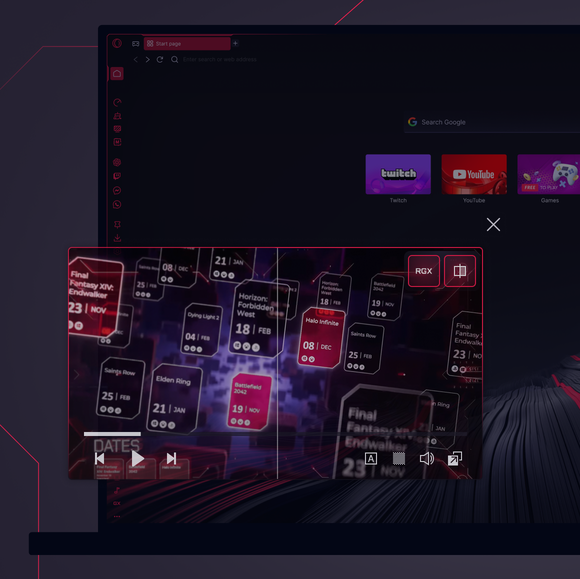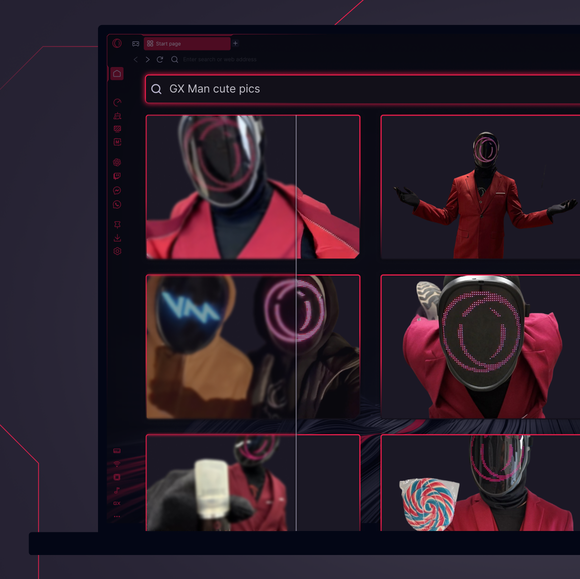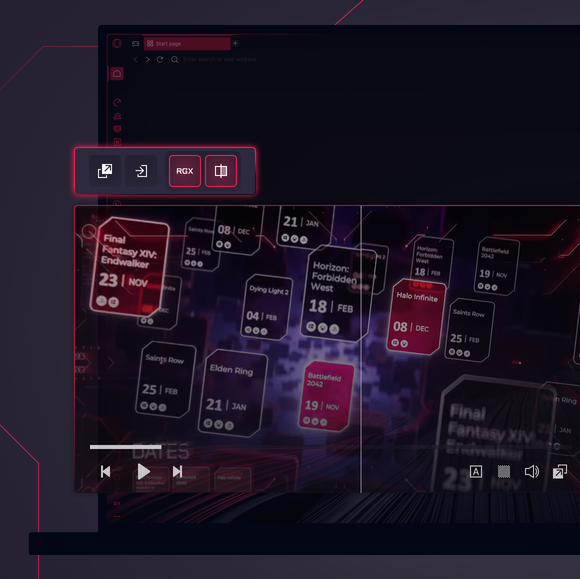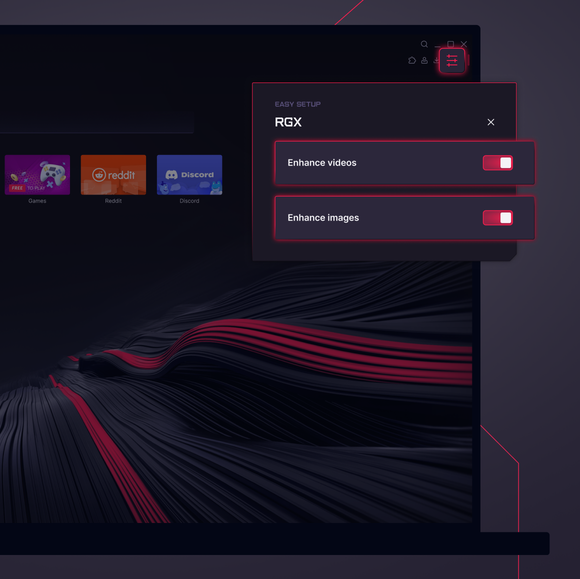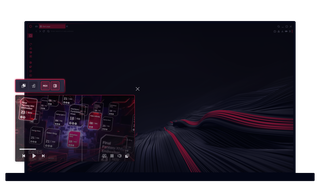
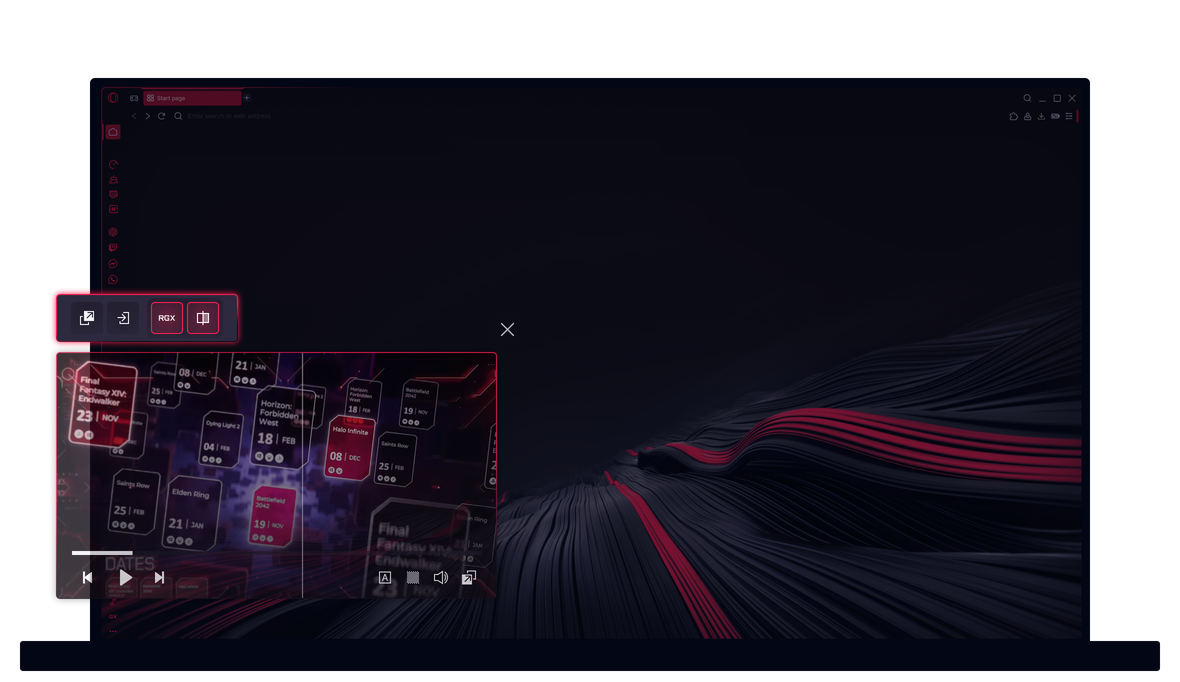
RGX 模式
一键改进在线视频RGX 模式就像戴上了高清眼镜。


Opera GX 中更清晰的视频和图像
什么是 Opera GX 的 RGX 模式?
RGX 模式是 Opera GX 浏览器的一项功能,可提高在线视频和图像的质量。它能提高清晰度、锐利度和细节,使内容呈现高清效果,而无需额外的硬件或昂贵的升级。
如何在 Opera GX 中打开 RGX 模式?
- 打开 Opera GX 浏览器,进入设置(Alt+P)。
- 在设置搜索栏中输入RGX。
启用 "增强视频"和 "增强图像"。
如何在 Opera GX 中关闭 RGX 模式?
- 打开 Opera GX 浏览器,进入设置(Alt+P)。
- 在设置搜索栏中输入RGX。
禁用 "增强视频"和 "增强图像"。
Opera GX 中的 RGX 模式有什么作用?
RGX 模式可增强在线图像和视频的视觉质量,使其更加清晰明了。它无需强大的 GPU 或其他昂贵的组件即可实现高清质量。该模式直接在浏览器中应用实时改进,类似于从标准视觉效果升级到高清视觉效果。
Opera GX 中的 GeForce NOW 是什么?
GeForce NOW 是集成到 Opera GX 中的云游戏服务,可让您直接从云端串流和玩 PC 游戏。有了 Opera GX 的游戏流增强器,您在 Nvidia GeForce NOW 上串流游戏时的游戏体验将得到增强。
GeForce NOW 如何工作?
GeForce NOW 可在功能强大的远程服务器上运行游戏,并将游戏流传输到您的设备上。这样,即使硬件条件一般的设备也能享受到高品质的游戏。Opera GX 的RGX 模式可提供更清晰的视觉效果和更完美的细节,从而提高图像质量,从而进一步增强这种体验。
您值得拥有更好的浏览器
Opera 的免费 VPN、广告拦截器和 Flow 文件共享。 Opera 内置了一些必备功能,可实现更快、更流畅和无干扰的浏览,旨在改善您的在线体验。