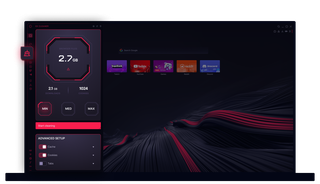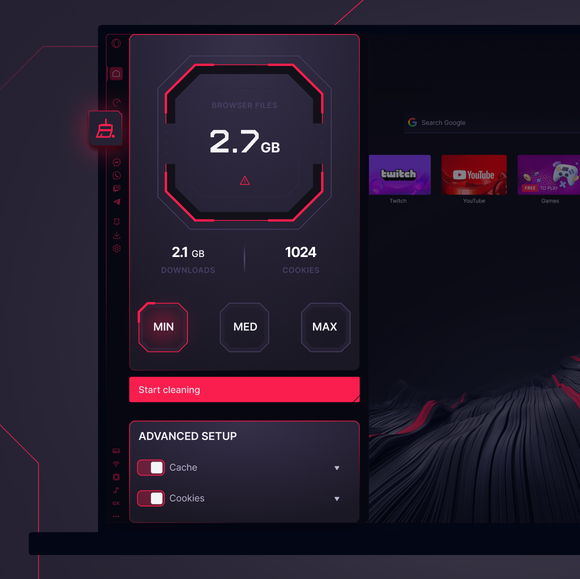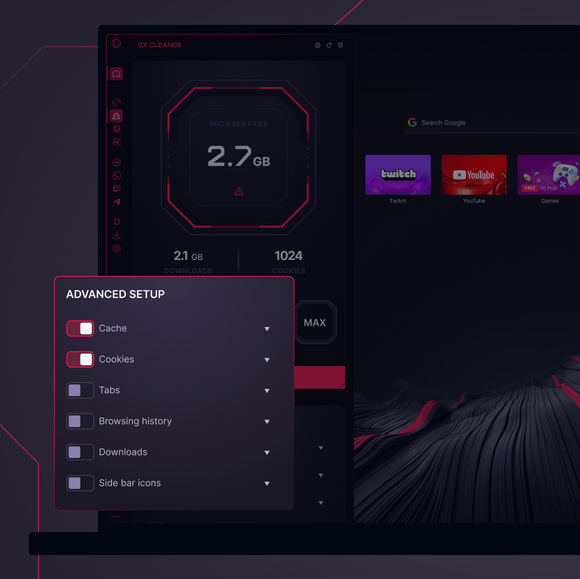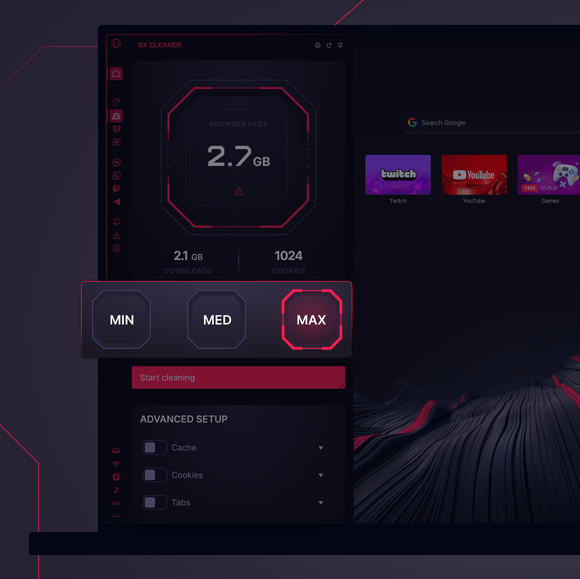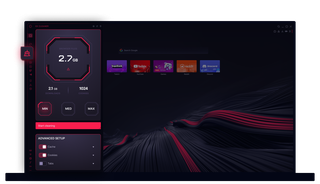
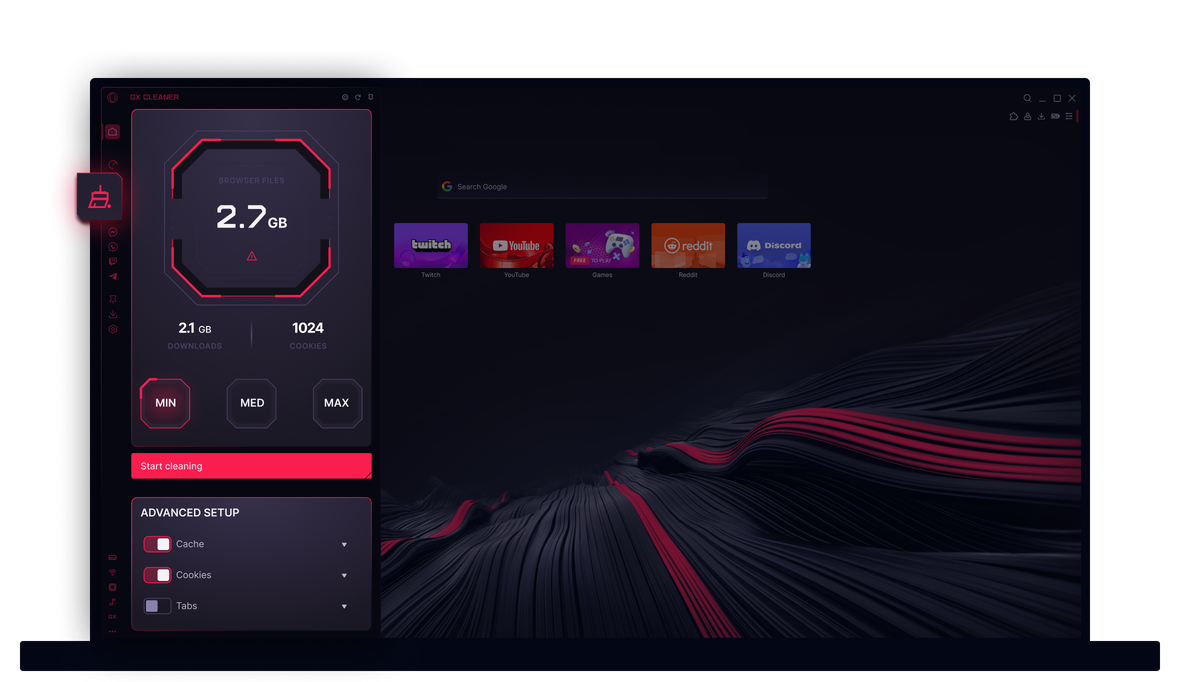
GX 清洁剂的优点
普通浏览器会让垃圾不断累积,直至系统崩溃。GX Cleaner 可让你在垃圾成为问题之前将其清除。


Keep your browser
p-r-i-s-t-i-n-e
我应该多久清理一次浏览器数据?
这确实取决于您的使用情况,但一个好的经验法则是每隔几周或至少每月对浏览器进行一次快速清理。如果你大量使用浏览器--访问各种网站、流媒体、游戏等。- 你可能会更快地发现浏览器变得迟缓,这就预示着是时候清理杂物了。定期清理有助于保持响应速度,让一切运行顺畅。
GX Cleaner 中的 Min、Med 和 Max 清洁有什么区别?
将这些清理级别视为对浏览器存储数据的不同扫描:
- 最小清理:这是一种轻触式操作,非常适合只需删除临时文件(如最新缓存或少量 cookie)的情况。它在删除最新垃圾文件的同时,还能保留大部分浏览历史记录。
- 医学清洁:一种更深入挖掘的平衡方法。它不仅能清除最新的临时文件,还能清除一些可能会拖慢运行速度的旧数据,同时还能保留有用的信息。
- 最大清洁:完全重启。该选项几乎可以清除所有内容,包括缓存、cookies、历史记录、下载等。如果你想从头开始,或者浏览器性能明显下降,最好使用该选项。
如何清理特定时间段的浏览器数据?
要清理特定时期的特定浏览数据,可以使用高级设置选项。单击要清除的数据类型旁边的下拉箭头,然后从菜单中选择时间段。
GX Cleaner 的优势在于其灵活性。如果你正在进行例行维护,可以将其设置为清除一周或一个月以上的数据,这样既不会触及最近的活动,又能清除堆积的数据。但是,如果你已经有一段时间没有清理了,或者你的浏览器实在是太慢了,你可能会选择清除所有数据。最后,选择一个适合你浏览习惯的时间段--无论是每周清理一次还是每月深度清理一次,都能让你的系统保持最佳运行状态。
您值得拥有更好的浏览器
Opera 的免费 VPN、广告拦截器和 Flow 文件共享。 Opera 内置了一些必备功能,可实现更快、更流畅和无干扰的浏览,旨在改善您的在线体验。