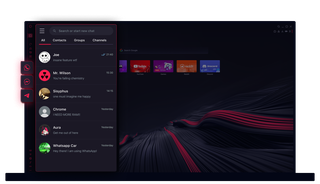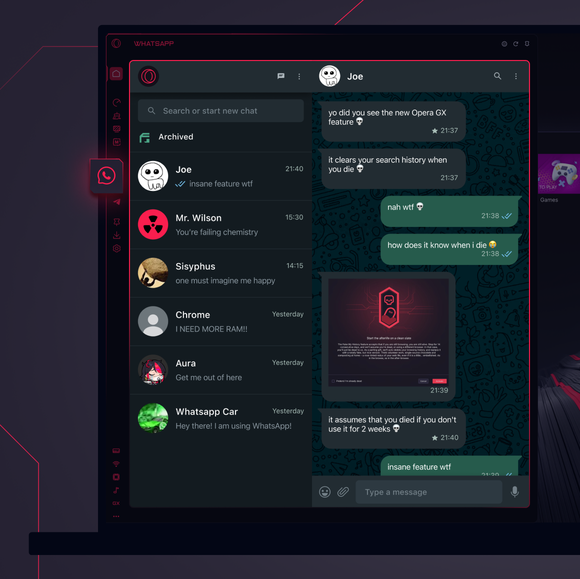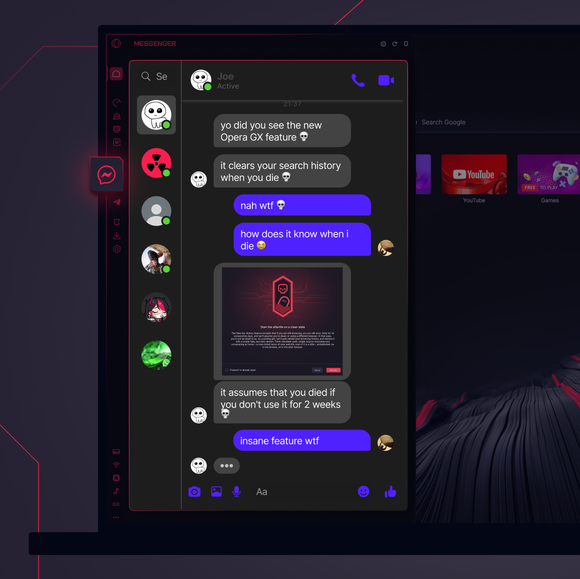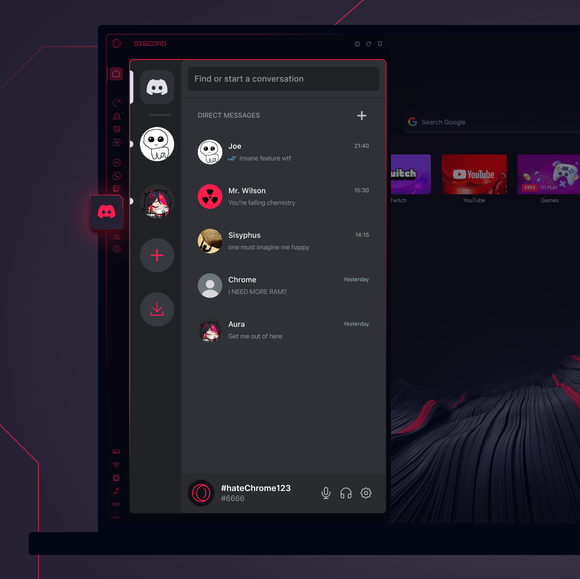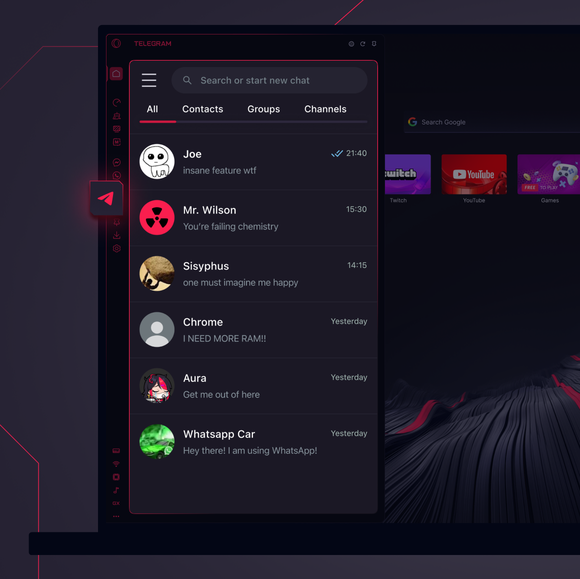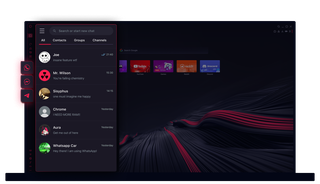
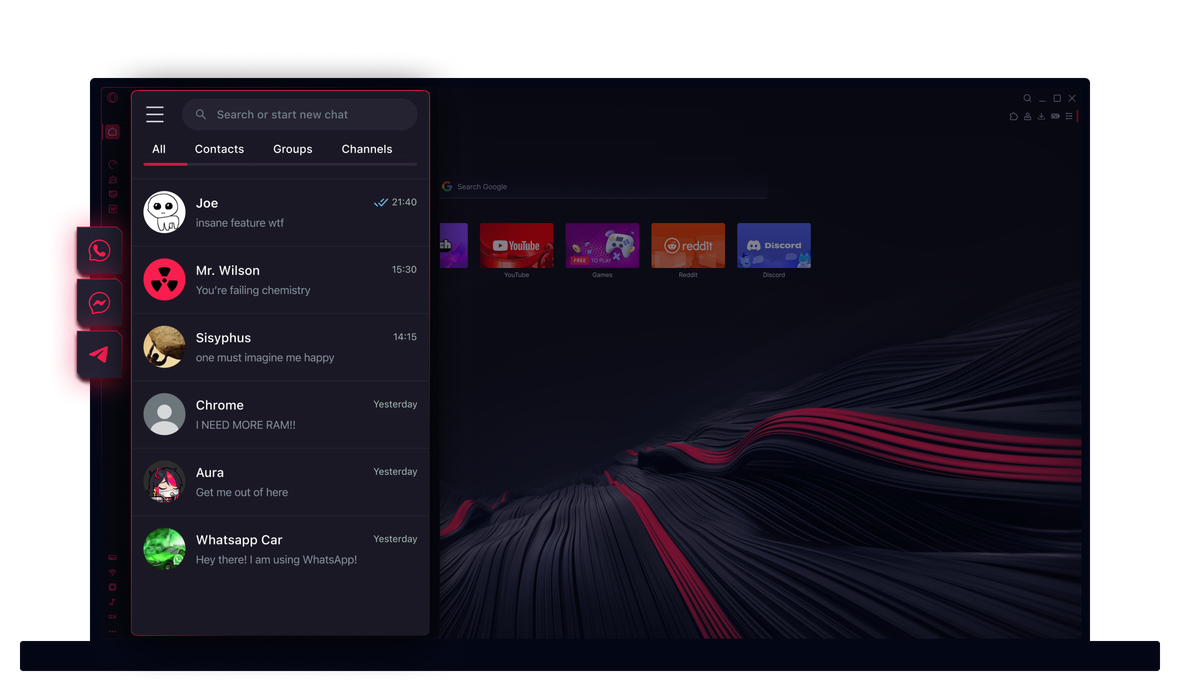
GX 内置信使
既然可以多赢,为什么还要多任务处理?在网络空间巡航时与您的船员聊天。


Wish your convos were just a blink away?\Wish granted.
Opera GX 的侧边栏中有哪些信使?
Opera GX 在浏览器中内置了Discord、WhatsApp、Facebook Messenger、Telegram、TikTok、Instagram 和X(Twitter DMs),因此您可以在浏览或游戏时随时进行对话。无需额外的应用程序或在窗口之间切换,所有的聊天工具都在侧边栏中。
如何在 Opera GX 的侧边栏中设置信使?
在 Opera GX 侧边栏添加聊天工具简单快捷。打开 Opera GX,点击 GX 侧边栏底部的三点,然后选择要启用的聊天工具。一旦启用,它们就会出现在侧边栏中,随时可供即时访问。
你也可以前往 "设置"(Alt+P),找到 "侧边栏"部分。在那里,点击管理侧边栏,然后选择要使用的聊天工具。只需点击聊天工具图标,登录并开始聊天,无需额外的标签页。
如何在 Opera GX 中打开信使通知?
要启用通知功能,首先要登录Opera GX 侧边栏中选择的信使。然后,进入信使的设置,在那里启用通知。此外,在系统的通知设置中检查是否允许使用Opera GX 通知。这样就能确保您随时更新,不会错过重要信息。
使用侧边栏中的信使时,我的信息是私密的吗?
是的,您的信息将保持 隐私和安全使用侧边栏聊天工具时。Opera GX 不会存储或跟踪您的对话--您的聊天内容由每个聊天工具平台直接处理,并遵循其内置的加密和隐私政策。您的数据不会受到浏览器的干扰。
您值得拥有更好的浏览器
Opera 的免费 VPN、广告拦截器和 Flow 文件共享。 Opera 内置了一些必备功能,可实现更快、更流畅和无干扰的浏览,旨在改善您的在线体验。