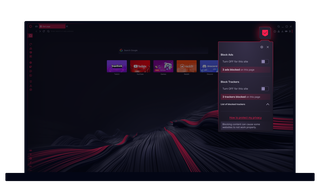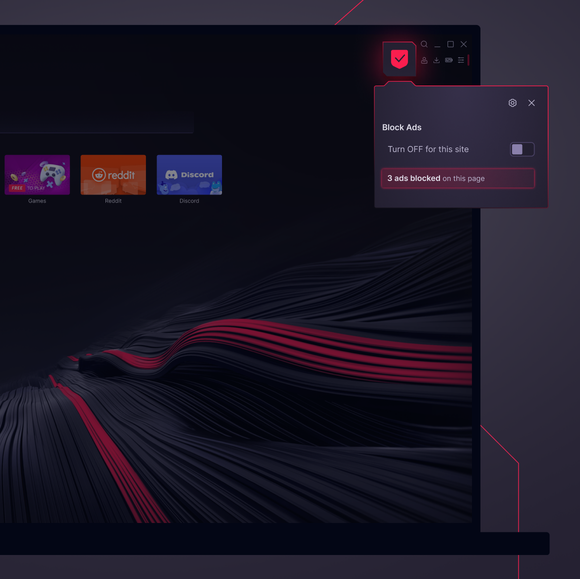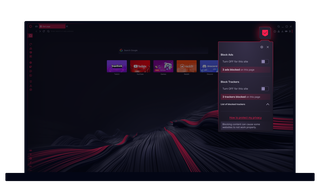
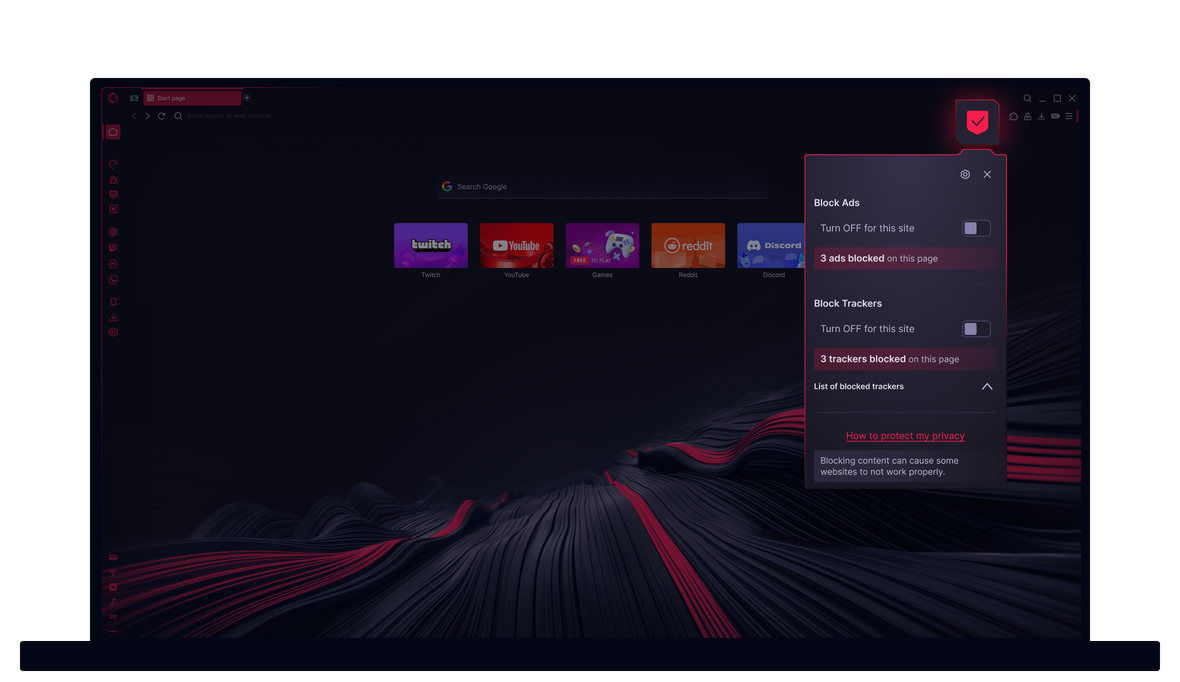
Opera GX의 광고 차단기
3중 위협: 광고 차단, 개인정보 보호, 속도 향상. 프로모션의 침략을 끝내세요.


Opera GX의 무료 광고 차단기 - 브라우저에 꼭 필요한 영웅
Opera GX의 광고 차단기로 브라우징 속도 향상
성가신 광고 때문에 속도가 느려지나요? 광고와 팝업을 차단하면 브라우저를 더 빠르고, 더 깨끗하고, 더 안전하고, 더 비공개적으로 사용할 수 있습니다. Opera GX에서는 무료 광고 차단기를 사용하여 다음과 같은 광고를 바로 차단할 수 있습니다. 유튜브 광고, 트위치 광고, 동영상 광고, 팝업 광고를 확장 프로그램을 다운로드하지 않고도 차단할 수 있습니다.
광고 차단 기능은 Opera GX에 완전히 통합되어 있어 추가 애드온이 필요하지 않습니다. 광고를 차단하고, 방해 요소를 제거하며, 원활한 브라우징 환경을 즐길 수 있는 모든 기능을 하나로 통합했습니다.
Opera GX에서 성가신 광고를 차단하는 방법
데스크톱에서 이 기능을 사용하려면 주소창 옆에 있는 방패 아이콘을 클릭하고 광고 차단을 켜면 됩니다. 간편한 설정 메뉴에서 또는 설정(Alt+P)에서 직접 광고를 사용하거나 사용하지 않도록 설정할 수도 있습니다. 이렇게 하면 멋지게 광고를 차단할 수 있습니다!
Opera GX 브라우저의 설정에서 광고 차단을 켜거나 끌 수 있습니다. Opera GX의 광고 차단 기능은 웹 환경을 더 빠르고, 안전하고, 원활하게 만들어 줍니다. 광고를 차단하려면 Opera GX를 다운로드하세요.
특정 페이지에 광고를 표시하는 방법
일부 웹사이트는 광고 차단기에 대해 짜증을 내며 차단을 해제하지 않으면 접속을 허용하지 않습니다. 하지만 광고 차단기를 완전히 끌 필요는 없습니다! Opera GX에 무료로 내장된 데스크톱용 광고 차단기를 사용하면 특정 사이트의 광고 차단을 해제하면서 다른 모든 곳에서 성가신 광고는 차단된 상태로 유지할 수 있습니다.
데스크톱에서는 주소 표시줄 옆에 있는 방패 아이콘을 클릭하고 이 사이트에 대해 끄기를 선택하면 해당 사이트가 예외 목록에 추가됩니다.
성가신 광고는 차단하면서 원하는 사이트에는 광고를 허용할 수 있습니다. Opera GX 광고 차단 기능이 켜져 있는 경우 설정(Alt+P)에서 예외 목록을 관리할 수도 있습니다. 개인정보 보호에서 예외 관리를 선택합니다.
추가를 클릭하여 사이트를 추가하고 각 사이트 옆의 점 3개 메뉴를 통해 사이트를 제거합니다. 이러한 옵션을 사용하면 광고를 차단하는 시기와 허용하는 시기를 완벽하게 제어할 수 있습니다. 일부 사이트는 차단 해제 상태로 유지하면서 브라우징 환경에서 광고를 제거할 수 있습니다. 간단합니다.
더 좋은 브라우저를 사용할 권리가 있습니다