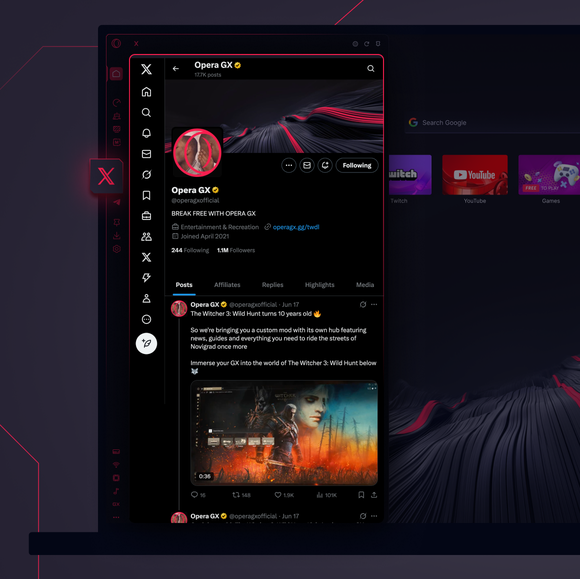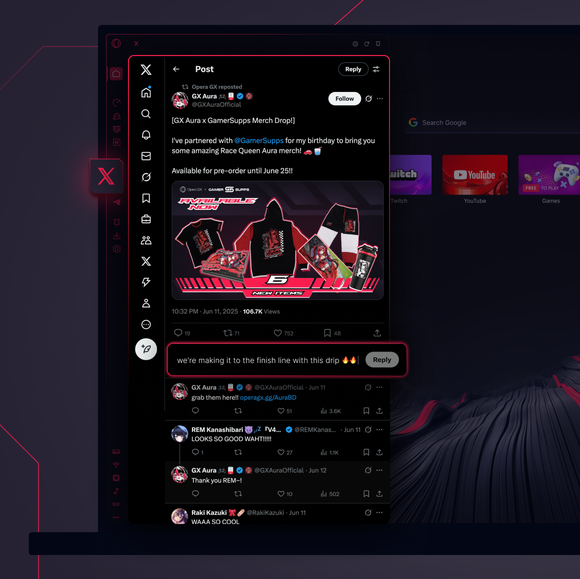오페라 GX의 X
사이드바에서 바로 모든 트윗을 즐길 수 있습니다.


마음껏 트윗하세요. 추가 탭이 필요 없습니다.
Opera GX에서 X에 액세스하려면 어떻게 하나요?
Opera GX에서 X에 액세스하려면 브라우저를 열고 화면 왼쪽 사이드바에서 X 아이콘을 찾습니다. 아이콘이 보이지 않으면 하단에 있는 점 3개를 클릭하여 활성화합니다. 그런 다음 아이콘을 클릭하면 별도의 탭 없이 브라우저에서 바로 트윗, 팔로우, 메시지를 원활하게 주고받을 수 있습니다.
웹 브라우저에서 X를 사용할 수 있나요?
예, Opera GX를 포함한 모든 브라우저에서 X를 사용할 수 있습니다. X 웹사이트를 방문하여 로그인한 후 트윗, 메시지, 콘텐츠 탐색 등 모든 기능에 액세스하면 됩니다. 더 쉽게 액세스하려면 사이드바에 이미 X가 내장된 Opera GX를 사용하세요.
앱을 다운로드하지 않고 X를 열려면 어떻게 하나요?
앱을 다운로드하지 않고도 Opera GX에서 바로 X에 액세스할 수 있습니다. X 웹사이트를 열지 않고 사이드바의 X 아이콘을 사용하면 데스크톱에서 바로 트윗하고 검색할 수 있는 원활한 환경을 경험할 수 있습니다. 앱을 다운로드할 필요가 없습니다.
Opera GX 사이드바에서 다른 어떤 메신저에 액세스할 수 있나요?
가장 인기 있는 메신저와 소셜 미디어 플랫폼이 Opera GX에 내장되어 있습니다. GX 브라우저의 사이드바에서 사용할 수 있습니다:
더 좋은 브라우저를 사용할 권리가 있습니다
무료 VPN, 광고 차단 및 전송 기능 - Opera에 내장된 몇 가지 필수 기능으로 더 빠르고 원활하며, 방해 없는 브라우징이 가능합니다.