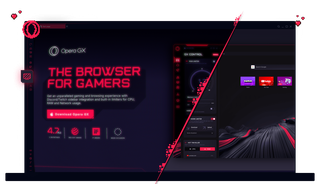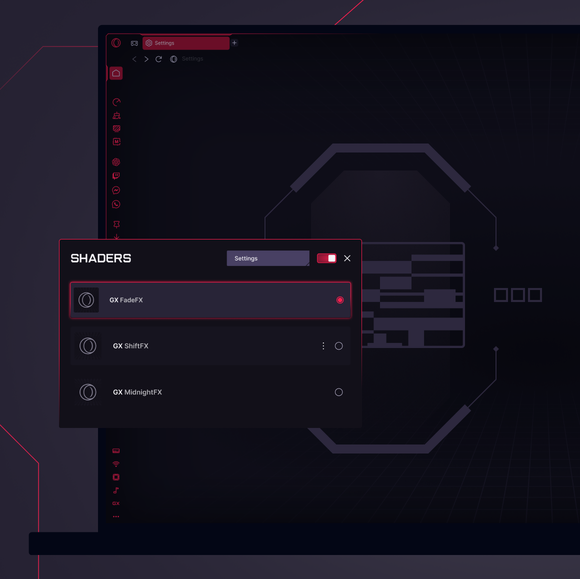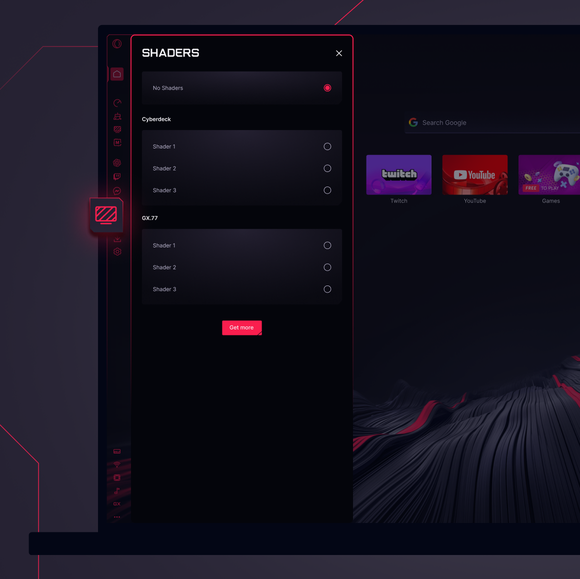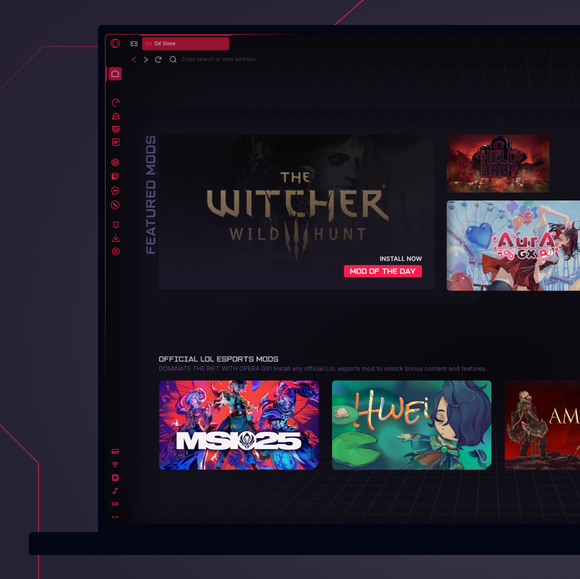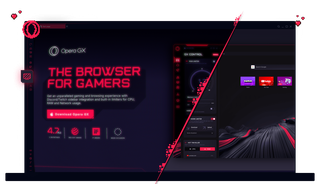
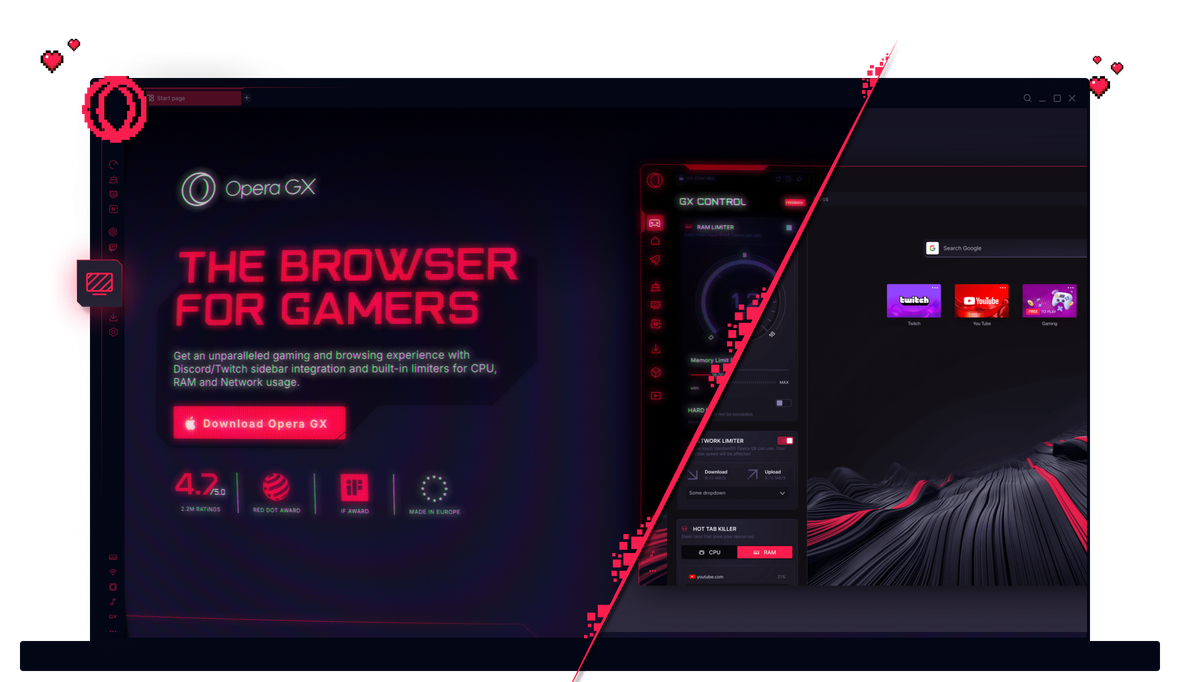
오페라 GX 셰이더
셰이더는 정확히 어떤 기능을 하나요? 셰이더는 브라우저 창에 GPU 기반 필터를 적용합니다. 무드 페이드부터 블루라이트 감소 톤까지, 나만의 웹을 나만의 방식으로 만들 수 있습니다.


웹에 그늘을 드리우세요
GX 셰이더란 무엇인가요?
GX 셰이더는 모든 웹사이트에 시각 효과를 적용하는 실시간 GPU 필터입니다. 사이드바에서 활성화하고 GX 커뮤니티에서 만든 사용자 정의 셰이더를 설치할 수 있습니다.
GX 셰이더를 활성화하려면 어떻게 하나요?
Opera GX에서 오른쪽 상단의 간편 설정 아이콘을 클릭하고 셰이더를 켜세요. 이 기능이 활성화되면 언제든지 사이드바에서 셰이더 아이콘을 클릭하여 셰이더를 선택하거나 교체할 수 있습니다.
Opera GX에서 모드 셰이더를 사용할 수 있나요?
예! GX 모드 또는 GX 스토어에서 설치한 모든 셰이더는 사이드바에 기본 셰이더와 함께 표시됩니다.
GX 셰이더를 사용하면 브라우저 속도가 느려지나요?
아니요. GX의 셰이더는 GPU 렌더링을 사용하므로 가볍고 브라우저의 성능을 저하시키지 않습니다.
더 좋은 브라우저를 사용할 권리가 있습니다
무료 VPN, 광고 차단 및 전송 기능 - Opera에 내장된 몇 가지 필수 기능으로 더 빠르고 원활하며, 방해 없는 브라우징이 가능합니다.