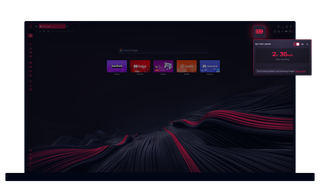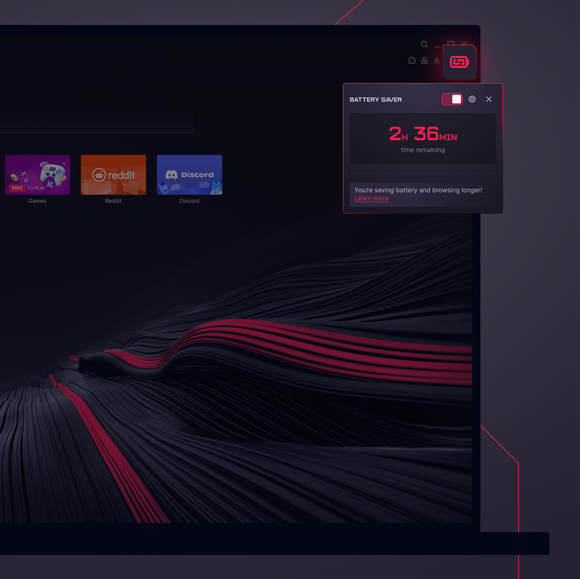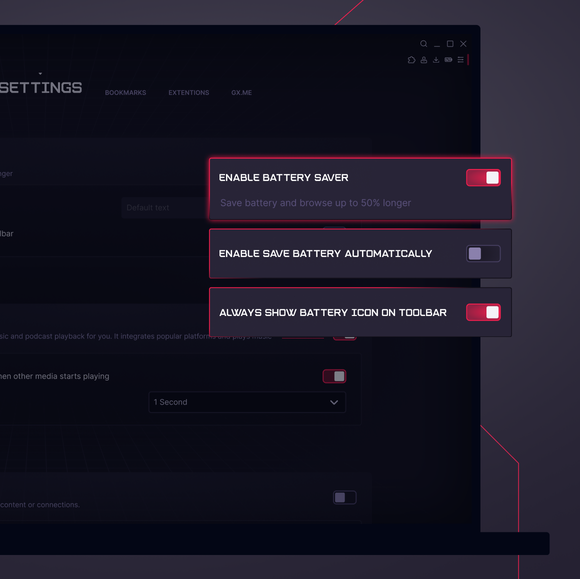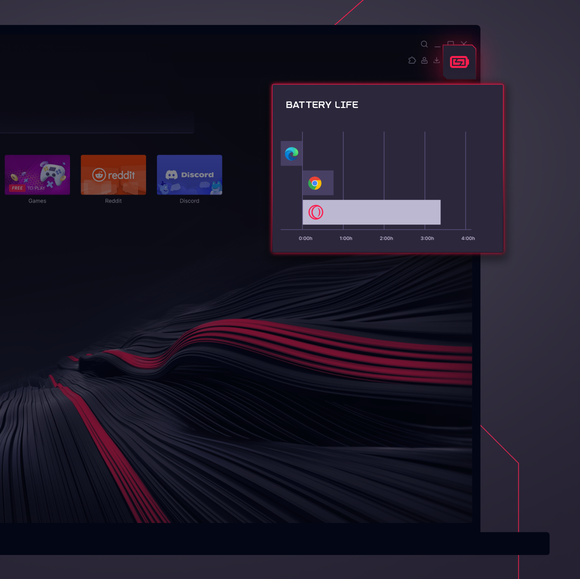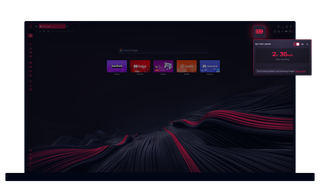
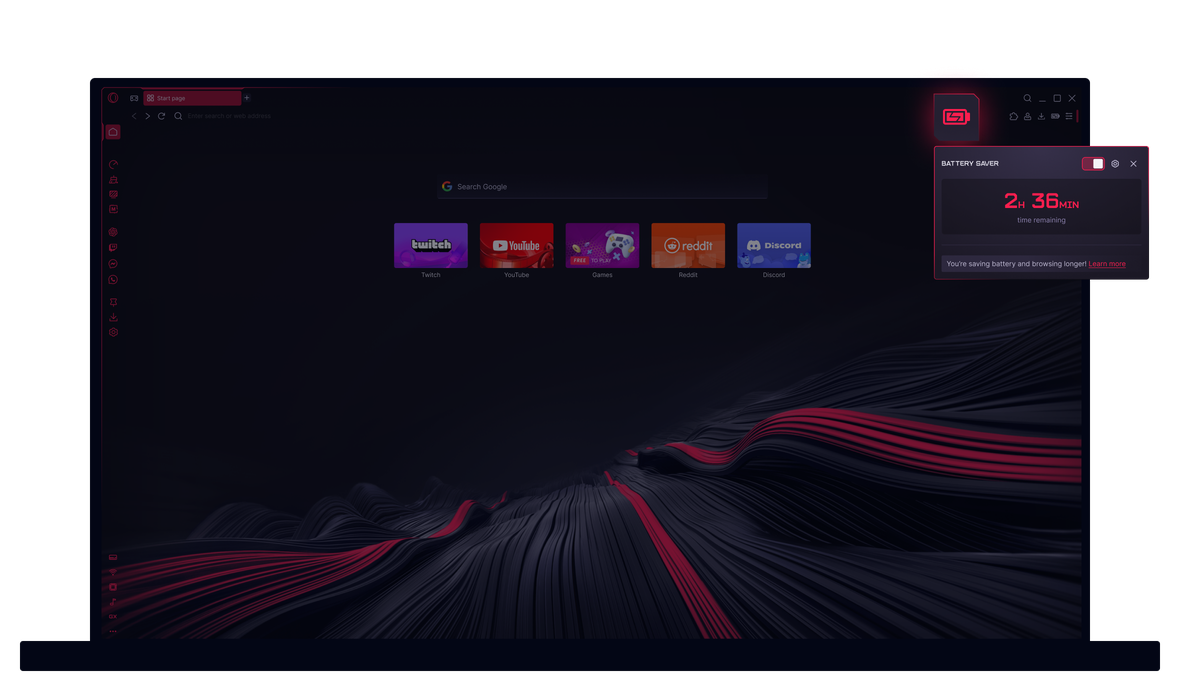
Opera GX의 배터리 세이버
Opera GX의 배터리 세이버로 배터리를 절약하세요. 브라우징은 빠르게, 배터리는 꽉 찬 상태로 유지하세요. 매 순간이 소중할 때 Opera GX는 넉넉한 배터리를 제공합니다.


Opera GX의 배터리 세이버로 배터리 걱정을 덜어보세요.
배터리 세이버는 어떻게 사용하나요?
Opera GX 브라우저에서 배터리 세이버를 사용하려면 브라우저를 열고 Alt+P를 눌러 설정으로 이동합니다. 왼쪽 패널에서 고급을 클릭한 다음 기능을 선택합니다. 메인 페이지에서 배터리 세이버 섹션을 찾아 배터리 세이버 사용을 토글합니다.
배터리 수명을 얼마나 절약할 수 있나요?
배터리 세이버로 절약할 수 있는 정확한 배터리 수명은 사용 패턴과 수행하는 작업에 따라 달라집니다. 테스트 결과, 배터리 세이버는 배터리 수명을 최대 1시간까지 연장할 수 있었습니다.
배터리 세이버는 어떻게 작동하나요?
Opera GX 브라우저의 배터리 세이버 기능은 다양한 브라우저 활동을 최적화하는 방식으로 작동합니다. 백그라운드 탭의 활동을 줄이고, 동영상 재생 매개변수를 조정하고, JavaScript 타이머 일정을 조정하고, 플러그인 및 애니메이션을 일시 중지합니다.
노트북의 플러그를 뽑으면 주소창 오른쪽에 배터리 절약 아이콘이 표시되며, 이 기능을 활성화하면 별도의 앱 없이도 배터리 수명을 연장할 수 있습니다.
더 좋은 브라우저를 사용할 권리가 있습니다
무료 VPN, 광고 차단 및 전송 기능 - Opera에 내장된 몇 가지 필수 기능으로 더 빠르고 원활하며, 방해 없는 브라우징이 가능합니다.