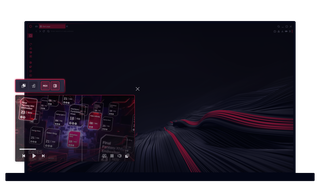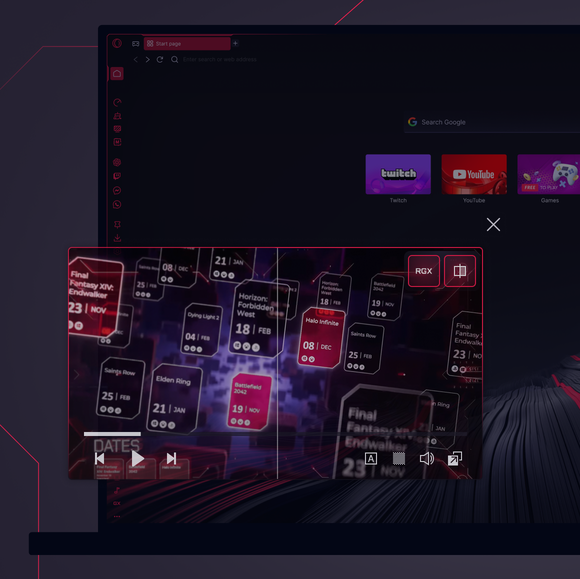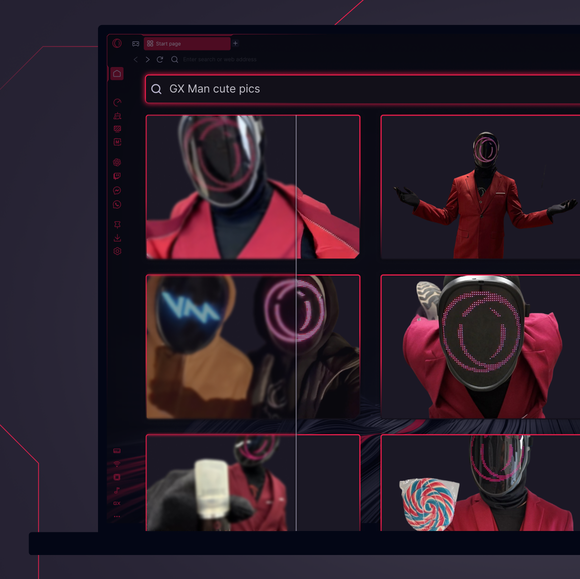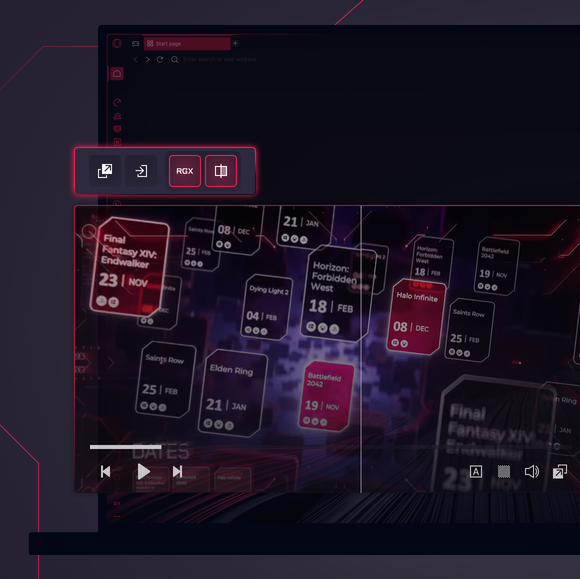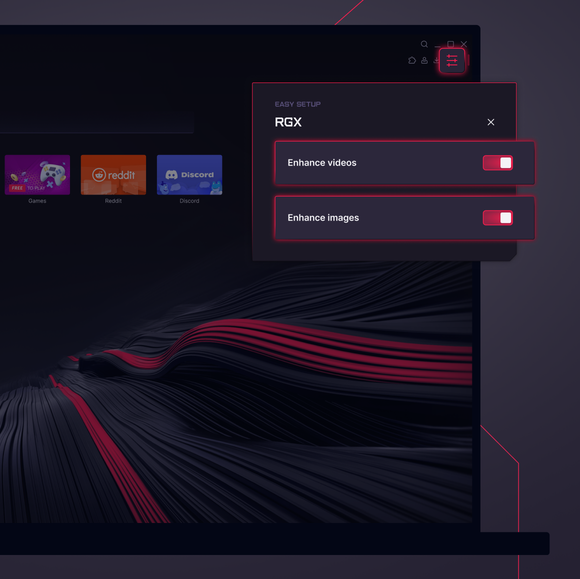RGX Mode
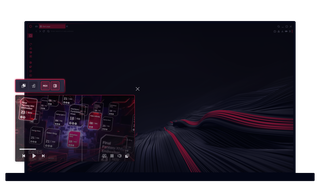
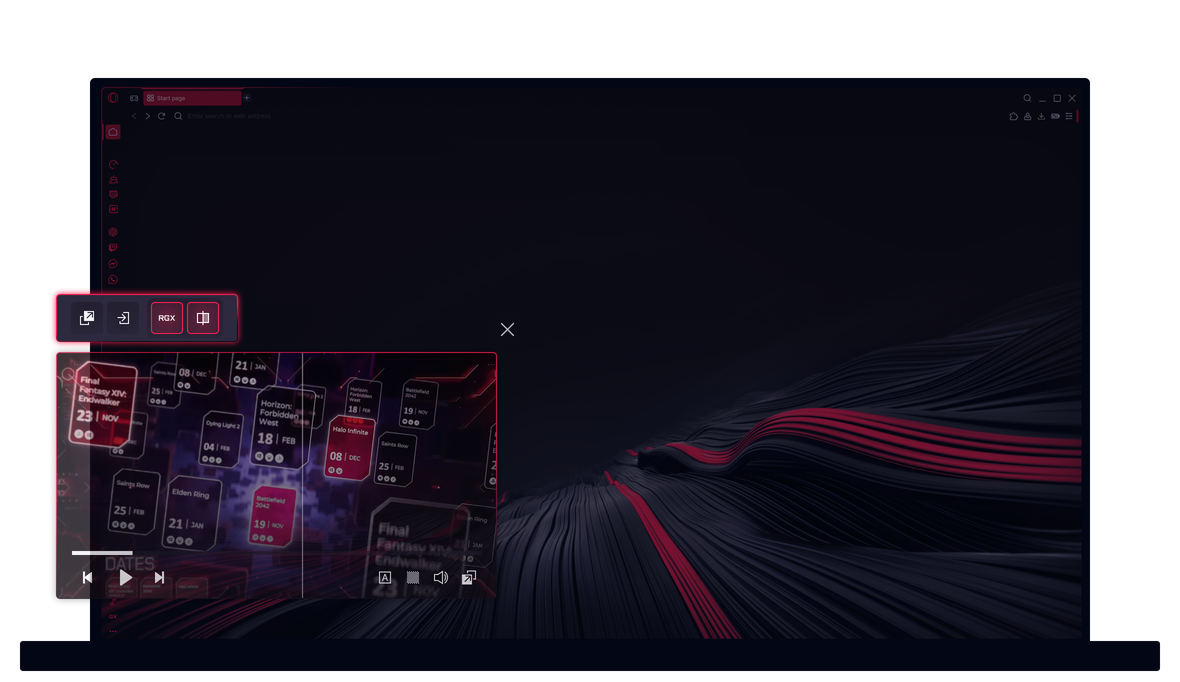
RGX 모드
클릭 한 번으로 온라인 동영상을 개선하세요. RGX 모드는 마치 HD 안경을 쓴 것과 같습니다.


Opera GX에서 더 선명한 동영상과 이미지 제공
Opera GX의 RGX 모드란 무엇인가요?
RGX 모드는 온라인 동영상과 이미지의 품질을 향상시키는 Opera GX 브라우저의 기능입니다. 선명도, 선명도, 디테일을 개선하여 추가 하드웨어나 고가의 업그레이드 없이도 콘텐츠를 고화질로 표시합니다.
Opera GX에서 RGX 모드를 켜려면 어떻게 하나요?
- Opera GX 브라우저를 열고 설정(Alt+P)으로 이동합니다.
- 설정 검색창에 RGX를 입력합니다.
동영상 향상 및 이미지 향상을 활성화합니다.
Opera GX에서 RGX 모드를 끄려면 어떻게 하나요?
- Opera GX 브라우저를 열고 설정(Alt+P)으로 이동합니다.
- 설정 검색창에 RGX를 입력합니다.
동영상 향상 및 이미지 향상을 비활성화합니다.
오페라 GX에서 RGX 모드의 기능은 무엇인가요?
RGX 모드는 온라인 이미지와 동영상의 시각적 품질을 향상시켜 더 선명하고 또렷하게 만듭니다. 강력한 GPU나 기타 고가의 구성 요소 없이도 고화질 화질을 구현합니다. 이 모드는 표준 화질에서 고화질로 업그레이드하는 것과 유사하게 브라우저 내에서 직접 실시간으로 개선 사항을 적용합니다.
Opera GX의 GeForce NOW란 무엇인가요?
GeForce NOW는 클라우드에서 직접 PC 게임을 스트리밍하고 플레이할 수 있는 Opera GX에 통합된 클라우드 게임 서비스입니다. Opera GX의 게임 스트리밍 부스터를 사용하면 Nvidia GeForce NOW에서 게임을 스트리밍하는 동안 게임 플레이 경험이 향상됩니다.
GeForce NOW는 어떻게 작동하나요?
GeForce NOW는 강력한 원격 서버에서 게임을 실행하고 게임 플레이를 장치로 스트리밍합니다. 따라서 하드웨어 사양이 낮은 장치에서도 고품질 게임을 즐길 수 있습니다. Opera GX의 RGX 모드는 더욱 선명한 비주얼과 향상된 디테일로 향상된 이미지 품질을 제공함으로써 이러한 경험을 더욱 향상시킵니다.
더 좋은 브라우저를 사용할 권리가 있습니다