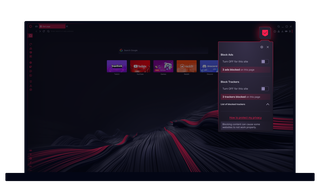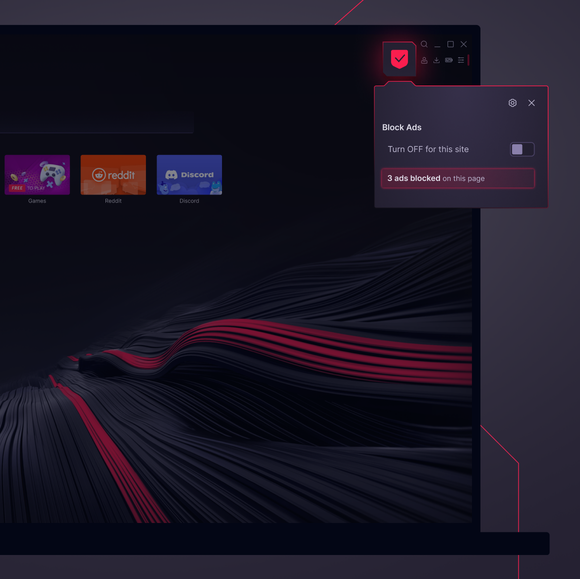Chặn quảng cáo trong GX
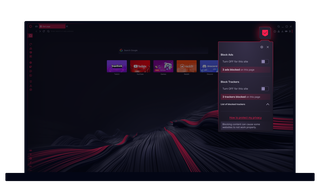
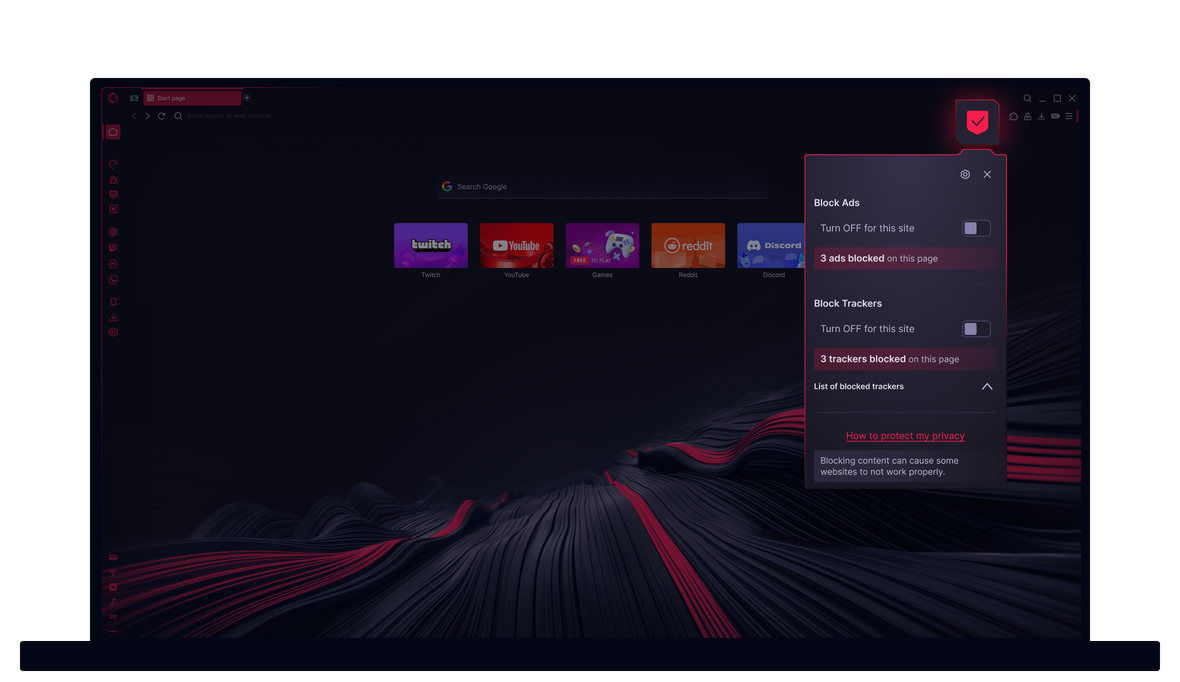
Chặn quảng cáo trong Opera GX
Ba trong một: chặn quảng cáo, bảo vệ quyền riêng tư, tăng tốc độ. Chấm dứt sự xâm lấn của quảng cáo.


Chặn quảng cáo miễn phí trong Opera GX – người hùng mà trình duyệt của cậu xứng đáng có được
Tăng tốc duyệt web với trình chặn quảng cáo trong Opera GX
Chán ngán với những quảng cáo phiền phức làm chậm trình duyệt của cậu? Chặn quảng cáo và cửa sổ pop-up giúp trình duyệt của cậu nhanh hơn, gọn gàng hơn, an toàn hơn và riêng tư hơn. Với Opera GX, cậu có thể sử dụng trình chặn quảng cáo miễn phí ngay từ đầu để chặn quảng cáo YouTube, quảng cáo Twitch, quảng cáo video, quảng cáo pop-up – mà không cần tải xuống bất kỳ tiện ích mở rộng nào.
Chặn quảng cáo được tích hợp hoàn toàn trong Opera GX, vì vậy cậu không cần cài đặt thêm bất kỳ tiện ích mở rộng nào. Cậu có thể chặn quảng cáo, loại bỏ các yếu tố gây xao nhãng và tận hưởng trải nghiệm duyệt web mượt mà – tất cả trong một.
Cách chặn quảng cáo phiền phức trong Opera GX
Để bật tính năng này trên máy tính để bàn, cậu chỉ cần nhấp vào biểu tượng khiên bên cạnh thanh địa chỉ và bật tùy chọn Chặn quảng cáo. Cậu cũng có thể bật hoặc tắt quảng cáo từ menu Cài đặt nhanh hoặc trực tiếp trong Cài đặt (Alt+P). Đây là cách chặn quảng cáo một cách phong cách!
Trong trình duyệt Opera GX, cậu có thể bật hoặc tắt chặn quảng cáo trong phần Cài đặt. Chức năng chặn quảng cáo của Opera GX giúp trải nghiệm duyệt web của cậu nhanh hơn, an toàn hơn và mượt mà hơn. Tải xuống Opera GX để chặn quảng cáo.
Cách hiển thị quảng cáo trên các trang cụ thể
Một số trang web không thích chặn quảng cáo và sẽ không cho cậu truy cập trừ khi cậu tắt chúng. Nhưng mà, cậu không cần phải tắt hoàn toàn trình chặn quảng cáo của mình! Với trình chặn quảng cáo tích hợp miễn phí của Opera GX trên desktop, cậu có thể cho phép hiển thị quảng cáo trên trang web cụ thể đó trong khi vẫn chặn các quảng cáo phiền phức ở mọi nơi khác.
Trên máy tính để bàn, cậu chỉ cần nhấp vào biểu tượng khiên bên cạnh thanh địa chỉ và chọn "Tắt cho trang web này " – điều này sẽ thêm trang web vào danh sách ngoại lệ của cậu.
Cậu có thể chặn các quảng cáo gây phiền nhiễu mà vẫn cho phép quảng cáo hiển thị trên các trang web cậu chọn. Khi tính năng Chặn quảng cáo của Opera GX được bật, cậu cũng có thể quản lý danh sách ngoại lệ trong Cài đặt (Alt+P). Trong phần Bảo vệ quyền riêng tư, chọn Quản lý ngoại lệ.
Thêm trang web bằng cách nhấp vào "Thêm", và xóa trang web thông qua menu ba chấm bên cạnh mỗi trang web. Với các tùy chọn này, cậu có toàn quyền kiểm soát việc chặn quảng cáo và cho phép quảng cáo. Cậu có thể loại bỏ quảng cáo khỏi trải nghiệm duyệt web của mình trong khi vẫn giữ một số trang web không bị chặn. Rất đơn giản.
Bạn xứng đáng có một trình duyệt tốt hơn