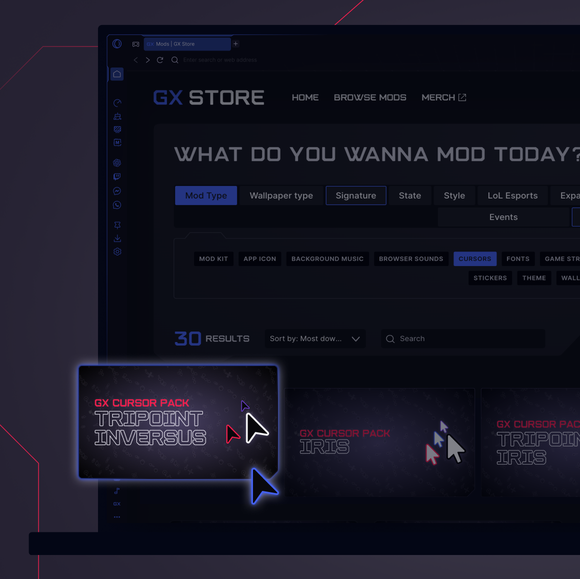Con trỏ tùy chỉnh trong GX

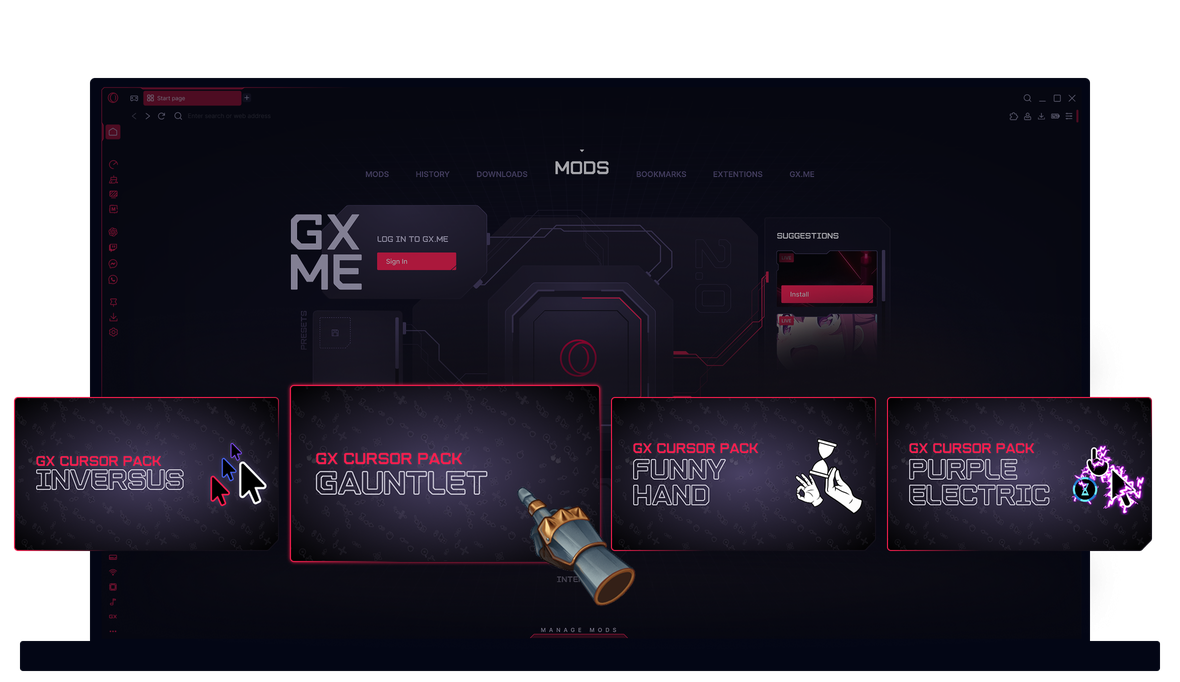
Con trỏ chuột tùy chỉnh cho Opera GX
Hãy điều chỉnh con trỏ chuột của cậu sao cho phù hợp với tâm trạng, thiết lập chơi game của cậu, hoặc đơn giản là cơn nghiện meme hiện tại của cậu.


Chuột của cậu, quy tắc của cậu.
Làm thế nào để tớ tùy chỉnh con trỏ chuột của mình?
Tùy chỉnh con trỏ chuột trong Opera GX rất đơn giản. Truy cập Cửa hàng GX, chọn thẻ Con trỏ và cài đặt bất kỳ gói con trỏ nào cậu thích. Con trỏ tĩnh sử dụng định dạng *.CUR, còn con trỏ động sử dụng định dạng *.ANI.
Tớ có thể tìm thấy các con trỏ chuột tùy chỉnh miễn phí ở đâu?
Tất cả các con trỏ chuột tùy chỉnh cho Opera GX đều miễn phí trong GX Store. Các tùy chọn chính thức của Opera GX (được đánh dấu bằng màu tím) và các gói hợp tác SweezyCursors đều có sẵn – không cần tải xuống thêm hoặc chi phí ẩn.
Làm thế nào để tớ tạo một con trỏ chuột tùy chỉnh?
Tạo con trỏ chuột của riêng cậu bằng cách thiết kế một hình ảnh và xuất nó dưới dạng tệp *.CUR (cho con trỏ tĩnh) hoặc *.ANI (cho con trỏ động). Thêm nó vào mục Mods trong Opera GX để bắt đầu sử dụng tác phẩm cá nhân của cậu.
Làm thế nào để thay đổi con trỏ chuột trong Opera GX?
Mở menu Mods trong thanh bên của Opera GX, chọn Interface, sau đó chọn Cursors để thay đổi con trỏ chuột đã cài đặt chỉ với một cú nhấp chuột. Để tải thêm con trỏ chuột miễn phí, hãy truy cập GX Store.
Tớ có thể sử dụng con trỏ động trong Opera GX không?
Đúng vậy! Opera GX hỗ trợ cả con trỏ chuột tĩnh (.CUR) và động (.ANI), vì vậy cậu có thể thay đổi từ những mẫu cổ điển hoàn hảo đến những hiệu ứng động đáng nhớ.
Cậu có thể tùy chỉnh trình duyệt Opera GX của mình bằng cách nào khác?
Opera GX hoàn toàn có thể tùy chỉnh với hàng nghìn Mod miễn phí từ GX cũng như từ người dùng GX. Với các chế độ GX, cậu có thể thay đổi nhạc nền, âm thanh bàn phím, hình nền động, shaders, biểu tượng, phông chữ, con trỏ, chủ đề và nhiều hơn nữa. Truy cập Cửa hàng GX để xem tất cả các Mod có sẵn và thậm chí tải lên những tác phẩm độc đáo của riêng cậu.
Bạn xứng đáng có một trình duyệt tốt hơn