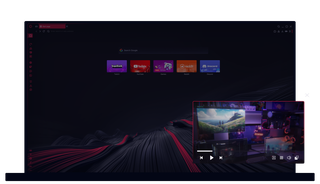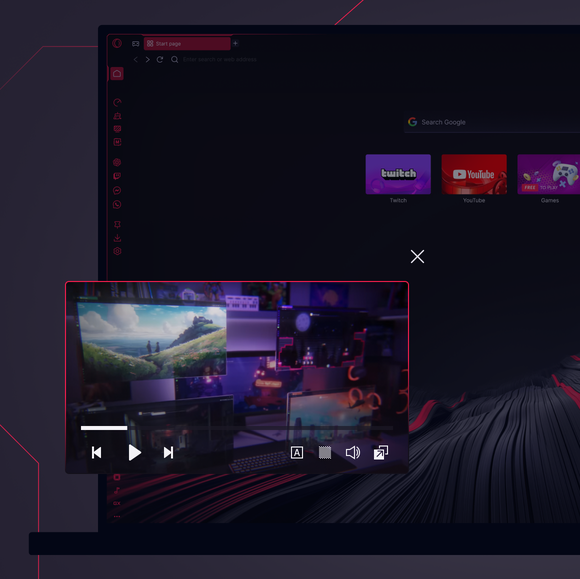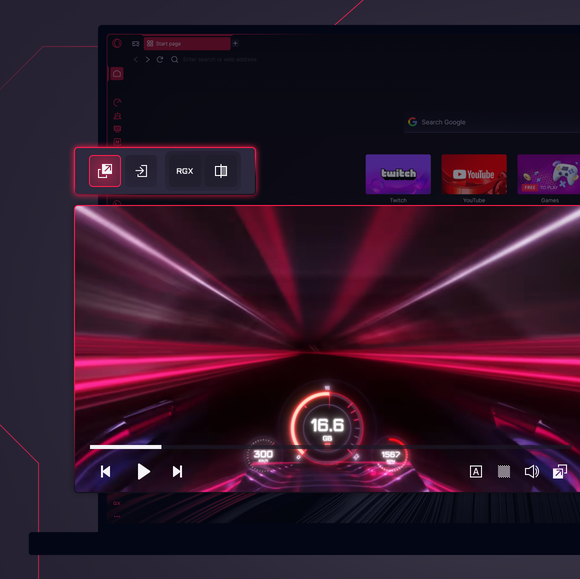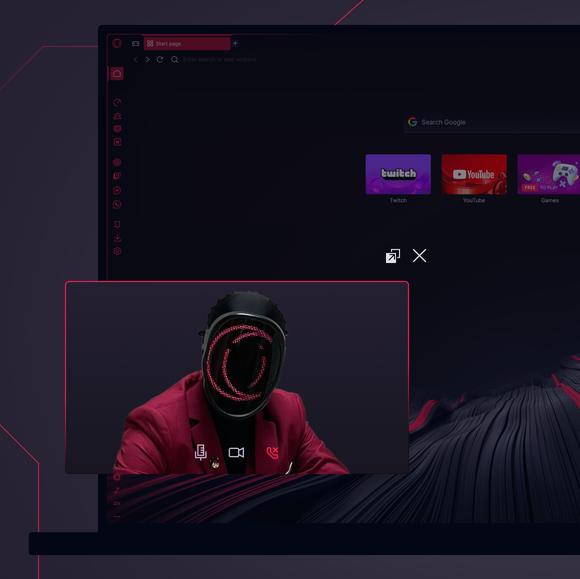Video bật ra trong GX
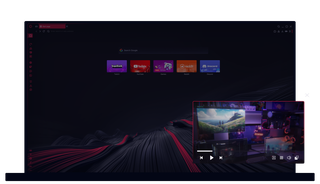
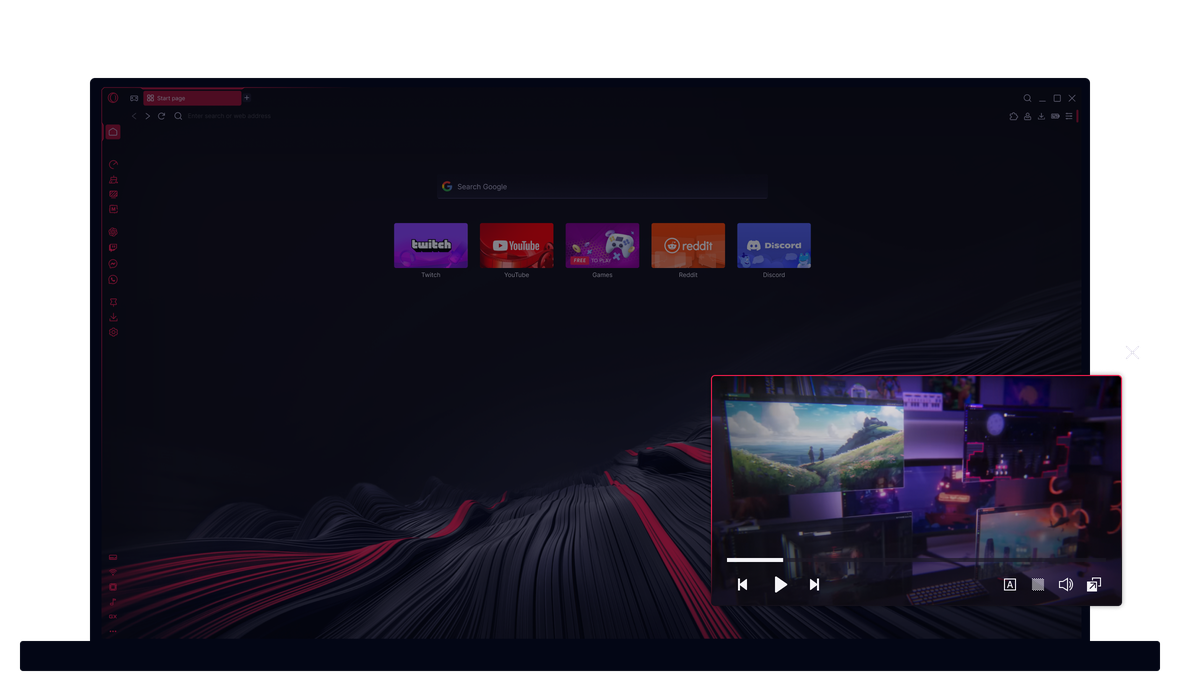
Chức năng tách video trong Opera GX
Di chuyển nó, thay đổi kích thước, giữ nó ở trên cùng. Thưởng thức những video yêu thích của cậu mà không bao giờ phải tạm dừng công việc – hay niềm vui của cậu.


Xem video trong cửa sổ nổi
Làm thế nào để sử dụng tính năng Video Popout trong GX?
Tính năng Video Popout của Opera GX là một tính năng Picture-in-Picture tiện lợi, cho phép cậu tách video khỏi trang web và kéo nó đến bất kỳ vị trí nào trên màn hình của cậu.
Để sử dụng trình phát mini này, hãy mở một video trên YouTube hoặc nền tảng trực tuyến tương tự bằng trình duyệt Opera GX. Cậu sẽ thấy một nút bổ sung ở vị trí giữa trên cùng của video. Nhấp vào nút này, video sẽ hiển thị trong một cửa sổ nhỏ hơn, tách biệt. Cậu có thể điều chỉnh kích thước cửa sổ popout theo nhu cầu và kéo nó đến bất kỳ vị trí nào trên màn hình.
Tớ có thể xem video trong khi chơi game không?
Đúng vậy, cậu có thể xem video trong khi chơi game bằng tính năng Video Popout trong Opera GX. Một trong những tính năng tiện lợi là tính năng trong suốt, cho phép cậu điều chỉnh độ trong suốt của cửa sổ popout. Điều này có nghĩa là cậu có thể theo dõi video mà không làm cản trở tầm nhìn khi chơi game, rất phù hợp cho việc xem hướng dẫn chơi game hoặc phát trực tiếp.
Tớ có thể xem nhiều video cùng lúc không?
Mặc dù tính năng Video Popout rất hữu ích cho việc đa nhiệm, nhưng nó được thiết kế để hiển thị một video tại một thời điểm. Xem nhiều video cùng lúc có thể làm rối mắt màn hình và gây phân tâm. Tốt nhất là tập trung vào một video popout trong khi thực hiện các tác vụ khác để duy trì hiệu quả và tính tiện dụng.
Video Popout hoạt động như thế nào?
Tính năng Video Popout mini player trong Opera GX cho phép cậu xem video trong một cửa sổ nổi luôn hiển thị ở trên các cửa sổ khác. Cửa sổ video tách biệt này duy trì chất lượng tương tự như nguồn gốc và bao gồm các điều khiển phát lại ở phía dưới để điều chỉnh âm lượng, tạm dừng, phát và chuyển sang video tiếp theo. Cậu có thể đóng cửa sổ popout chỉ với một cú nhấp chuột hoặc đưa nó trở lại tab gốc.
Tính năng này vô cùng hữu ích cho việc đa nhiệm, cho phép cậu xem video trong khi duyệt bình luận, đọc diễn đàn, trò chuyện trên ứng dụng nhắn tin hoặc làm việc. Nó giữ video của cậu luôn hiển thị nhưng không bao giờ cản trở công việc của cậu.
Bạn xứng đáng có một trình duyệt tốt hơn