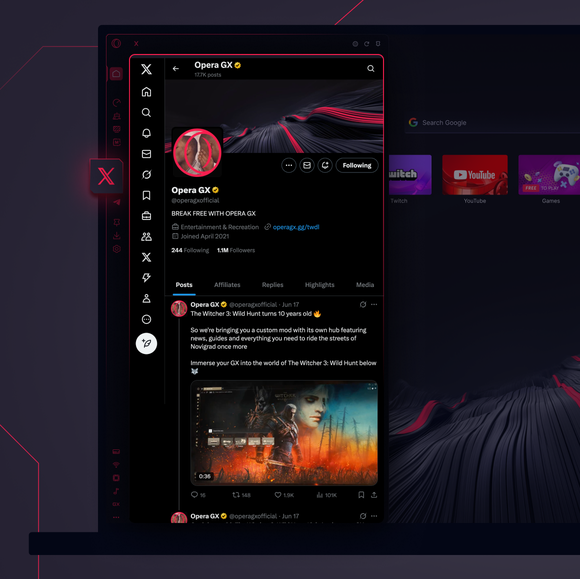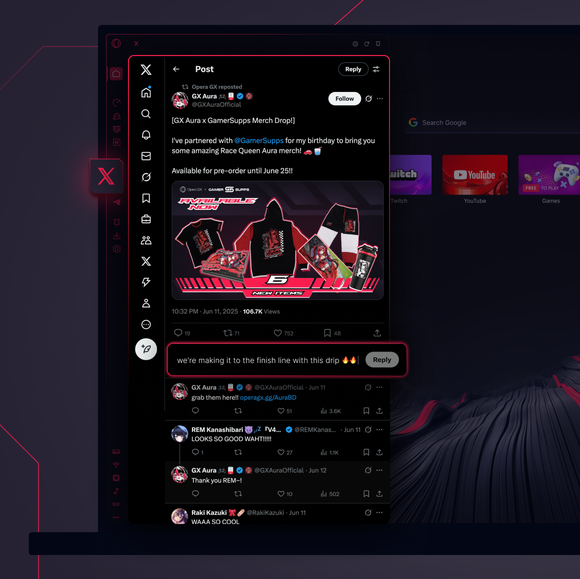X trong GX


X trong Opera GX
Thưởng thức tất cả các tweet của cậu ngay từ thanh bên.


Hãy thoải mái tweet theo ý muốn. Không cần thêm tab nào khác.
Làm thế nào để tớ truy cập X trong Opera GX?
Để truy cập X trong Opera GX, mở trình duyệt và tìm biểu tượng X trên thanh bên trái màn hình. Nếu cậu không thấy nó, hãy nhấp vào ba chấm ở góc dưới cùng và bật nó lên. Sau đó, nhấp vào biểu tượng để tweet, theo dõi và nhắn tin trực tiếp từ trình duyệt của cậu mà không cần mở thêm tab nào.
Tớ có thể sử dụng X trong trình duyệt web không?
Đúng vậy, cậu có thể sử dụng X trên bất kỳ trình duyệt nào, bao gồm cả Opera GX. Chỉ cần truy cập trang web của X, đăng nhập và sử dụng tất cả các tính năng như đăng tweet, nhắn tin hoặc duyệt nội dung. Để truy cập dễ dàng hơn, hãy sử dụng Opera GX với X đã được tích hợp sẵn trong thanh bên.
Làm thế nào để mở X mà không cần tải ứng dụng?
Cậu có thể truy cập X trực tiếp trong Opera GX mà không cần tải ứng dụng. Thay vì mở trang web X, chỉ cần sử dụng biểu tượng X trong thanh bên để có trải nghiệm liền mạch - tweet và duyệt web ngay từ màn hình desktop của cậu. Không cần tải ứng dụng.
Tớ có thể truy cập những ứng dụng nhắn tin nào khác từ thanh bên của Opera GX?
Các ứng dụng nhắn tin và nền tảng mạng xã hội phổ biến nhất đã được tích hợp sẵn trong Opera GX. Các ứng dụng này có thể truy cập qua thanh bên của trình duyệt GX, bao gồm:
- Discord
- TikTok
- Telegram
- Bầu trời xanh
- Slack
- X (trước đây được gọi là Twitter)
- Facebook Messenger
- VKontakte (VK Messenger)
Bạn xứng đáng có một trình duyệt tốt hơn