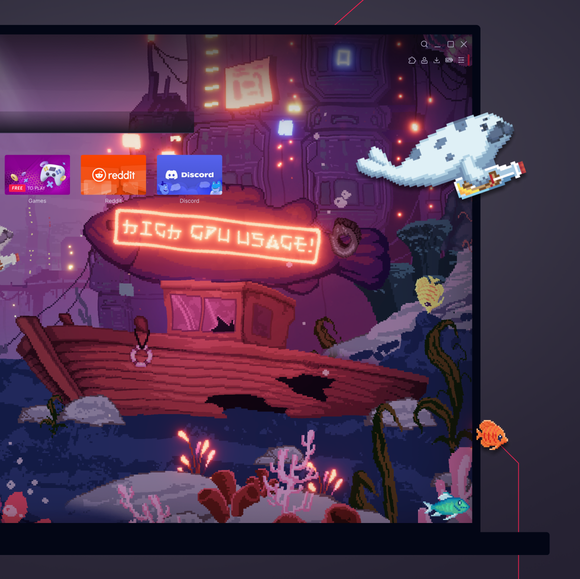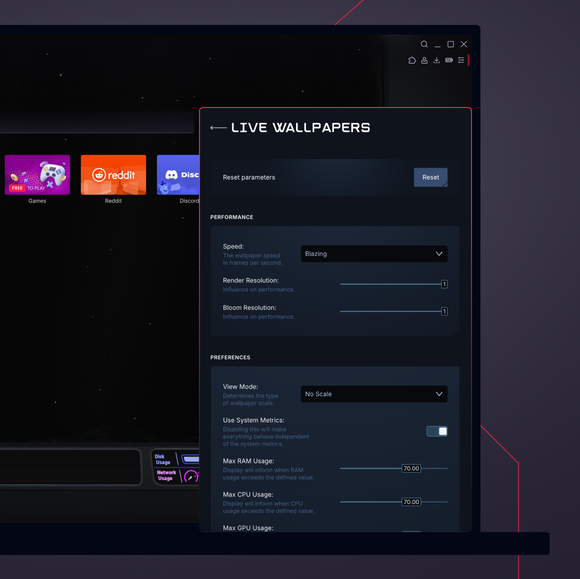Hình nền động trong GX


Hình nền động trong Opera GX
Sôi động, tương tác và giàu thông tin. Hình nền động là tất cả mọi thứ trừ nhàm chán.


Hãy bỏ qua những thứ nhàm chán. Hãy mang lại sức sống cho màn hình desktop của cậu.
Làm thế nào để thay đổi hình nền trong Opera GX?
Để thay đổi hình nền trong Opera GX, mở trình duyệt và truy cập vào menu Cài đặt Nhanh ở góc trên bên phải. Cuộn xuống phần Hình nền và chọn Tùy chỉnh để duyệt qua các tùy chọn có sẵn. Chọn hình nền ưa thích của cậu, và nền trình duyệt sẽ được cập nhật ngay lập tức với hình nền đã chọn.
Làm thế nào để tớ có thể tải hình nền động trong Opera GX?
Để tải hình nền động trong Opera GX, hãy truy cập menu Cài đặt Nhanh, bật tùy chọn Hình nền và chọn Tùy chỉnh. Chọn hình nền mà cậu thích, hoặc nhấn vào "Tải thêm" để duyệt qua Cửa hàng GX và tìm kiếm các hình nền động độc đáo và miễn phí từ cả Opera GX và người dùng GX.
Làm thế nào để thêm hình nền tùy chỉnh trong Opera GX?
Để thêm hình nền tùy chỉnh vào Opera GX, hãy vào menu Cài đặt Nhanh và bật tùy chọn Hình nền. Từ đó, chọn Tùy chỉnh và nhấp vào tùy chọn Thêm hình nền của cậu. Sau đó, cậu có thể chọn một tệp hình ảnh từ máy tính của mình để sử dụng làm hình nền tùy chỉnh mới.
Hình nền Opera GX được lưu trữ ở đâu?
Hình nền Opera GX được lưu trữ trực tiếp trong trình duyệt. Các hình nền tùy chỉnh mà cậu thêm vào sẽ được lưu trữ cục bộ trên thiết bị của cậu, thường ở trong thư mục tệp người dùng hoặc thư mục Tải xuống. Vị trí chính xác có thể thay đổi tùy thuộc vào hệ điều hành của cậu và nơi cậu đã lưu tệp hình ảnh ban đầu. Nếu cậu đang tìm kiếm hình nền động, cậu có thể duyệt và tải xuống trực tiếp từ GX.Store trong mục Mods > Live Wallpaper.
Cậu có thể thêm những mod nào khác vào trình duyệt Opera GX của mình?
Ngoài các hình nền GX đã được tùy chỉnh, còn có rất nhiều mod khác mà cậu có thể thêm vào trình duyệt GX của mình. Đội ngũ GX và cộng đồng GX nói chung liên tục cập nhật thêm mỗi ngày, như:
Bạn xứng đáng có một trình duyệt tốt hơn