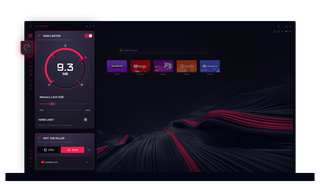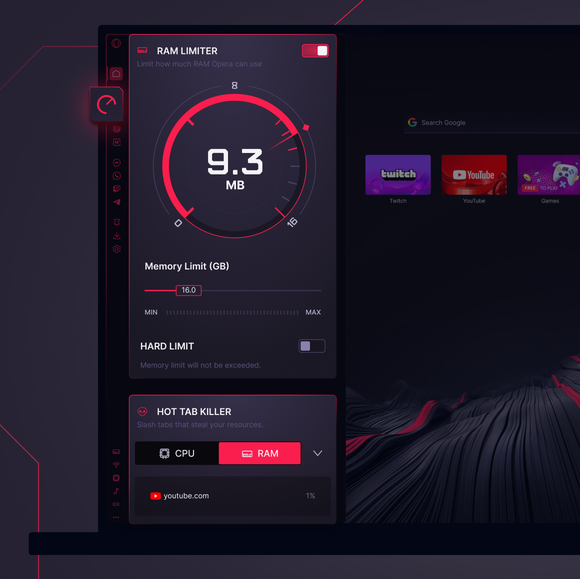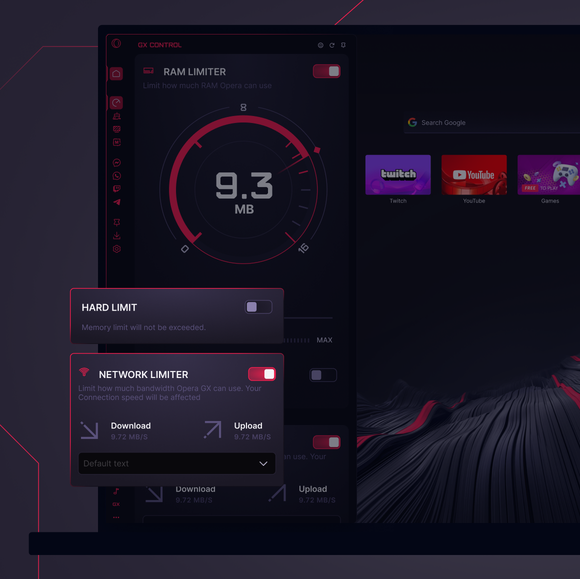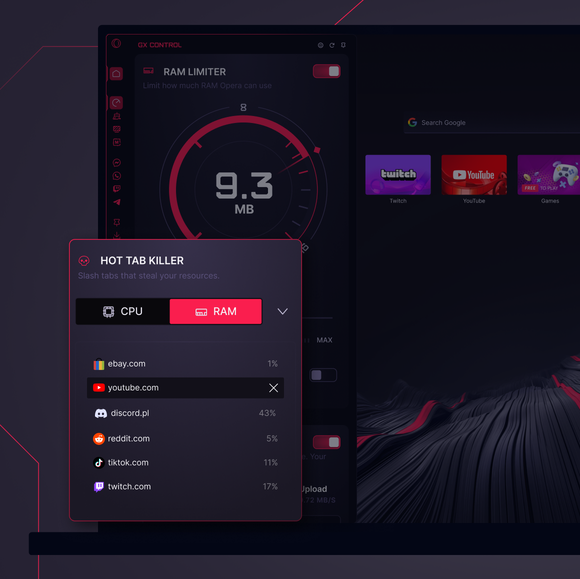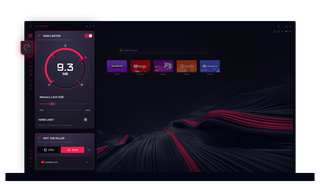
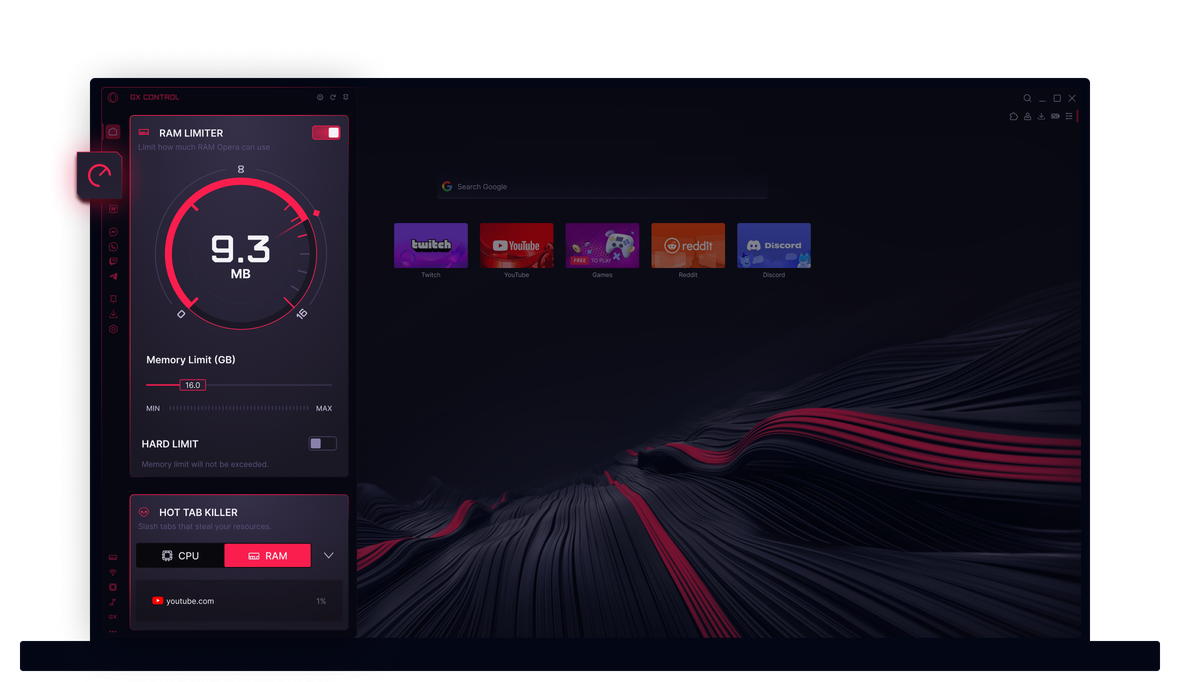
GXコントロールの利点
他のブラウザはRAMとCPUをブラックホールのように吸い上げ、ゲームを苦戦させる。GX Controlはそれを変える。


GXはゲームプレーの邪魔にならない
GXコントロールはどこにあるか?サイドバーの設定でGX Controlを見つけるには?
GX Controlは、Opera GXのサイドバーに簡単に見つけることができる。ブラウザの左側にあるアイコンを、スピードメーターのようなものが見えるまで探せばいい。クリックするとコントロールセンターが開き、CPUの上限を管理できる、 RAM使用量を減らすそして ネットワーク制限をコントロールする.アイコンが表示されていない場合は、サイドバーの一番下にある3つの点のアイコンをクリックし、そこでGX Controlを選択する。
GXコントロールは何をするのか?
GX Controlは、あなたのシステムの個人的な用心棒のようなものだ。ブラウザが使用するメモリ、プロセッサパワー、ネットワーク帯域幅を監視。制限を設定し、リアルタイムでこれらのリソースを監視することで、リソースを消費するタブやプロセスがゲーム、ストリーミング、マルチタスクの妨げになるのを防ぐ。要するに、Opera GXが仕事をしている間、他の優先順位の高いタスクの影にならないようにするのだ。
GXコントロールをオフにするには?
GXコントロールを無効にするのはとても簡単だ。GXコントロールのアイコン(サイドバーのスピードメーターのマーク)をクリックするだけだ。パネルに入ったら、トグルスイッチを使って各要素を個別にオフにする。これらのスイッチをオフにすると、Opera GXはデフォルトのリソース管理動作に戻る。
GXコントロールの最適な設定は?
理想的な設定はシステムやコンピューターの使い方によって異なるため、万能な答えはない。
中級クラスのシステムであれば、Opera GXが使用可能なRAMのおよそ50〜60%を使用するように制限を設定してみよう。同様に、CPUの使用量を抑えておくと、特にゲームをしているときに、不要な速度低下を防ぐことができる。
オンラインゲームやストリーミング中にpingを安定させるには、ブラウザが使用できるネットワーク帯域幅に上限を設けることを検討する。
GXのセットアップを最適化する GXのセットアップを最適化するそして GXクリーナーをチェックする。
あなたはより良いブラウザーを受けるに値します