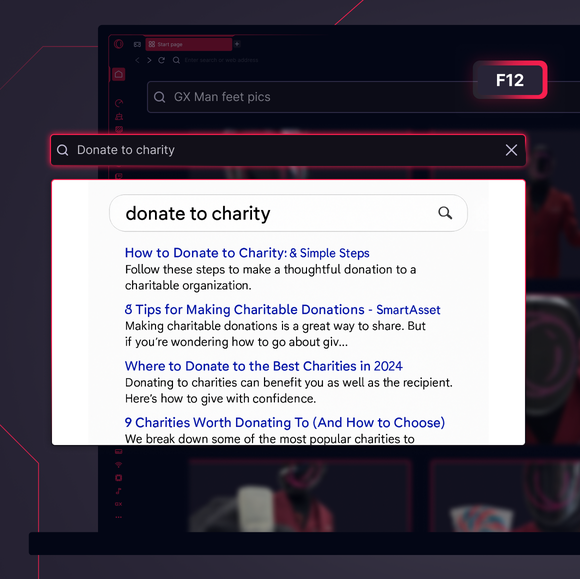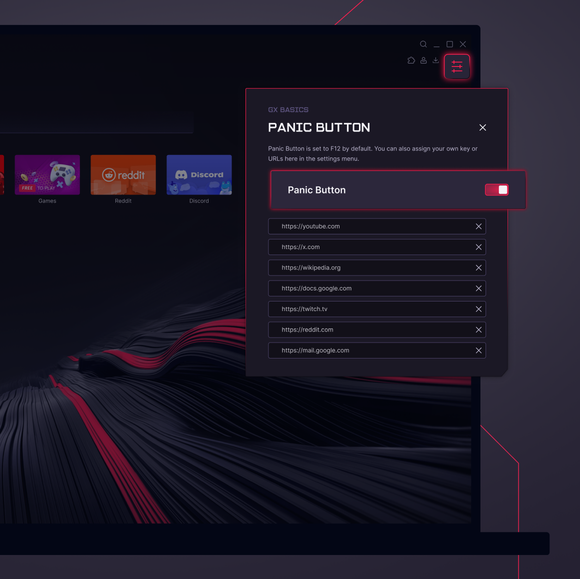Opera GXのパニックボタン
ブラウジングの習慣をプライベートに保つ究極のツール。見て見ぬふりをするのが一番なこともあるのだから。


パニック・ボタン素早く逃げる。
Opera GXのパニックボタンとは?
パニックボタンは、Opera GXに内蔵されたプライバシーツールで、キーを1回押すだけで、画面を即座に安全で怪しくないウェブサイトに切り替えることができる。ゲームをしていても、ビデオを見ていても、ミームスパイラルに夢中になっていても、パニックボタンがあれば、おせっかいなルームメイトや両親、不意の訪問者に油断することはない。
パニック・ボタンを作動させるには?
パニック・ボタンを作動させるには、F12を押すだけで、画面が即座にあらかじめ設定された安全なサイトに切り替わる。GXブラウザーの設定(Alt+P)でこのエスケープページをカスタマイズでき、ウィキペディアから無害な仕事関連のタブまで何でも選択できる。元のセッションに戻るには、安全が確保された状態でもう一度F12を押す。
Opera GXのF12は何をするのか?
Opera GXでは、F12を押すとパニックボタンが起動し、瞬時に画面を安全で怪しくないウェブページで覆う。これは究極のステルス機能であり、たった1回のキー操作で厄介な状況を回避できる。上司であれ、先生であれ、好奇心旺盛な親であれ、GXのパニックボタンはあなたの背中を押してくれる。
プライバシーを保護するもうひとつの優れた機能は、「フェイク・マイ・ヒストリー」だ。14日間操作しないと、履歴が自動的に健全な検索に置き換えられる。GXの履歴を開き(Ctrl+H)、Redeem my soulをクリックするだけで、この機能が有効になる。
あなたはより良いブラウザーを受けるに値します
Operaには、無料のVPN、広告ブロッカー、Flowファイル共有など、高速でスムーズで邪魔されないブラウジングのために必要な機能がいくつか組み込まれています。オンライン体験を向上させる。