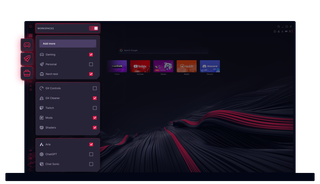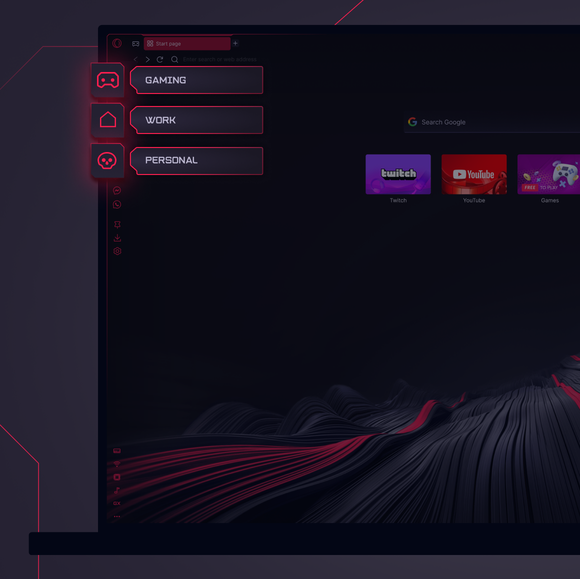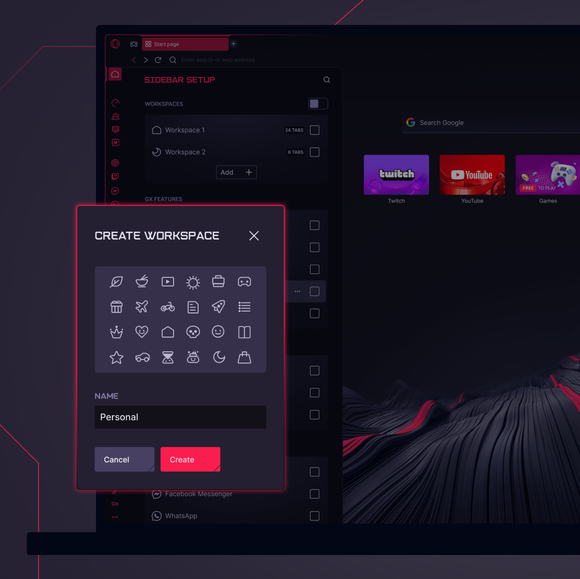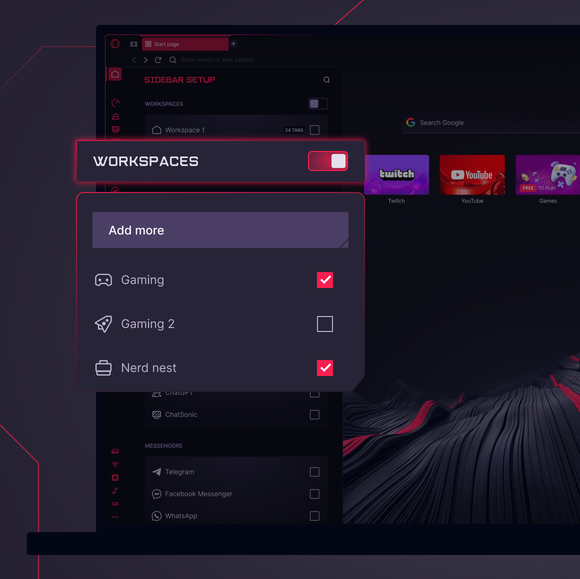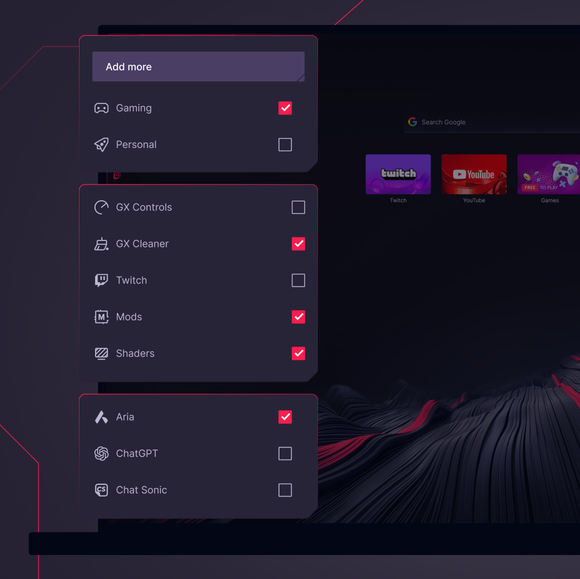Робочі простори в GX
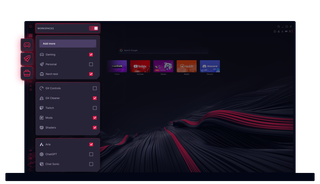
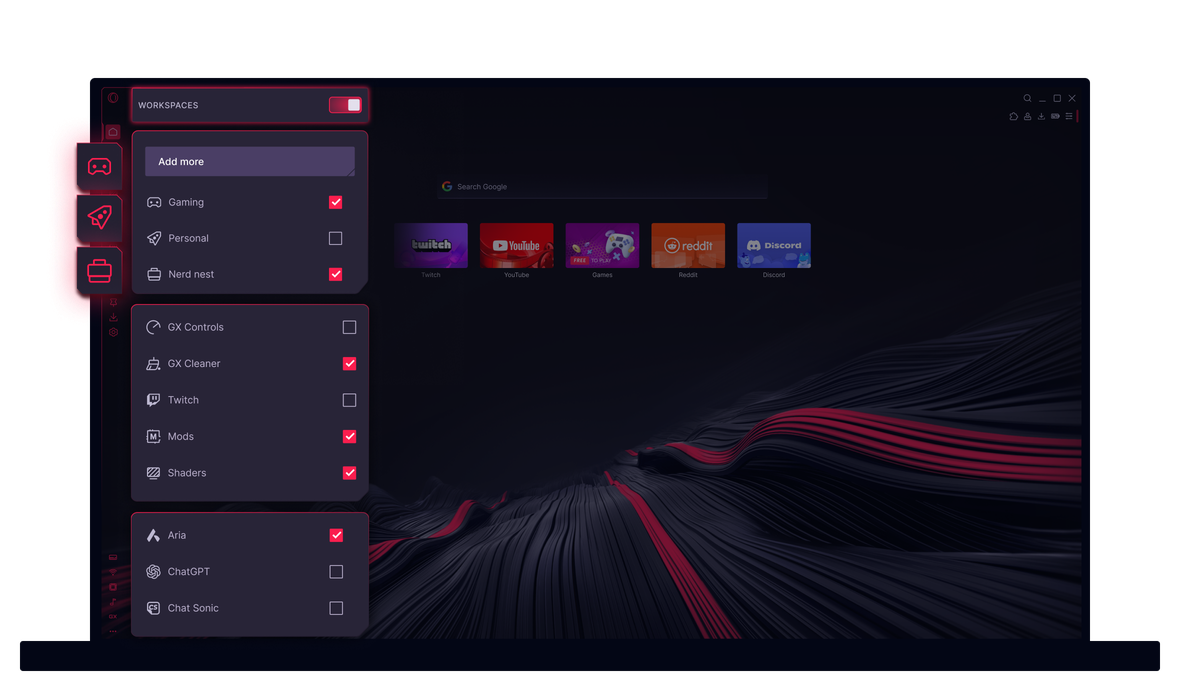
Робочі місця в Opera GX
Хаос, але контрольований. Навіщо жонглювати вкладками? Робочі області в Opera GX дозволяють організувати роботу в Інтернеті.


Керуйте своїми вкладками за допомогою робочих просторів
Як створювати нові групи вкладок за допомогою робочих просторів
Іноді легко захопитися вкладками, відкриваючи їх так багато, що ми втрачаємо фокус. Щоб впоратися з цим, Opera GX пропонує вам робочі області, які дозволяють організувати вкладки в окремі групи за будь-якою тематикою. Щоб додавати і редагувати робочі області, відкрийте панель налаштувань бічної панелі з меню з трьома крапками внизу бічної панелі. Функція "Робочі області" увімкнена за замовчуванням. Звідси ви можете створити нову робочу область, натиснувши кнопку Додати ще. Щоб редагувати робочі області, клацніть три крапки поруч з робочою областю, яку ви хочете змінити, на панелі налаштувань бічної панелі, або клацніть правою кнопкою миші на самій робочій області на бічній панелі. Ви можете налаштувати назву та піктограму для кожної робочої області відповідно до ваших потреб, наприклад, назвати одну для роботи, іншу для дослідницького проекту або навіть для планування подорожей. Така організація проектів допомагає зменшити кількість вкладок в одному вікні.
Як перемикатися між робочими просторами
Перемикання між робочими областями в Opera GX є плавним і ефективним. Робочі області представлені настроюваними іконками у верхній частині бічної панелі, що дозволяє швидко і легко перемикатися між ними. Просто натисніть на іконку робочої області, щоб перейти до іншого набору вкладок. Завдяки такому плавному переходу вам не доведеться турбуватися про управління численними вкладками, і ви зможете зосередитися на конкретних завданнях без зайвого безладу. Візуальний циклічний перемикач вкладок (Ctrl+Tab) також показує вкладки в поточній робочій області, що полегшує керування робочим процесом в межах однієї робочої області.
Як ефективно групувати вкладки в робочих просторах
Щоб ефективно групувати вкладки в робочих просторах, почніть з категоризації вкладок і створення відповідних робочих просторів для кожної категорії. Наприклад, ви можете створити окремі робочі області для роботи, покупок, досліджень або особистих проектів. Використовуйте меню вкладок, доступне при натисканні правою кнопкою миші на відкритій вкладці, щоб перемістити окремі вкладки або набори вкладок в іншу робочу область. Це зменшує безлад і дозволяє тримати пов'язані вкладки разом. У меню вкладок ви також можете знайти опції для перезавантаження всіх вкладок або виділення дублікатів в активній робочій області, що покращує вашу здатність ефективно керувати відкритими вкладками. Функція "Робочі області" в Opera GX покращує роботу в Інтернеті, допомагаючи вам залишатися зосередженим і організованим в Інтернеті.
Ви заслуговуєте на кращий браузер