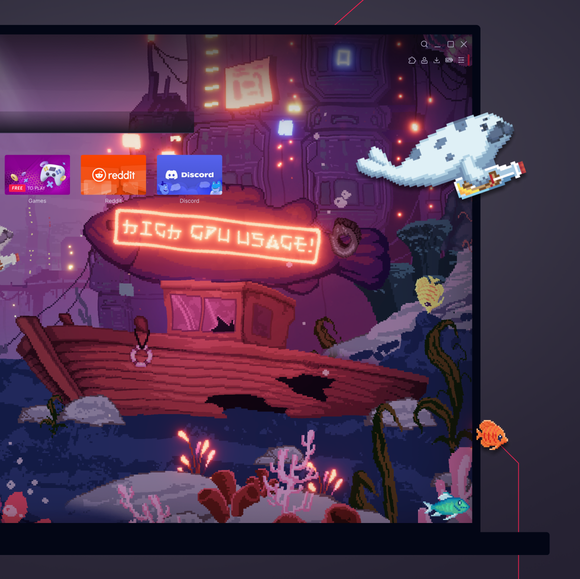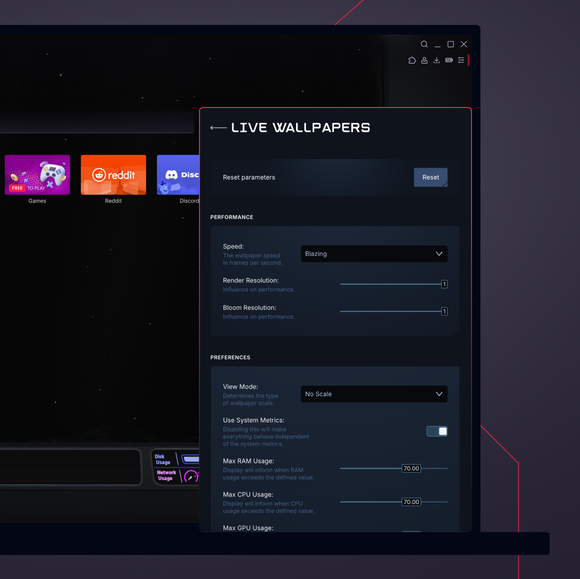Живі шпалери в GX


Живі шпалери в Opera GX
Динамічні, інтерактивні та інформативні. Живі шпалери - це все, крім нудьги.


Забудьте про похмурість. Вдихніть трохи життя у свій робочий стіл.
Як змінити шпалери в Opera GX?
Щоб змінити шпалери в Opera GX, відкрийте браузер і перейдіть до меню " Просте налаштування " у верхньому правому куті. Прокрутіть вниз до розділу " Шпалери " і виберіть " Власний ", щоб переглянути доступні варіанти. Виберіть той, який вам подобається, і фон вашого браузера миттєво оновиться вибраними шпалерами.
Як отримати анімовані шпалери в Opera GX?
Щоб отримати анімовані шпалери в Opera GX, перейдіть до меню " Просте налаштування ", натисніть " Шпалери" і виберіть " Спеціальні". Виберіть той, що вам сподобався, або натисніть кнопку Отримати більше, щоб переглянути в магазині GX більше унікальних і безкоштовних анімованих шпалер як від користувачів Opera GX, так і від користувачів GX.
Як додати власні шпалери в Opera GX?
Щоб додати власні шпалери до Opera GX, перейдіть до меню " Просте налаштування " і увімкніть пункт "Шпалери". Звідти виберіть пункт " Користувацькі " і натисніть на опцію " Додати свої шпалери". Після цього ви можете вибрати файл зображення з вашого комп'ютера, щоб використовувати його як новий користувацький шпалер.
Де зберігаються шпалери Opera GX?
Шпалери Opera GX зберігаються в самому браузері. Користувацькі шпалери, які ви додаєте, зберігаються локально на вашому пристрої, як правило, у ваших користувацьких файлах або папці завантажень. Точне розташування може залежати від вашої операційної системи та місця, де ви спочатку зберегли файл зображення. Якщо ви шукаєте живі шпалери, ви можете переглянути і завантажити їх безпосередньо з GX.Store у розділі Модулі > Живі шпалери.
Які ще модифікації можна додати до браузера Opera GX?
Окрім модифікованих шпалер GX, існує безліч інших модифікацій, які ви можете додати до свого браузера GX. Команда GX і спільнота GX в цілому щодня додають нові модифікації, наприклад:
Ви заслуговуєте на кращий браузер