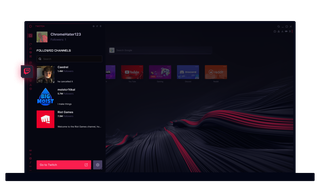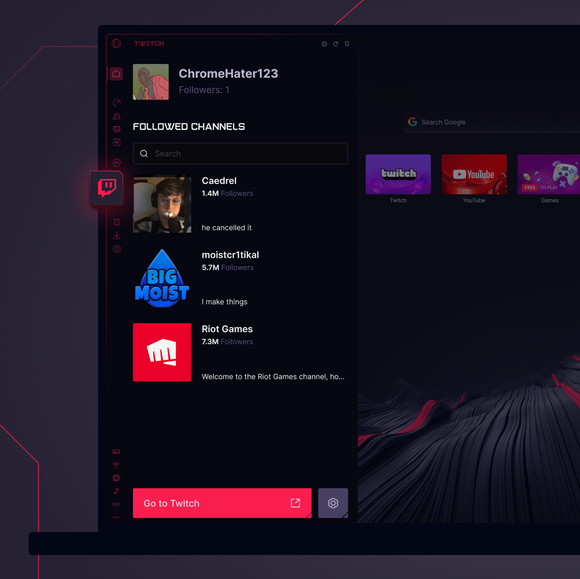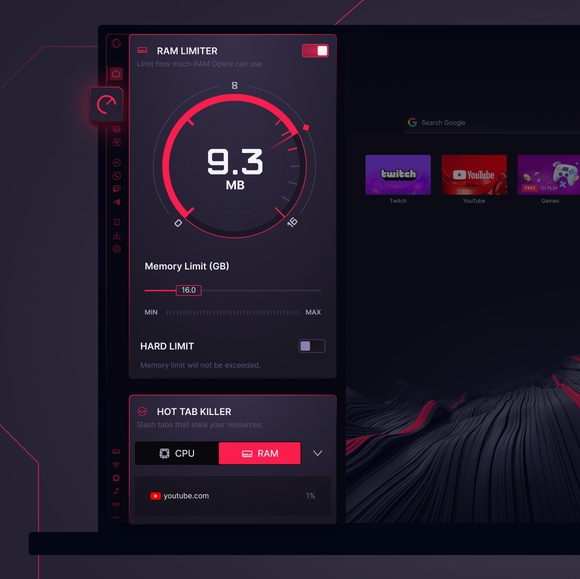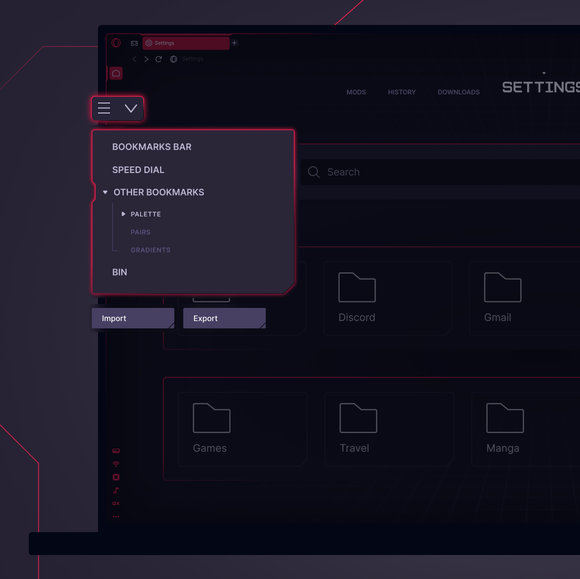Twitch i GX
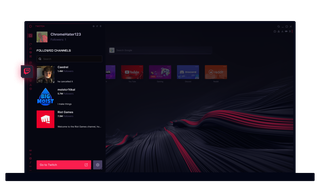
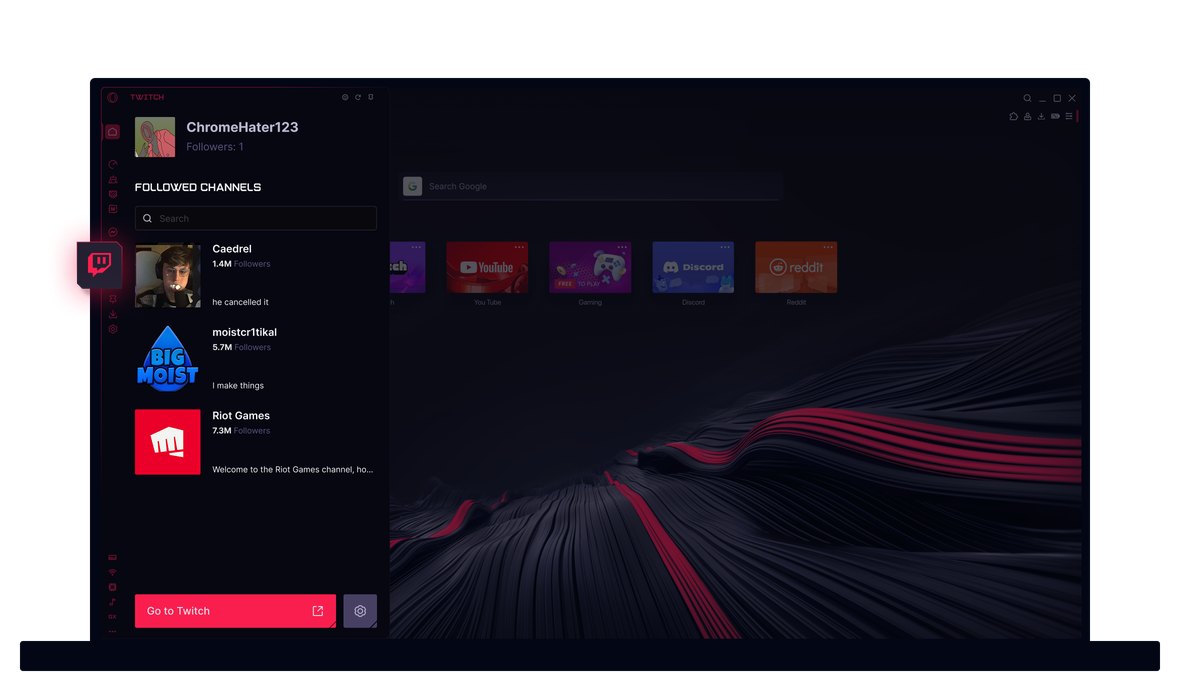
Twitch i Opera GX
Twitch uten systemkræsj.


Twitch bor rett i Opera GX
Kan jeg åpne Twitch i en nettleser?
Ja, du kan åpne Twitch i en fane, eller direkte fra sidepanelet i Opera GX. Når Twitch er forankret i sidepanelet, kan du se og surfe uten å bytte fane.
Hvordan bruker jeg Twitch uten appen?
Med Opera GX kan du bruke Twitch fra sidepanelet i nettleseren uten å måtte bruke appen. Dette betyr jevn surfing med redusert forsinkelse og effektiv ressursforvaltning.
Kan jeg vise Twitch-strømmer i Opera GX?
Absolutt! Opera GX lar deg vise Twitch-strømmer i et eget visningsvindu. Med Opera GX kan du se strømmingen uavbrutt ved siden av surfingen din.
Hvordan legger jeg til Twitch i sidefeltet i Opera GX?
I Opera GX-nettleseren klikker du bare på de tre prikkene nederst i sidepanelet og merker av for Twitch. På denne måten får du Twitch-varsler i sanntid og tilgang til strømming uten å bytte fane.
Du fortjener en bedre nettleser