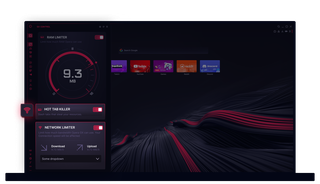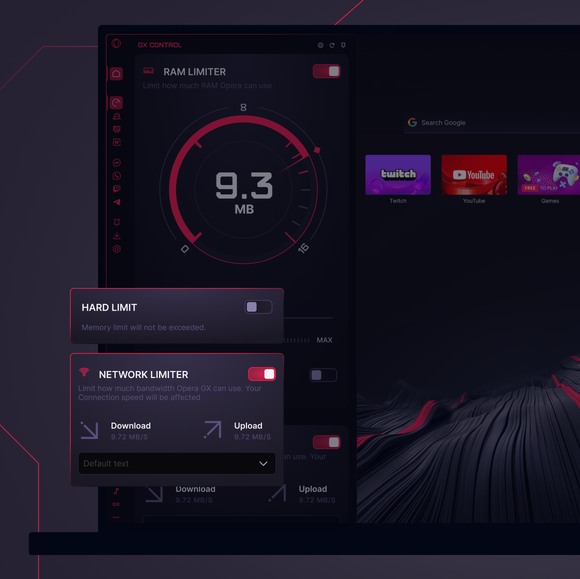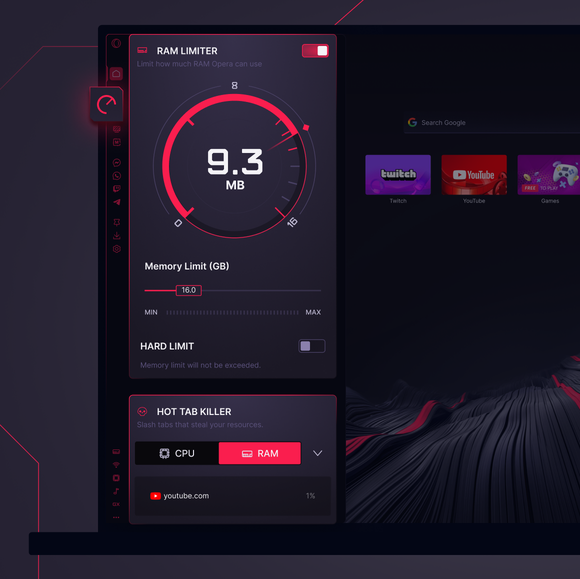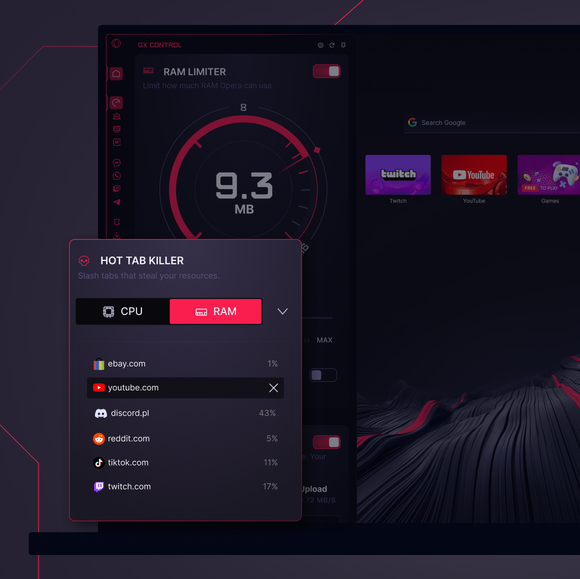Nettverksbegrenser i GX
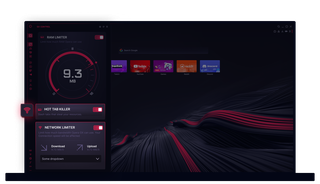
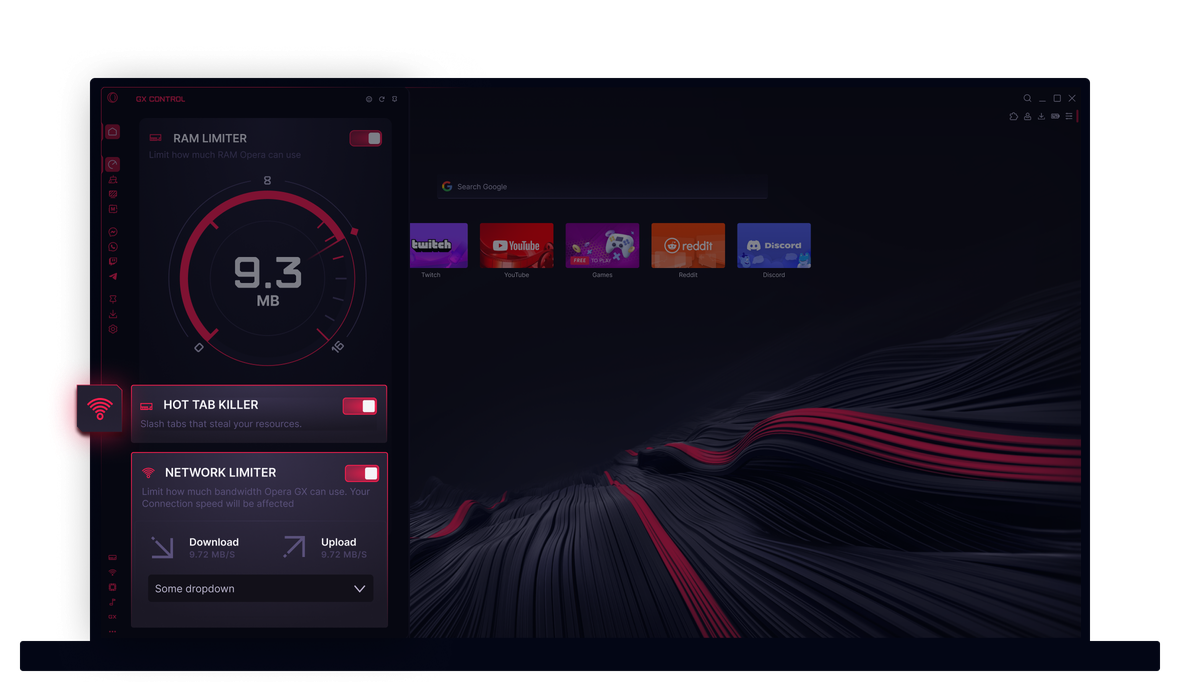
Nettverksbegrenser i Opera GX
Fordi ingen liker forsinkelser under en sjefskamp. Du får tilgang til Network Limiter direkte fra sidepanelet i GX Control.


Kutt gjennom forsinkelsen med Network Limiter.
Hva gjør Network Limiter i Opera GX?
Med Network Limiter i Opera GX kan du kontrollere hvor mye av nettverkets båndbredde som brukes av nettleseren. Ved å angi en båndbreddegrense kan du sørge for at nettleseren ikke legger beslag på all tilgjengelig båndbredde, slik at det blir mer igjen til spilling, strømming eller andre aktiviteter som krever en stabil og rask tilkobling. Dette bidrar til å redusere etterslep og forbedre ytelsen under spilling eller strømming.
Hvordan aktiverer jeg Network Limiter i Opera GX?
For å aktivere nettverksbegrensning i Opera GX, åpner du GX-kontrollpanelet fra sidepanelet, og slår på nettverksbegrensning. Velg din foretrukne båndbreddegrense fra de forhåndsdefinerte verdiene (i KB/s eller MB/s), og Opera GX vil overholde denne begrensningen og optimalisere nettleseropplevelsen din, samtidig som du kan prioritere andre aktiviteter som spilling og strømming med nettverks- og WiFi-begrenseren.
Hvordan begrenser jeg nettverkshastigheten for gaming?
For å begrense nettverkshastigheten for spill i Opera GX, åpner du GX Control-panelet fra sidepanelet i nettleseren. Aktiver funksjonen Network Limiter, og velg deretter en spesifikk båndbreddegrense for nettleseren. Dette sikrer at spillet ditt får mer av nettverkets båndbredde, noe som reduserer etterslep og gir jevnere spilling mens nettleseren forblir i bakgrunnen.
Du fortjener en bedre nettleser