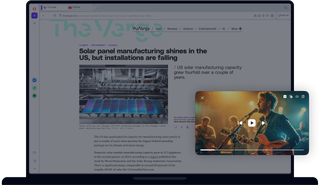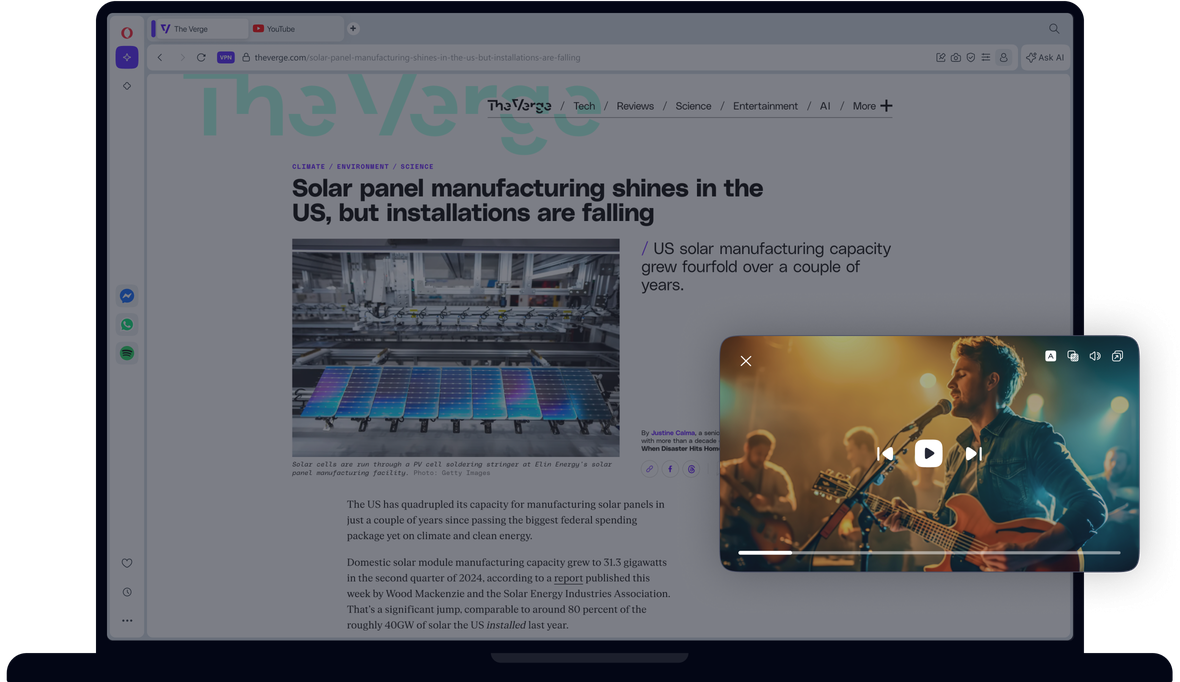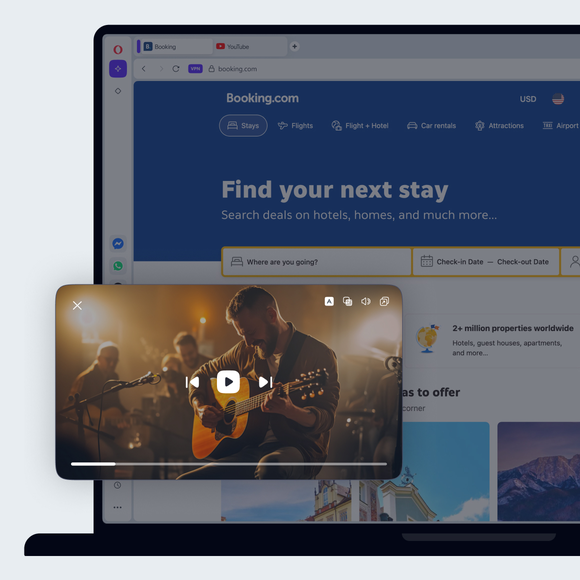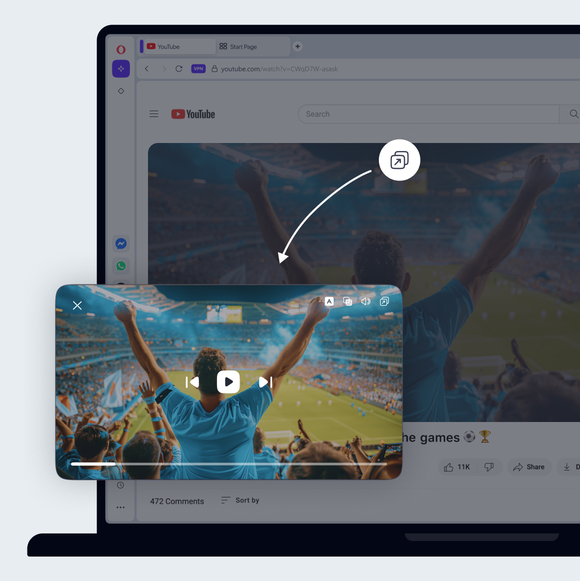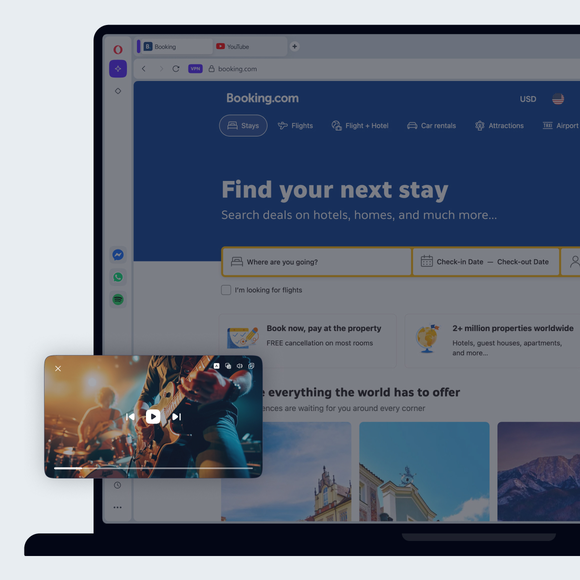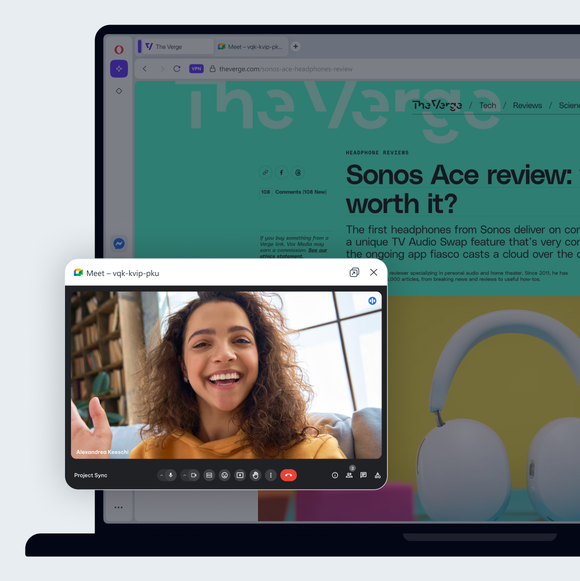Video Popout
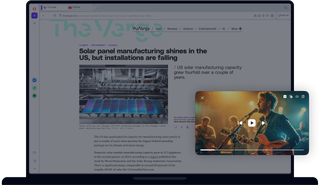
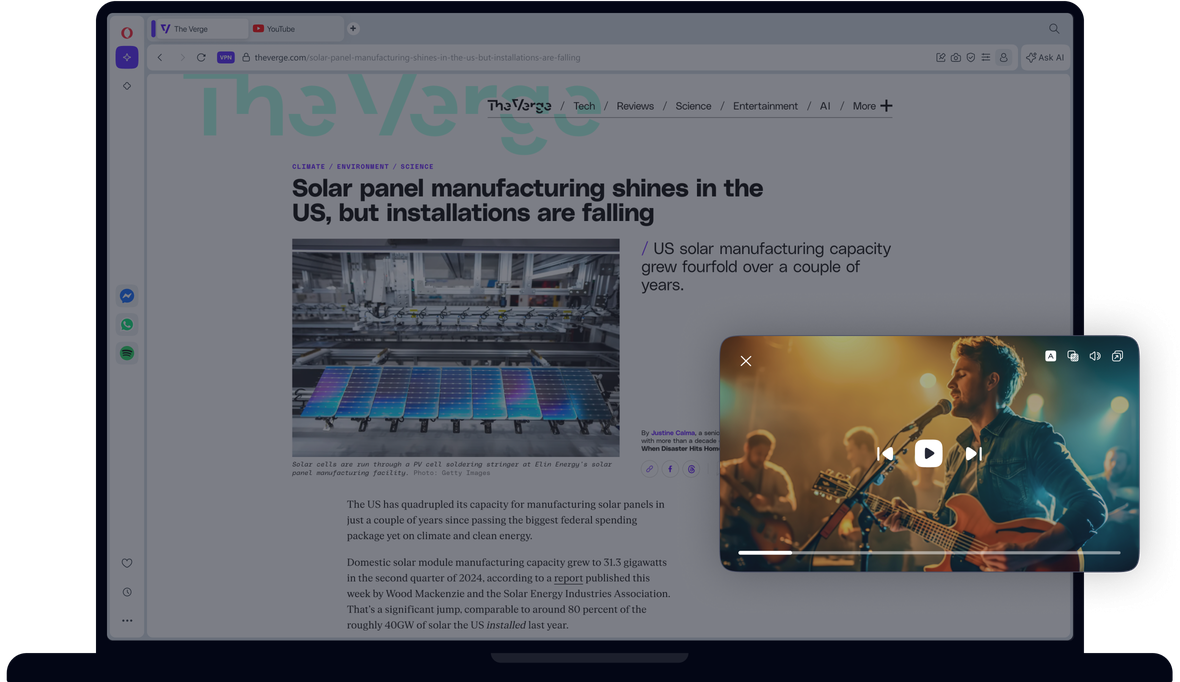
Vorteile von Video Popout
Mit Video Popout kann man Online-Videos über anderen Fenstern legen, sodass gleichzeitig im Netz gesurft oder gearbeitet werden kann.


Durchsuche das Internet und schaue gleichzeitig Videos
Eine nützliche Funktion
Das Video Popout von Opera ist eine Bild-in-Bild-Funktion, mit der du ein Video von seiner Webseite lösen und an eine beliebige Stelle auf deinem Bildschirm verschieben kannst. Das ist so praktisch, dass du dich fragen wirst, wie du jemals ohne diese Funktion ausgekommen bist.
Nicht jedes Video braucht deine volle Aufmerksamkeit. Mit Video Popout kannst du ein Video anschauen, während du Kommentare durchstöberst, nach anderen Inhalten suchst oder mehrere Sachen gleichzeitig machst. Schau dir eine Spielanleitung an, während du Foren liest, oder hör Musik in deinem Popout-Fenster, während du im Internet surfst. Das Video bleibt über anderen Fenstern und behält die gleiche Qualität wie das Original.
Wenn du oft mehrere Sachen gleichzeitig machst, ist Video Popout echt ein Muss für mehr Komfort, Produktivität und ungestörtes Anschauen.
Alles unter Kontrolle
Alle Steuerelemente für den Player sind praktisch unten im Popup-Fenster angeordnet, sodass du die Kontrolle behältst, ohne deine aktuelle Aufgabe verlassen zu müssen.
Einfach zu bedienen
Wenn du mit Opera ein YouTube-Video oder ein anderes unterstütztes Online-Video startest, erscheint oben in der Mitte ein neuer Button. Klick drauf, um das Video in einem kleineren Popout-Fenster zu öffnen.
Du kannst die Größe dieses schwebenden Fensters ändern und es an einer beliebigen Stelle auf deinem Bildschirm platzieren. Es bleibt über anderen Fenstern, sodass dein Video während der Arbeit sichtbar bleibt. Das Popout-Fenster hat eigene Steuerelemente, mit denen du es mit einem Klick pausieren, schließen oder zum ursprünglichen Tab zurückkehren kannst.
Du verdienst einen besseren Browser