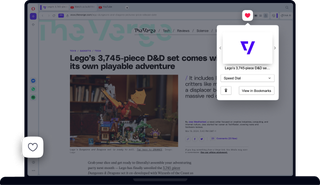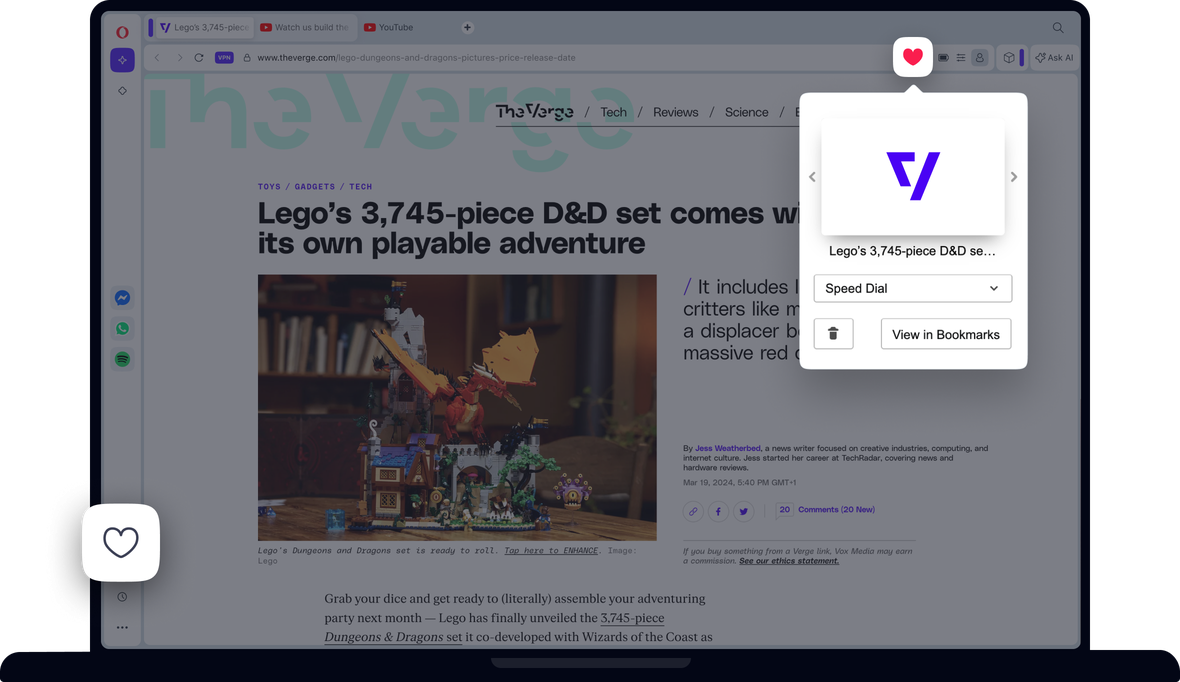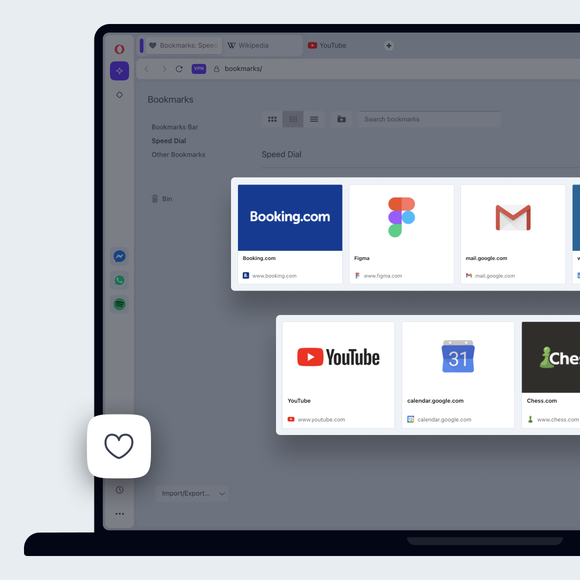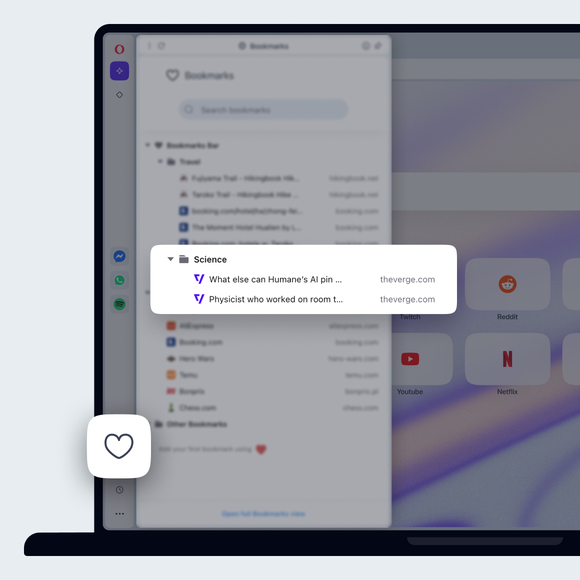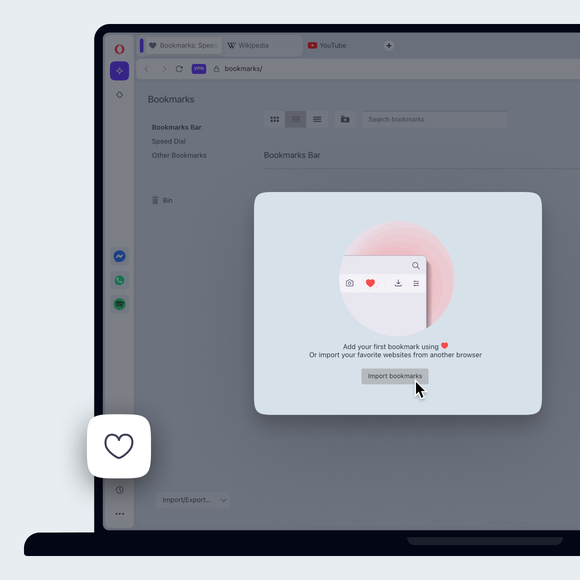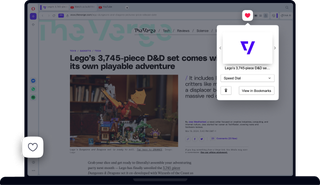
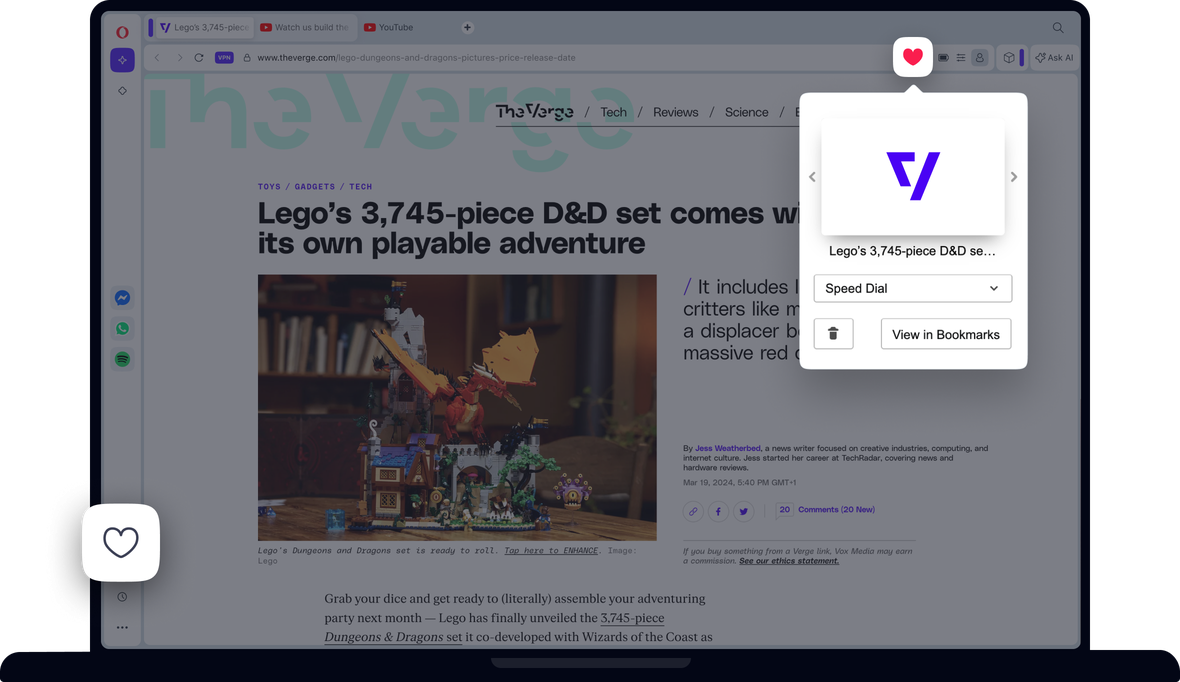
Lợi ích của dấu trang Opera
Opera nâng cấp tính năng dấu trang lên một tầm cao mới, cho phép cậu truy cập, sắp xếp và tùy chỉnh chúng một cách dễ dàng và thuận tiện.


Làm được nhiều hơn với dấu trang trong Opera
Bạn xứng đáng có một trình duyệt tốt hơn
VPN miễn phí, chặn quảng cáo và chia sẻ tệp Flow của Opera. Chỉ là một số tính năng không thể thiếu được tích hợp sẵn trong Opera, giúp cậu lướt web nhanh hơn, mượt mà hơn và không bị gián đoạn, nhằm nâng cao trải nghiệm trực tuyến của cậu.