3 ways to set your default browser on Windows
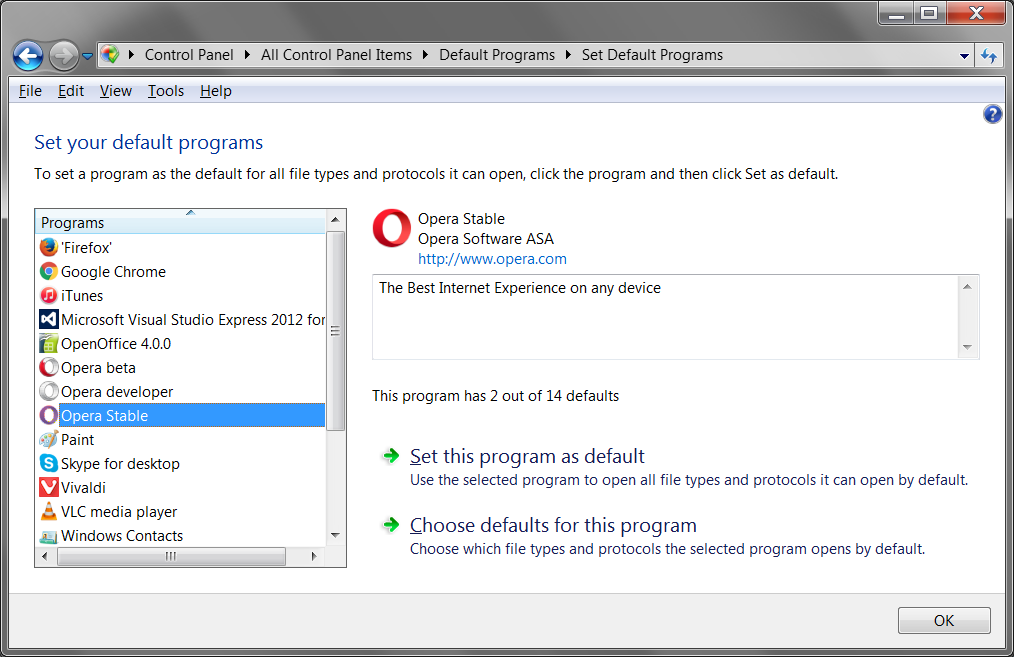
Getting started with Opera is easy. We worked on making your transition from other browsers really smooth. You can automatically import your bookmarks and other settings and continue browsing where you left off.
On all Windows versions, except Windows 10, Opera is automatically set as the default browser during installation. But, if you decide to change your primary browser later, here are other ways to set the default browser on Windows:
From the browser settings
This is probably the most intuitive and easiest way. In Opera, just go to Settings from the main menu and hit the button “Make Opera my default browser”.
If you’re on Windows 8 and 8.1, you’ll see an additional system window listing all browsers installed on your computer. From there, select the chosen one and confirm to set it as a default.
From Windows settings
You can change your default programs, including browsers, within the system settings.
Windows 7 and below:
From the Start menu, go the Control panel. Next, follow this path: Programs -> Default Programs -> Set your default programs. Choose Opera from the list of programs in that window and click “Set this program as default”.
Windows 8:
If the Control panel icon isn’t pinned to your screen, press the Windows key and start typing “Control panel”. Once you’ve accessed it, the next steps are the same as for the earlier Windows versions: Programs -> Default Programs -> Set your default programs. Then, you’ll be able to choose the browser from the list.
Windows 10:
In this OS version, changing your default browser is generally a little trickier. A few weeks ago, we published a separate post with instructions for Windows 10 users.
From a dialog box in the browser
Also, if Opera isn’t your default browser yet, you’ll be prompted to make the switch from a dialog on your Speed Dial. Just say “Yes”! 😉
If you haven’t joined the Opera family yet, we’ll be happy to see you board! We’ve got some nice new features in the pipeline for Opera for computers coming up this year.















